Here is the Preview of this TDL file
How to Install the TDL File in Tally
Step 1. Go to Gateway of Tally.
Step 2. Then Press Ctrl+Alt+T button
Step 3. Now Press F4 Button or Click on “Manage Local TDL” button
Step 4. Now do “Yes” to “Loan TDL Files on Startup” option
Step 5. Now in the next line “List of TDL Files to preload on Startup” Enter the TDL File Path or Location Like “E:File.tdl”
Step 6. Now save the settings
Your TDL File is ready to use.
Watch this Video to Learn
[elementor-template id=”37309″]


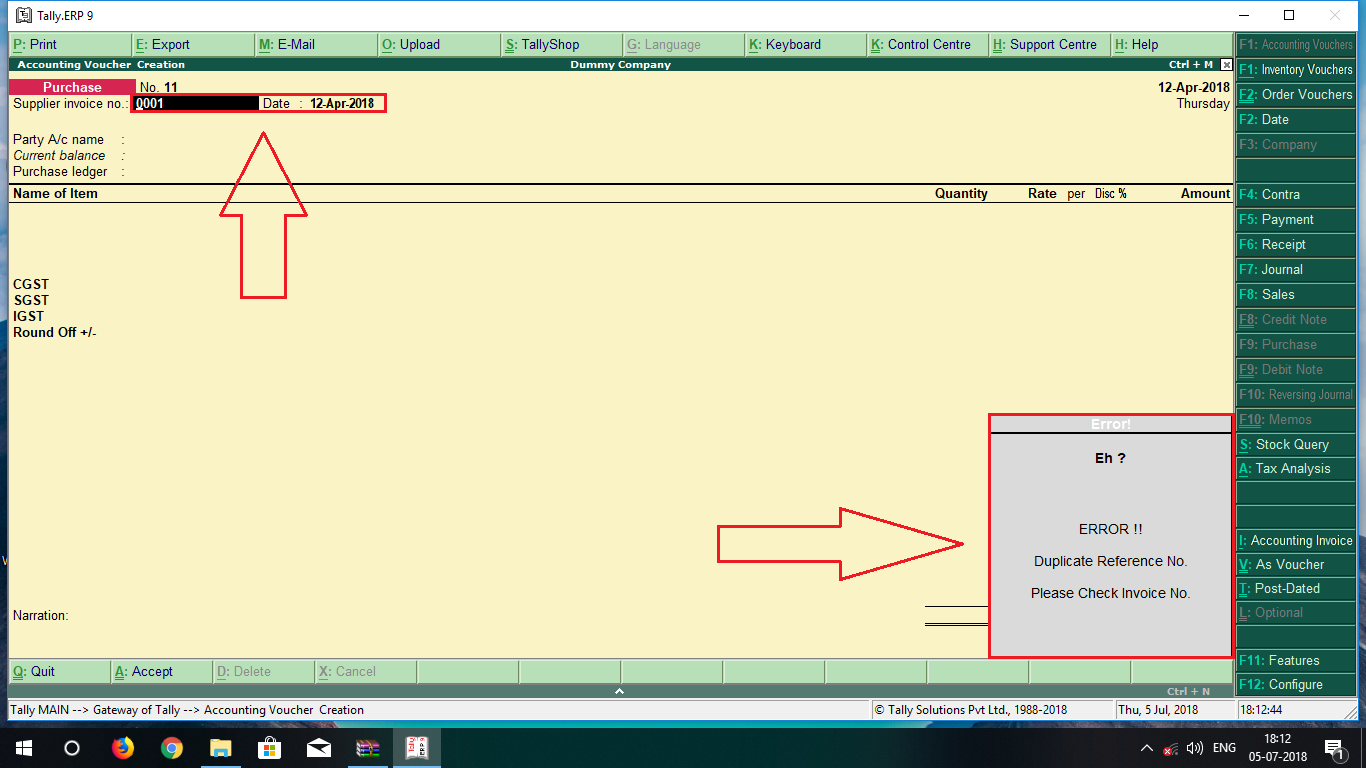



Hi,
Regarding above tdl (Duplicate Purchase Stopper TDL for Tally ERP 9)it is very useful but the problem is if we want to alter or modify same voucher it doesn’t allow as it shows duplicate reference. Please advise.
Regards.
THERE IS SOME PROBLEM BECAUSE WE ARE SERVICE PROVIDER AND WE DO WORK JOB WISE SO WE CREATE COST CENTER AND RAISED TWO INVOICES 1 TAXABLE SECOND NON TAXABLE AND REF NO GIVE JOB NO. THERE GENERATE TWO INVOICE BUT NOW ERROE COME FOR REF. NO.
It works only for single voucher…. It should be able to stop duplicate purchase voucher entry partiwise… As same voucher number could be belong to different parties
I M UNABLE TO DOWNLOAD THIS TDL
CAN U PLS MAIL ME THE SAME TO sstc@live.in
Please kindly send me TDL file
Very nice module but not complete… it should search invoice number after selecting party name.. because invoice number could be same for more then one party…then it would be best one…
Duplicate Purchase Stopper TDL for Tally ERP 9 is very usefull TDL but it can’t allow to enter purchase when invoice no is same from different dealer. even voucher details also show in warning message respective of duplicate invoice no and a opetion may be added “CONTINUOUS YES OR NO”
I think it may be warning only not to restrict to enter a voucer
I M UNABLE TO DOWNLOAD THIS TDL
CAN U PLS MAIL ME THE SAME TO nupadhyay80@gmail.com
Duplicate purchase stopper TDL
stop duplicate purchase entry in tally
Nice