1: Standard Job Joining Letter
A standard job joining letter format serves as a formal document used by employers to officially welcome and onboard new employees, outlining key details and expectations for their role within the organization.
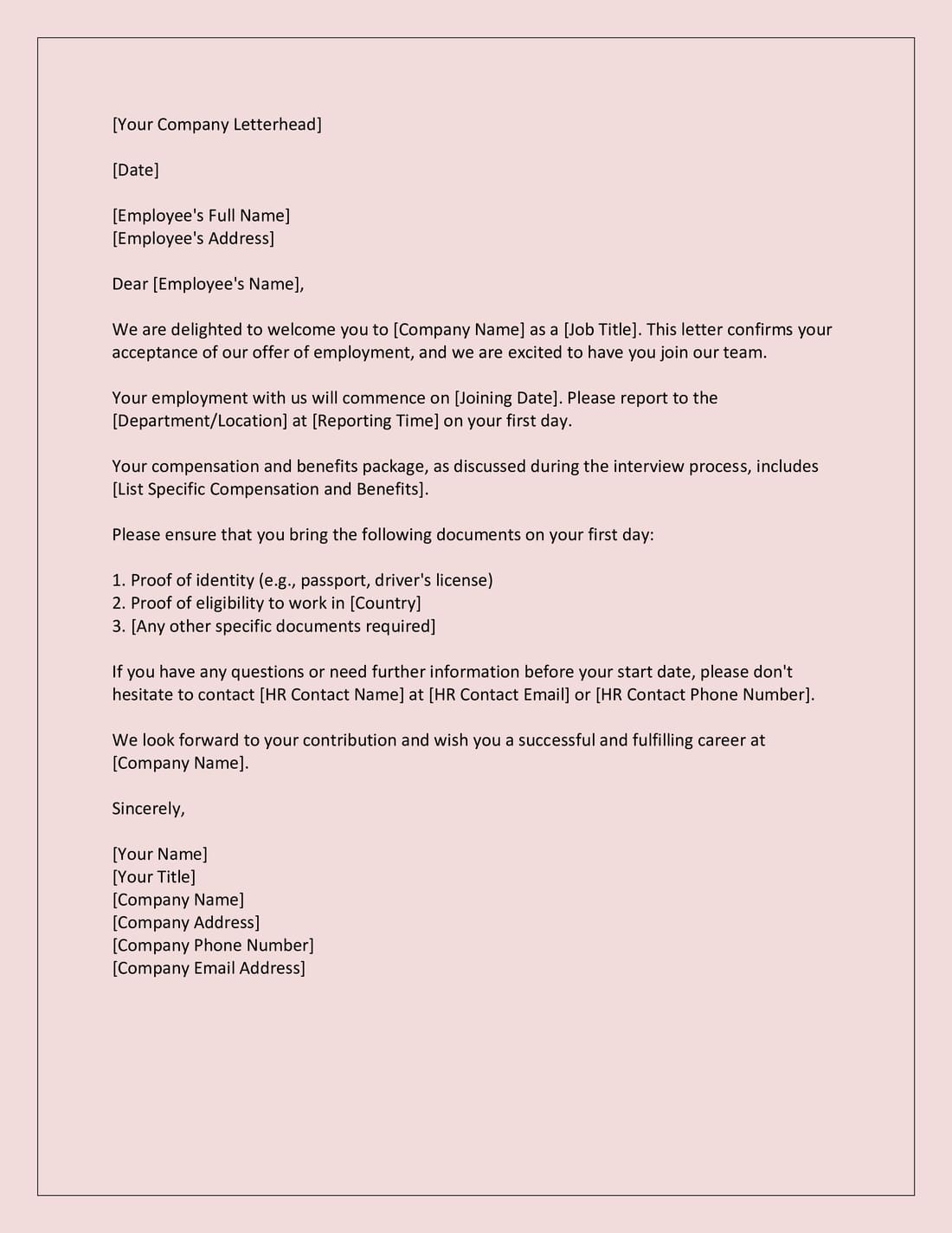
File Format: Word
2: Job Joining Letter with Instructions
Searching for a comprehensive Job Joining Letter with Instructions? Look no further. Our template provides a detailed and easy-to-follow document to guide you through the onboarding process seamlessly.
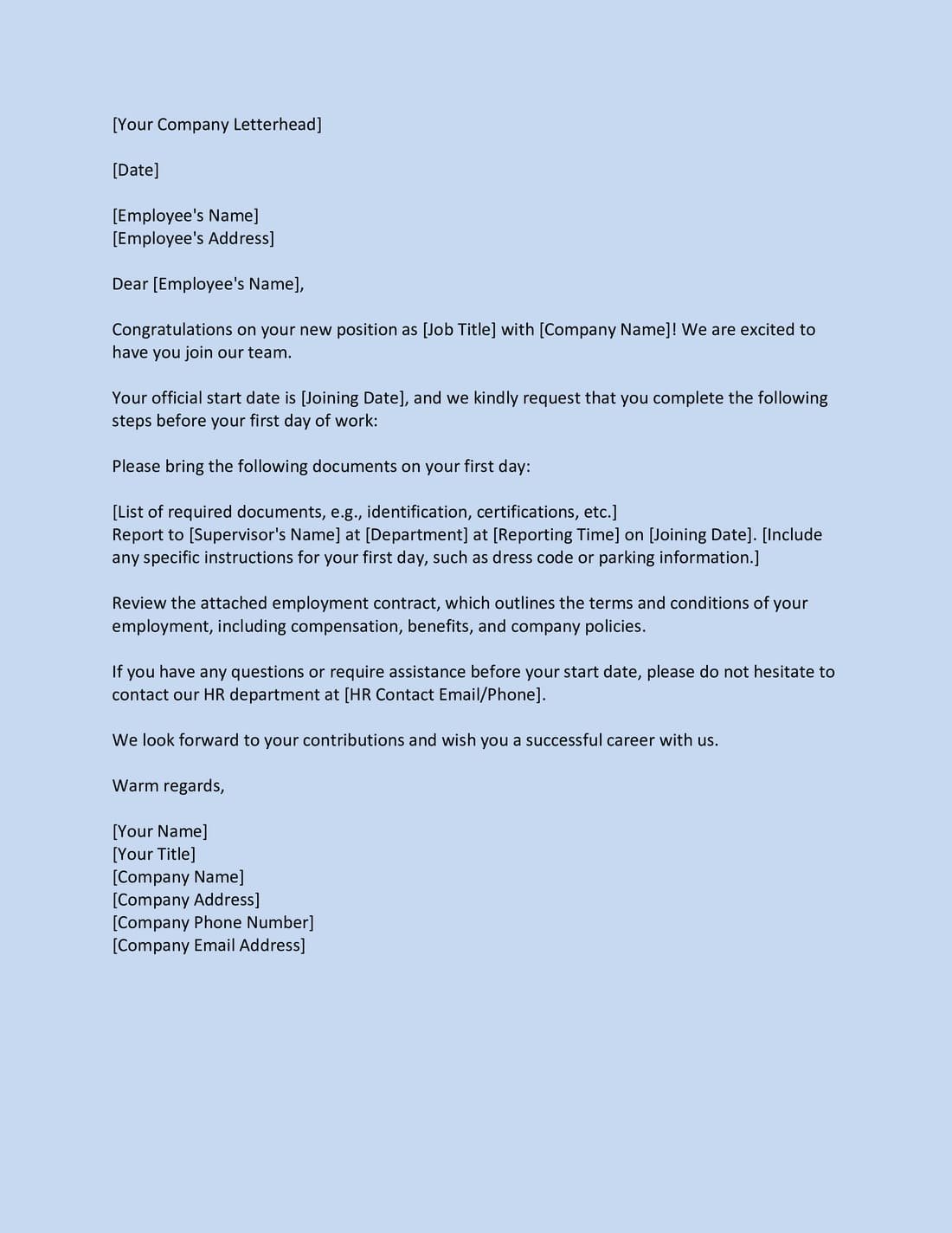
File Format: Word
3: Job Joining Letter with Welcome Message
When in search of a Job Joining Letter with a warm Welcome Message, explore our template. It’s designed to deliver a welcoming and informative start to your new employment journey.
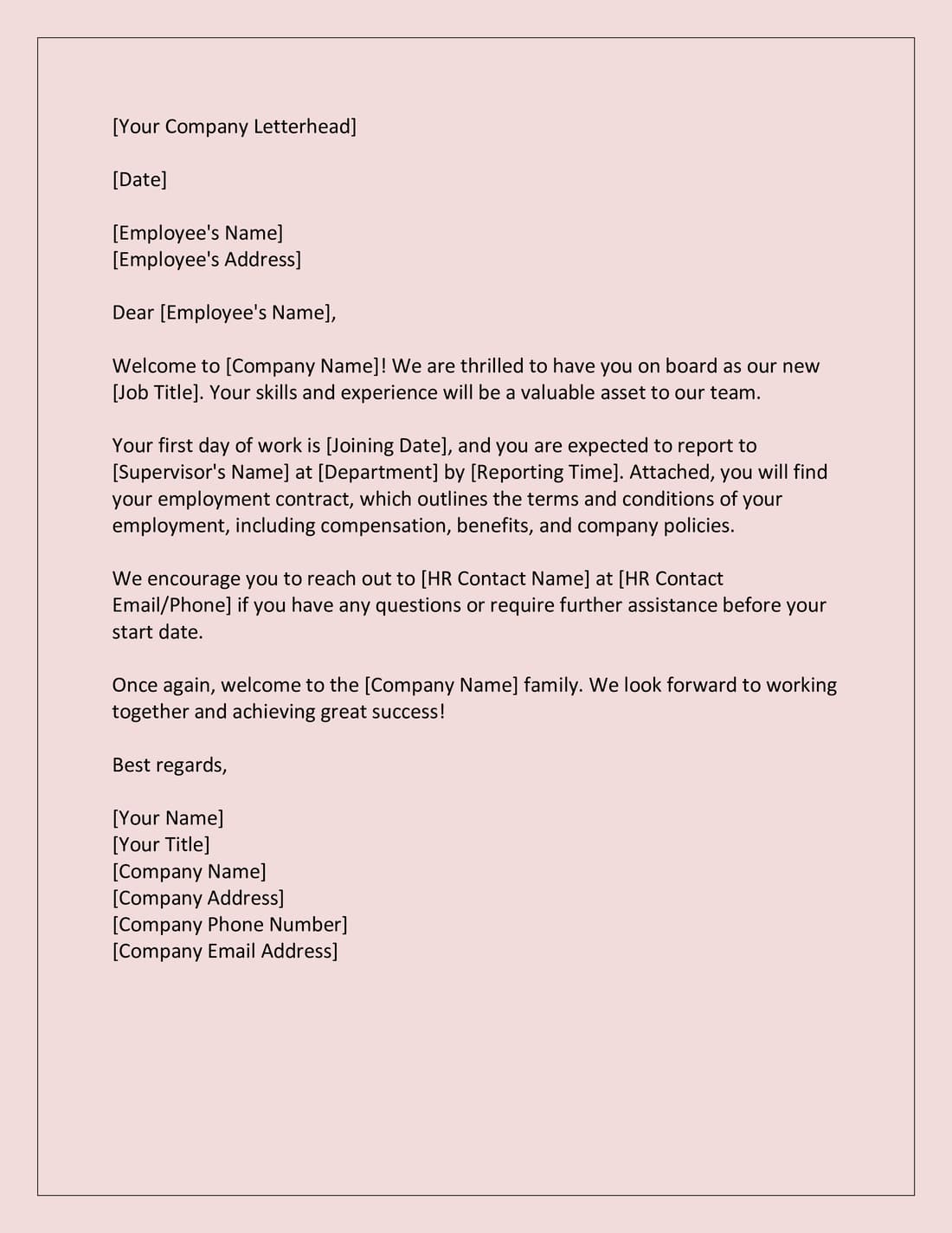
File Format: Word
4: Job Joining Letter for Remote Employees
If you’re searching for a Job Joining Letter tailored for remote employees, our template is your solution. It’s designed to provide remote workers with essential details and a warm welcome to the team.
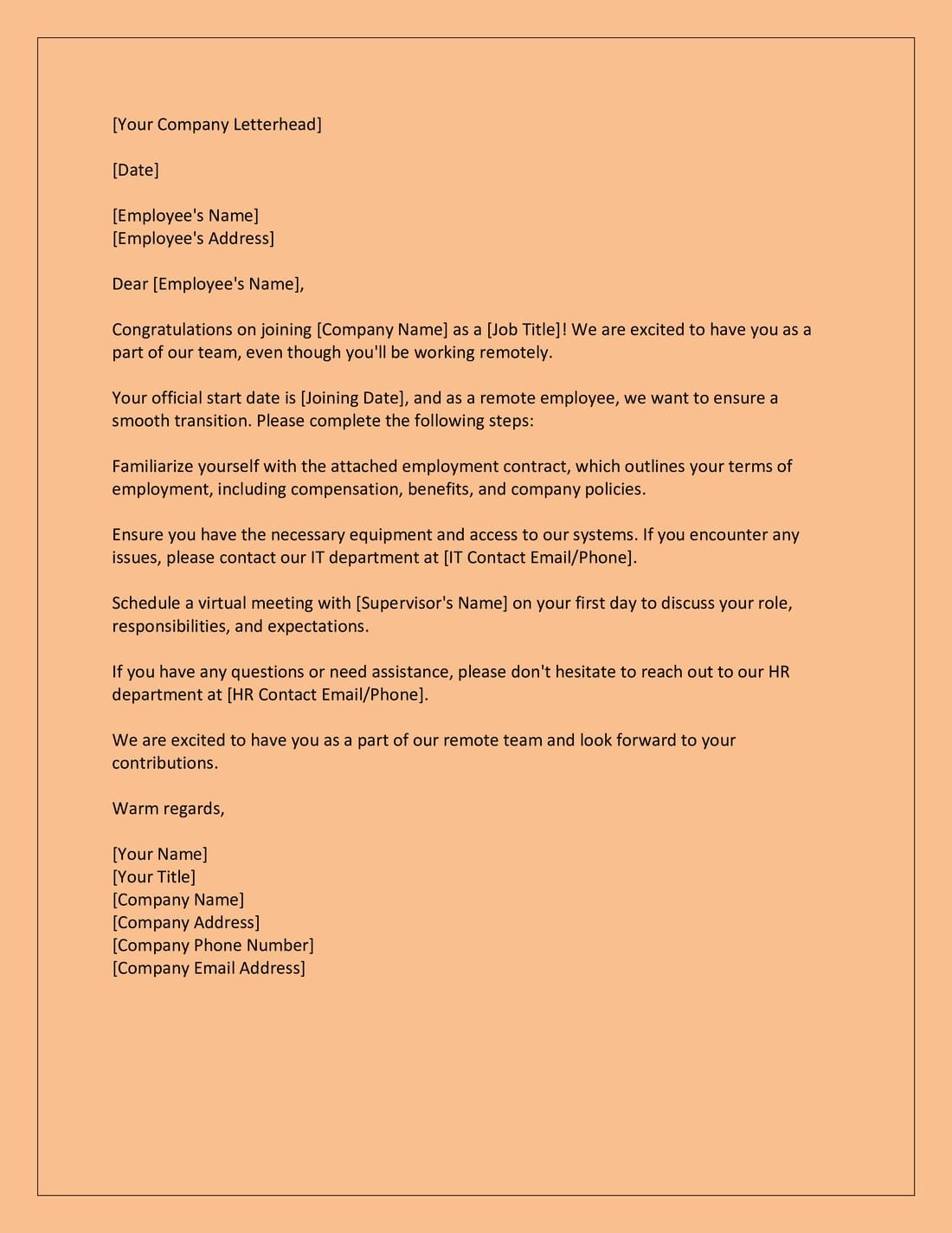
File Format: Word
5: Job Joining Letter for Interns
When in search of an editable Job Joining Letter for Interns, our template simplifies the process. Customize it to provide valuable guidance and a warm welcome to your interns.
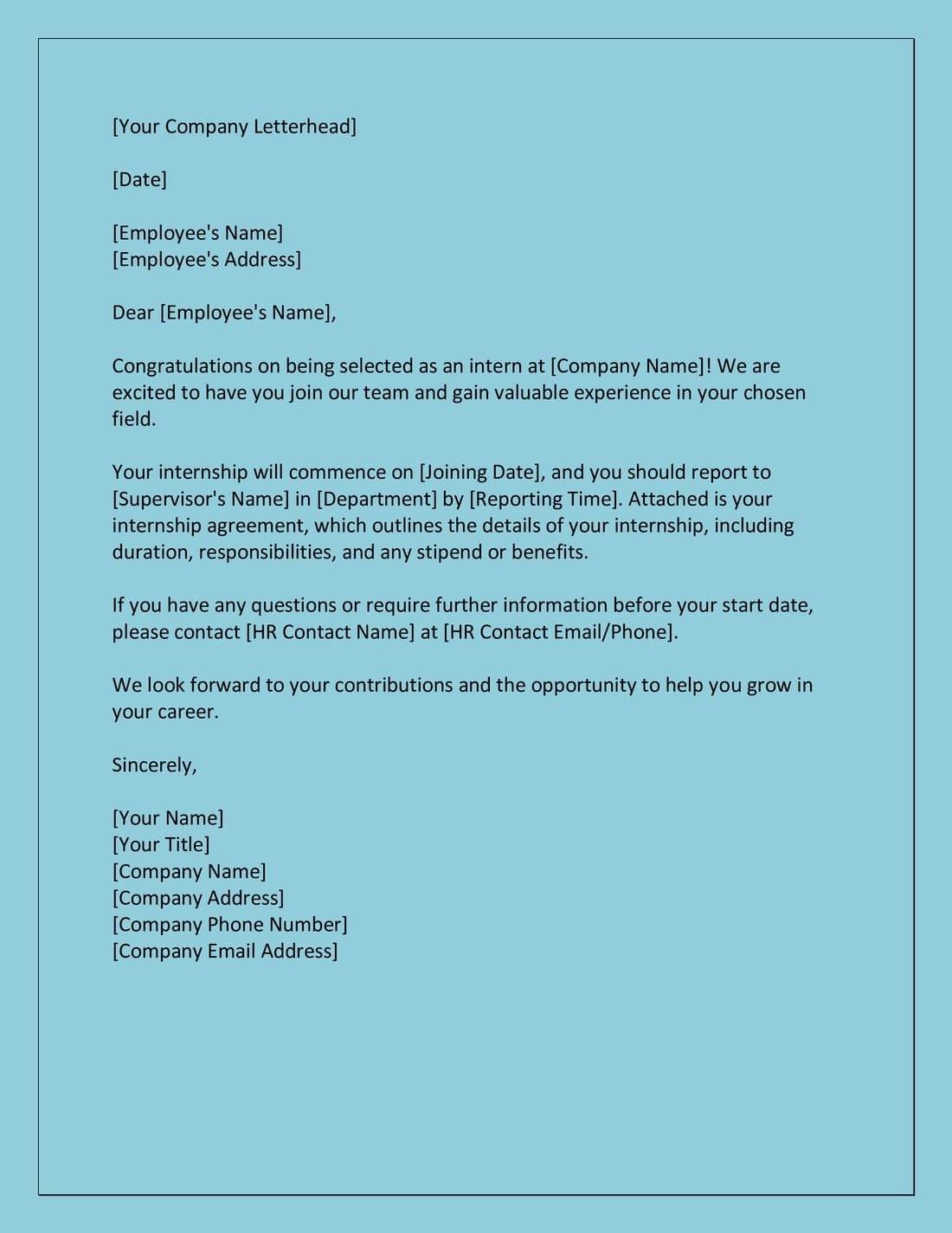
File Format: Word








aoa.
thats a good web site and i apparishate you.