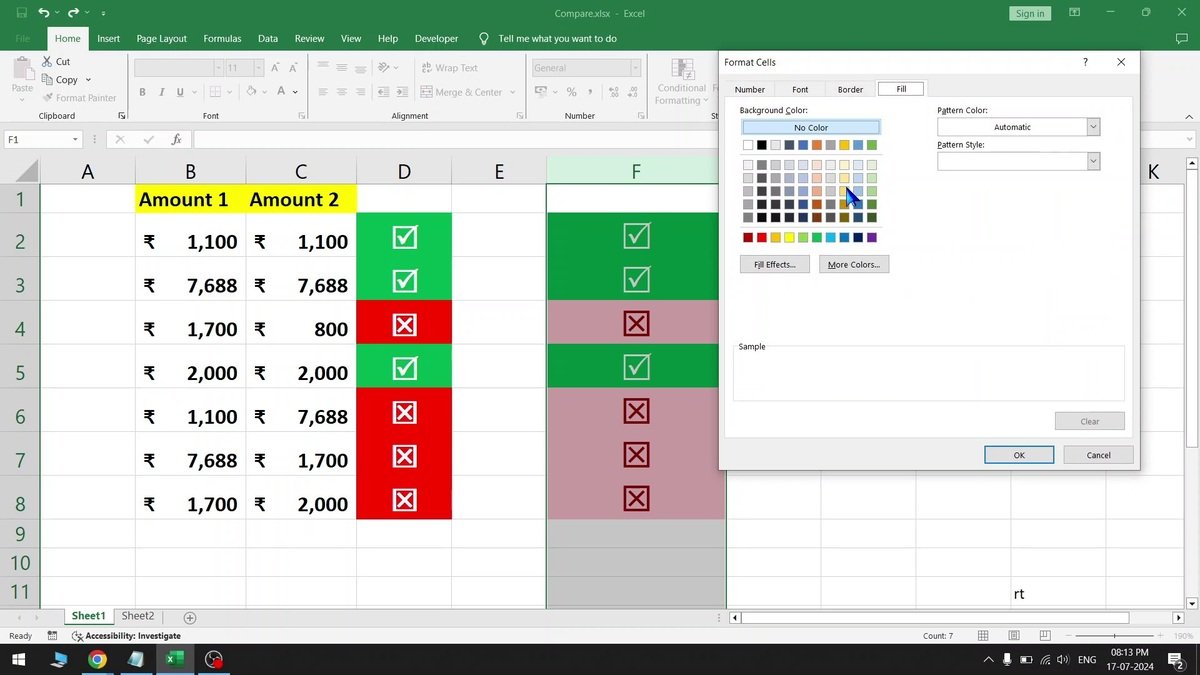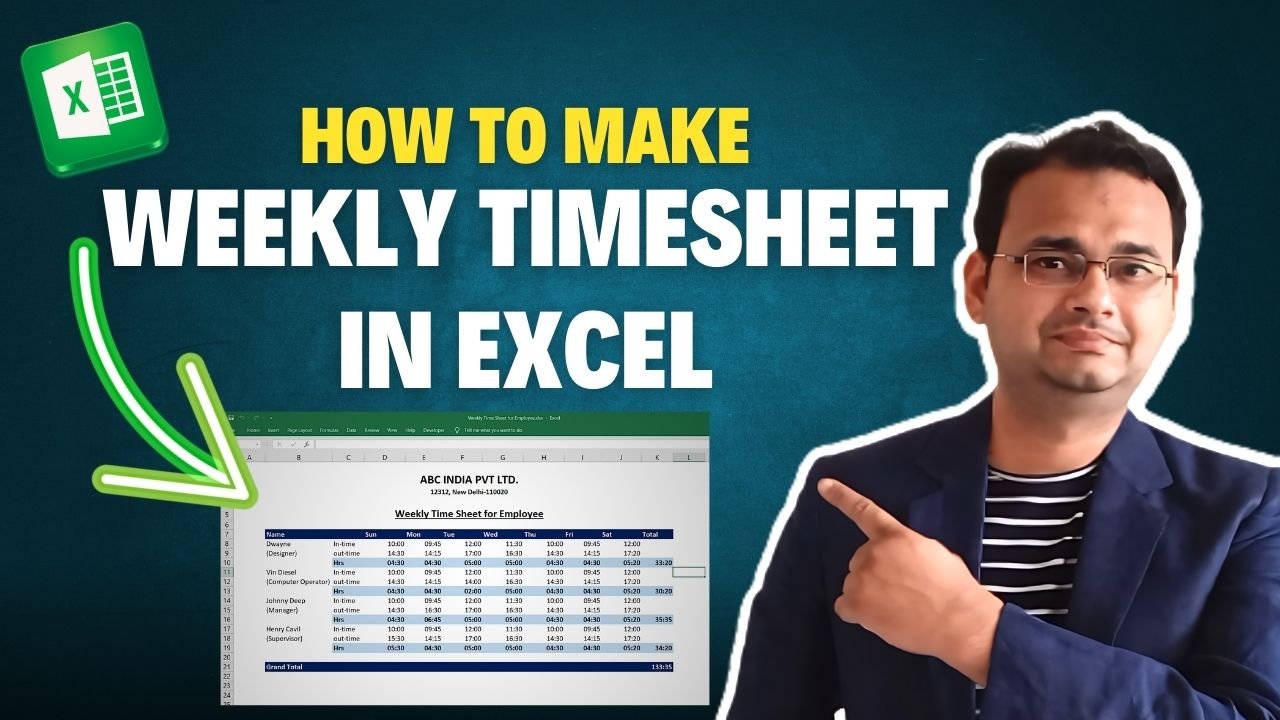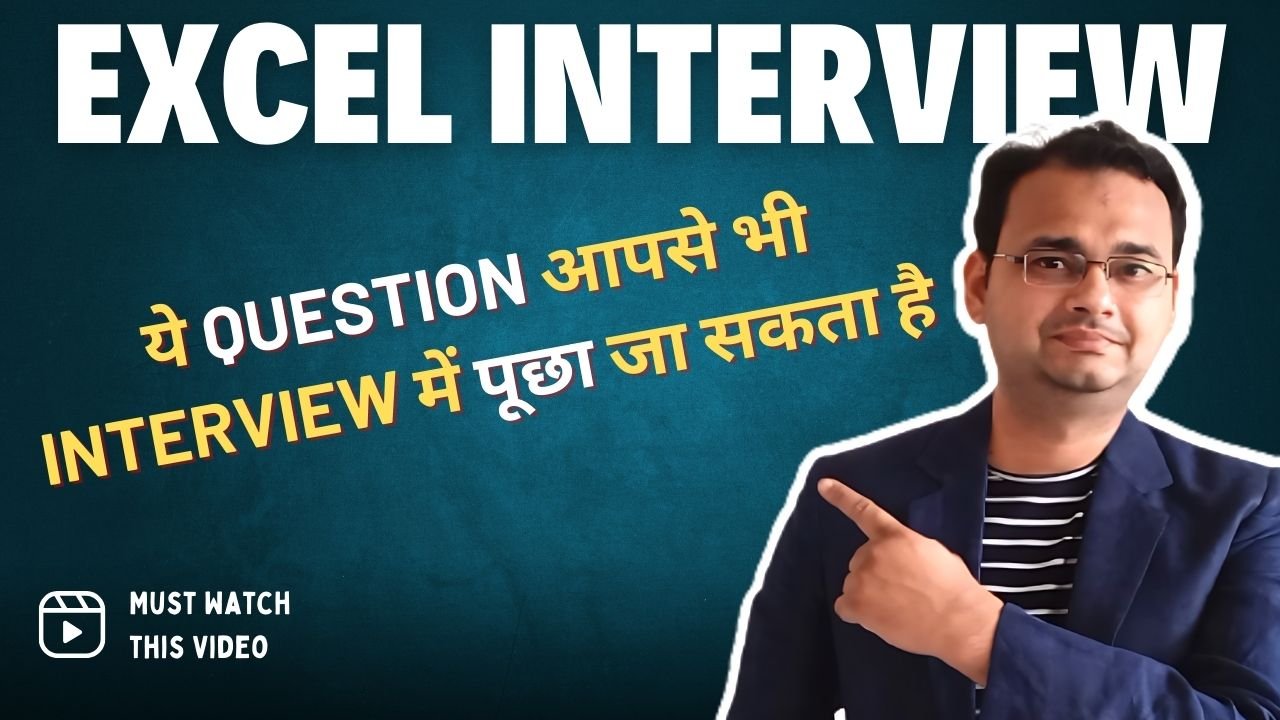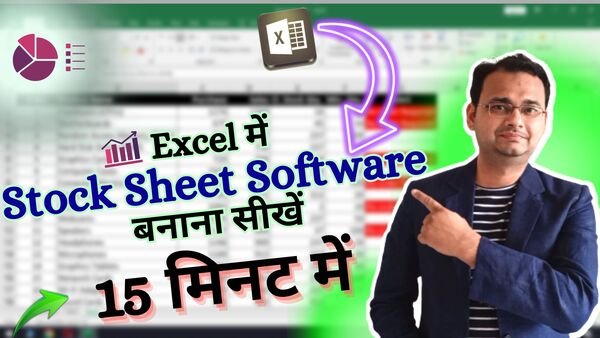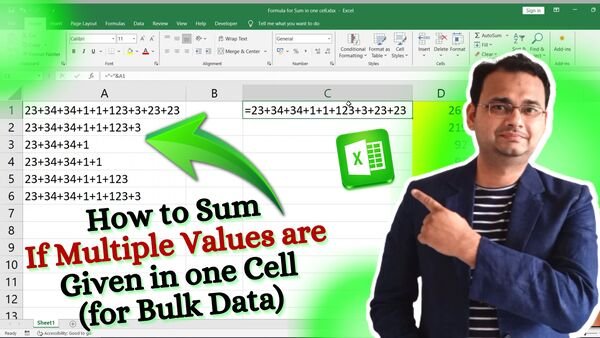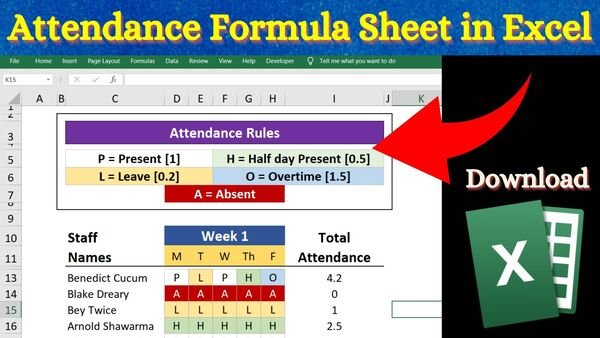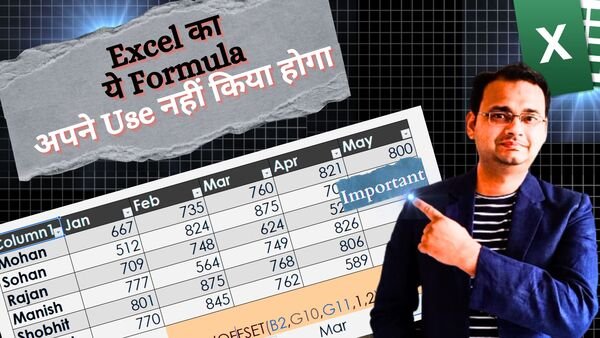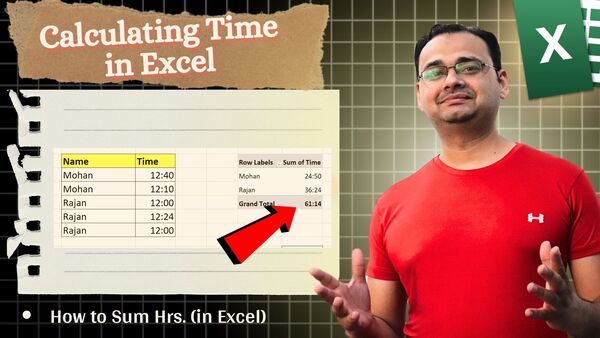How to Compare Two Columns in Excel to Find Differences
Do you want to compare two columns in Excel? If yes, then the embedded video below is for you. In it, I explain how you can show a right tick or a cross tick if the data matches or not in an Excel cell. We have used the IF formula and conditional formatting to solve … Read more