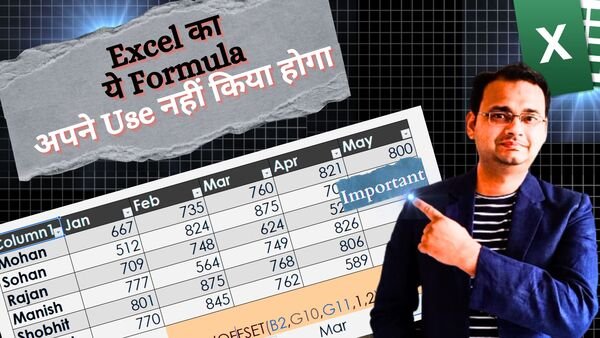The OFFSET formula in Excel is a powerful tool for creating dynamic references within your spreadsheets. Here’s a breakdown of what it does:
Purpose of Offset Formula in Excel
- It takes a starting cell (reference) as input and then lets you specify how many rows and columns you want to move (offset) from that cell.
- Based on this offset, it returns a reference to a new cell or range of cells.
Breakdown of Offset Formula:
=OFFSET(reference, rows, cols, [height], [width])
- reference: This is the starting cell or range of cells you want to offset from.
- rows: This is a number specifying how many rows you want to move. Positive numbers move down, negative numbers move up.
- cols: This is a number specifying how many columns you want to move. Positive numbers move right, negative numbers move left.
- [height] (optional): This specifies the height (number of rows) of the returned range. If omitted, it defaults to the height of the reference cell/range.
- [width] (optional): This specifies the width (number of columns) of the returned range. If omitted, it defaults to the width of the reference cell/range.
Offset Formula Example
Let’s say you have data in cells A1:A10 and you want to reference the value in cell A5 but two rows down. You can use the formula:
=OFFSET(A1, 4, 0) (This moves 4 rows down (positive) and 0 columns over)
This formula would return the value in cell A9.
Tutorial Video