With the help of this TDL you will be able to activate the Grid Lines in Your Sales Invoice also in Daybook, Balance and Profit & Loss account (Amazing Grid Lines TDL)
Here is the Preview of this TDL file
Grid Lines in DayBook
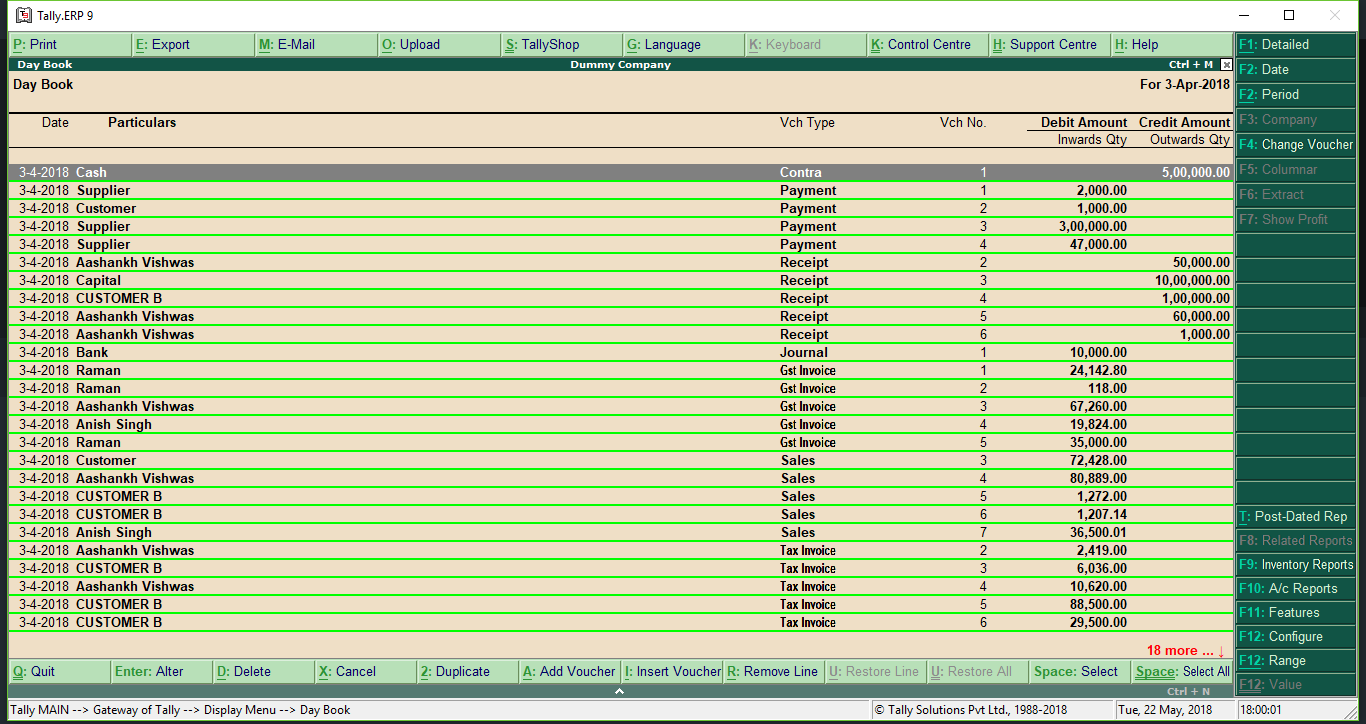
Grid Lines in Invoice
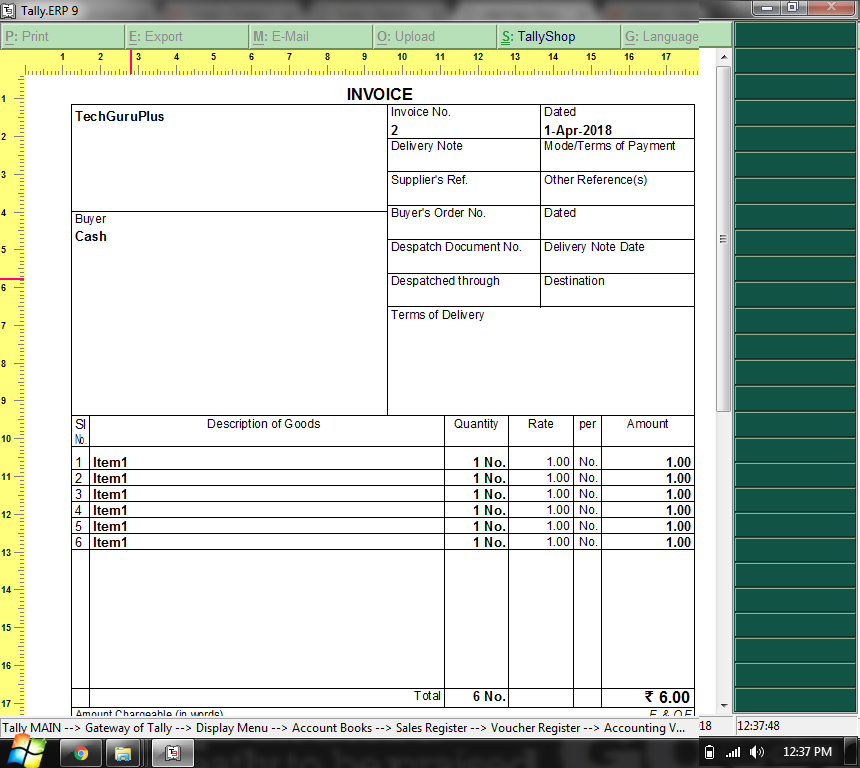
How to Install the TDL File in Tally
Step 1. Go to Gateway of Tally.
Step 2. Then Press Ctrl+Alt+T button
Step 3. Now Press F4 Button or Click on “Manage Local TDL” button
Step 4. Now do “Yes” to “Loan TDL Files on Startup” option
Step 5. Now in the next line “List of TDL Files to preload on Startup” Enter the TDL File Path or Location Like “E:File.tdl”
Step 6. Now save the settings
Your TDL File is ready to use.
Watch this Video to Learn
[elementor-template id=”37309″]










i have try to load grid line tdl ,but showing error T0028 D:\Program Files\Tally\Tally.ERP9\GridLinesforTally.zip
DEAR NAZIM KHAN JI VERTICAL LINE KA TDL EXPLORE KARE..