Editing is not just putting pieces of footage together; it’s crafting the emotional experience of your viewers. The pacing of cuts, rapid or slow, can alter the mood of a video entirely. Fast cuts develop energy and tension, and slower holds encourage tension or intimacy. For brands and creators, understanding how to control pacing can make the act of storytelling boring to brilliant.
And with tools like Pippit, such creative freedom is within reach. Whether you’re trying out an AI clip maker to create energetic scenes or fine-tuning your timing for emotional impact, Pippit provides the means to create emotion through rhythm.
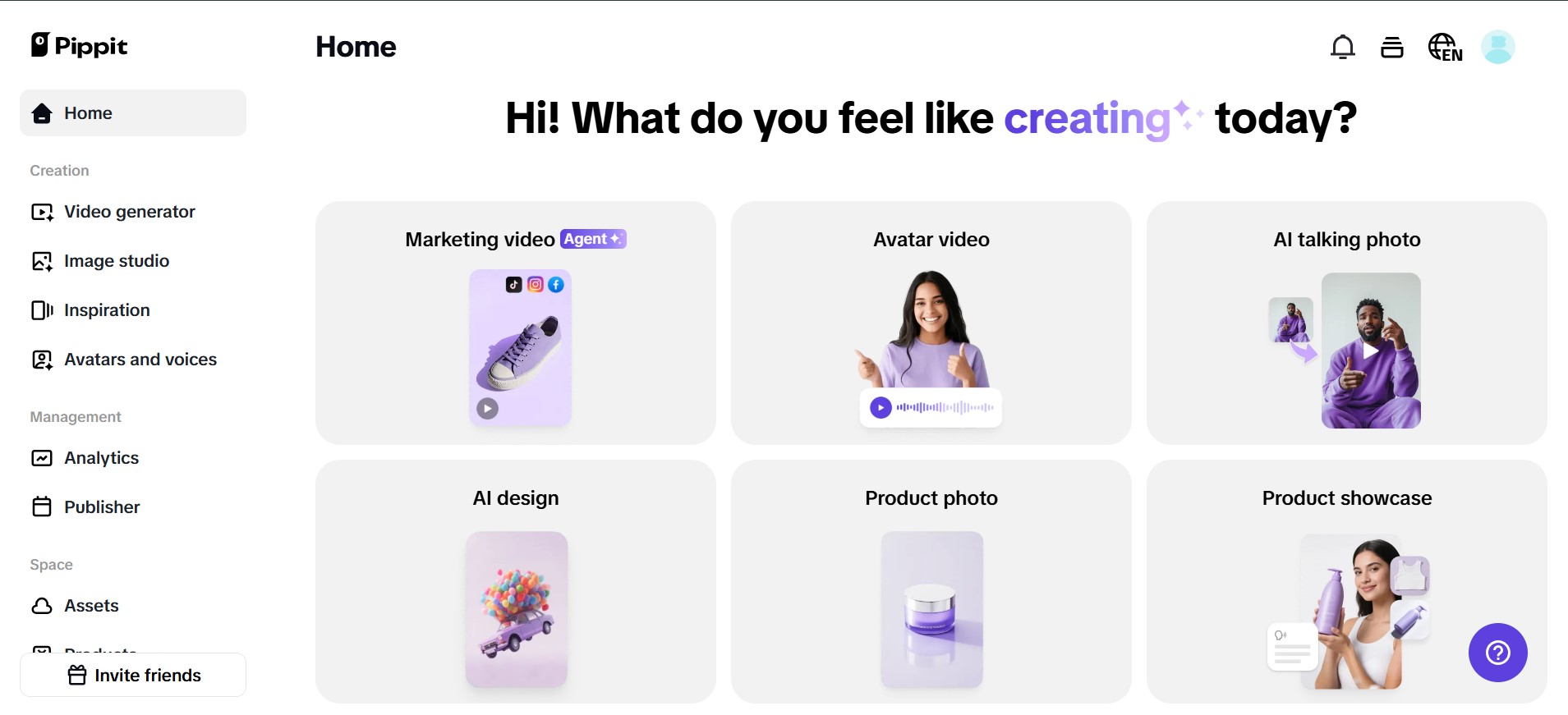
Fast cuts: the pulse of energy
Consider fast cuts to be akin to drum rhythm in a song. When the clip is switched up every single second, the viewer receives immediate adrenaline. Fast cut, speedy shots are usually used for fitness advertising, event recaps or technology launches – the fast action highlight reel, which represents excitement.
For instance, a sporting brand may display athletes alternating between sprinting, boxing, and weightlifting in quick succession. The pacing not only creates suspense but leaves viewers in the midst of action. Rapid pacing is most effective when trying to increase adrenaline, urge engagement, or emphasize several sides within a limited time span.
Blending the two: the ideal balance
The true art lies in knowing how to blend quick and slow cuts. A tourism campaign may employ quick cuts to present a crowded metropolis, followed by a slow shot of a peaceful sunset. The difference highlights energy and tranquility, providing the viewer with an end-to-end emotional experience. Companies that blend pacing well develop textured experiences, engaging viewers with diversity while supporting emotional moments.
Tools for getting the pacing right
Visuals must keep pace with rhythm. A strongly cut sequence works all the better with clear, sharp images. That’s where an online free image enhancer online by Pippit can be particularly useful. Sharper images make every frame pop, making edits pack the punch they need. With Pippit, these elements are all integrated into one platform, so you don’t have to switch between platforms to streamline timing and visuals.
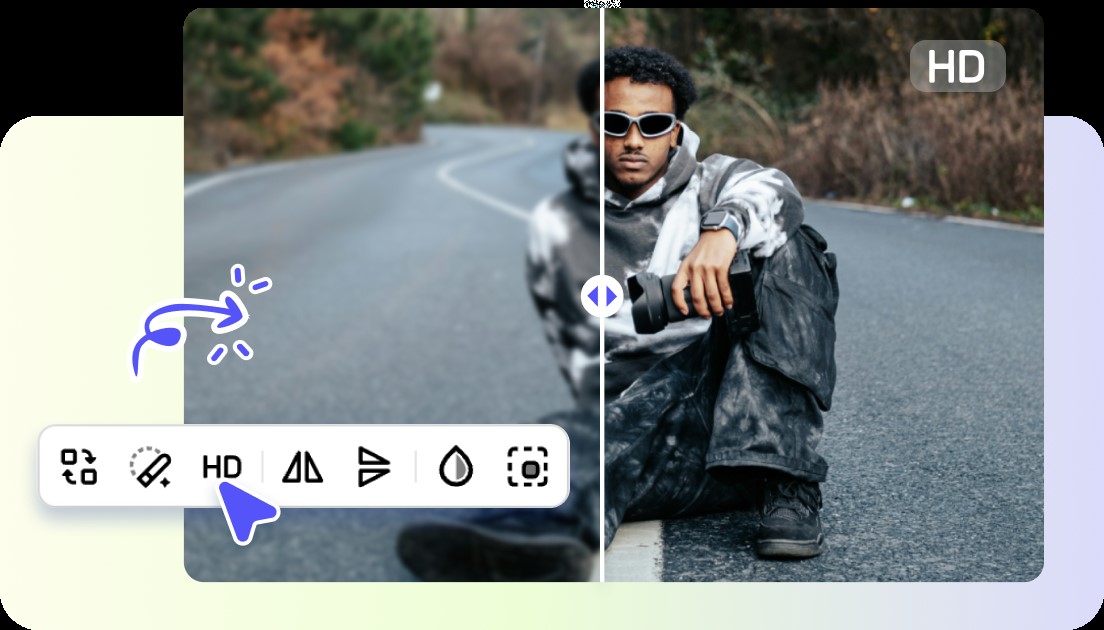
Why pacing is important to brands
Pacing for brands isn’t merely an editing option, it’s a strategy. Rapid cuts are matched with products that deliver energy, speed, or innovation. Slow pacing is suited for brands looking to be linked with trust, care, or luxury.
A meal delivery company can use rapid-fire editing to showcase the speed at which meals reach customers, while a jewelry company can pause on a glimmering necklace to capture elegance. The edit rhythm speaks volumes of values without even a line of dialogue.
Three easy steps to trim videos with Pippit
Here’s how to do it using Pippit:
Step 1: Open the video editor
Start by signing up for an account with Pippit and logging into your dashboard. Navigate to the Video Generator section, then choose Video Editor. To add your video file, either click the button to upload your videos or drag and drop your video into the work area. This is where the editing starts, as you are setting up a simple, streamlined platform for your editing.
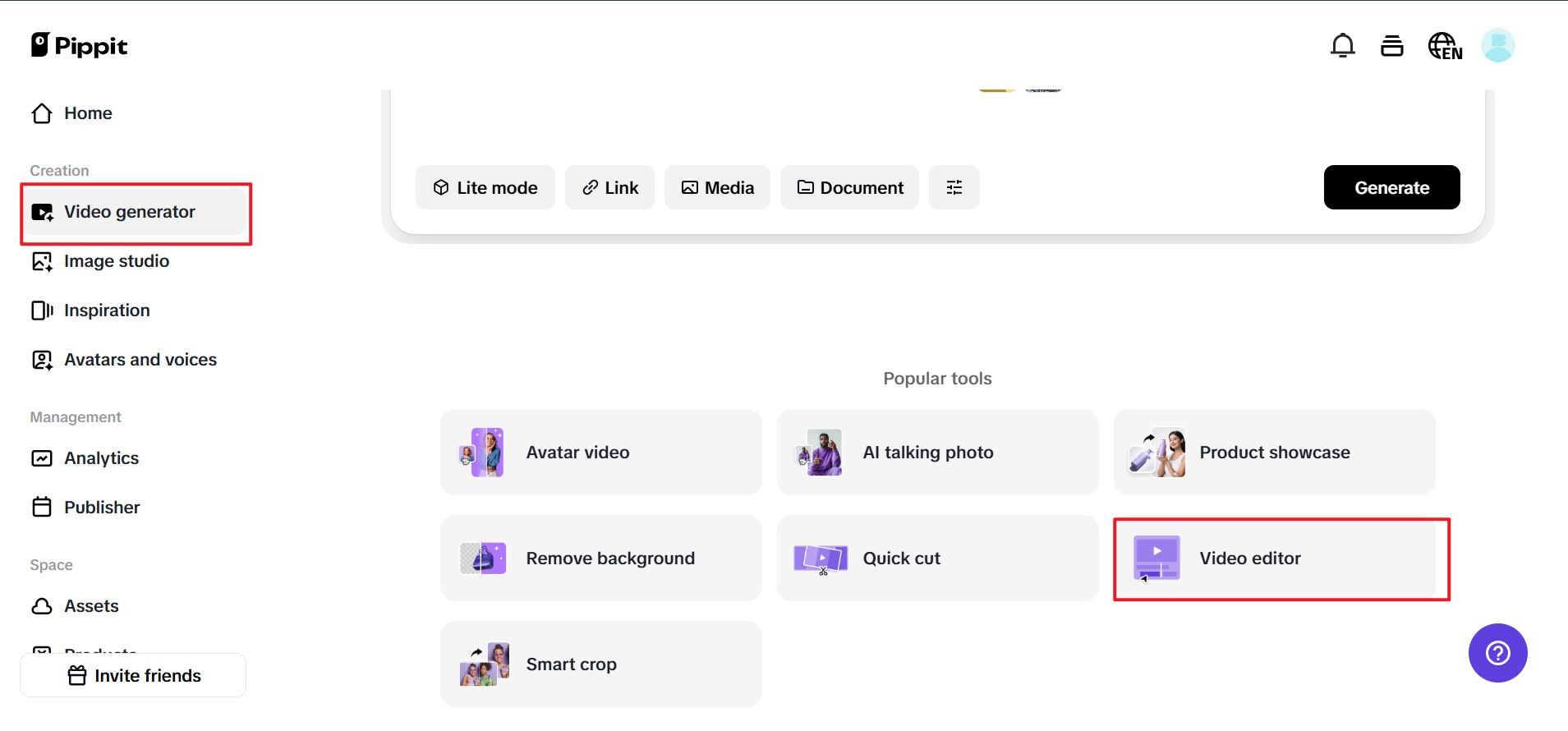
Step 2: Apply the video trimmer tool
When your video is uploaded, look at your timeline. Trim any unwanted portions at the start or end using the handles at either end. For clips that are in the middle, simply place your playhead where you want to cut, and click Split. This will give you video clips that you can accurately trim or delete, and make your pacing feel more natural and intentional.
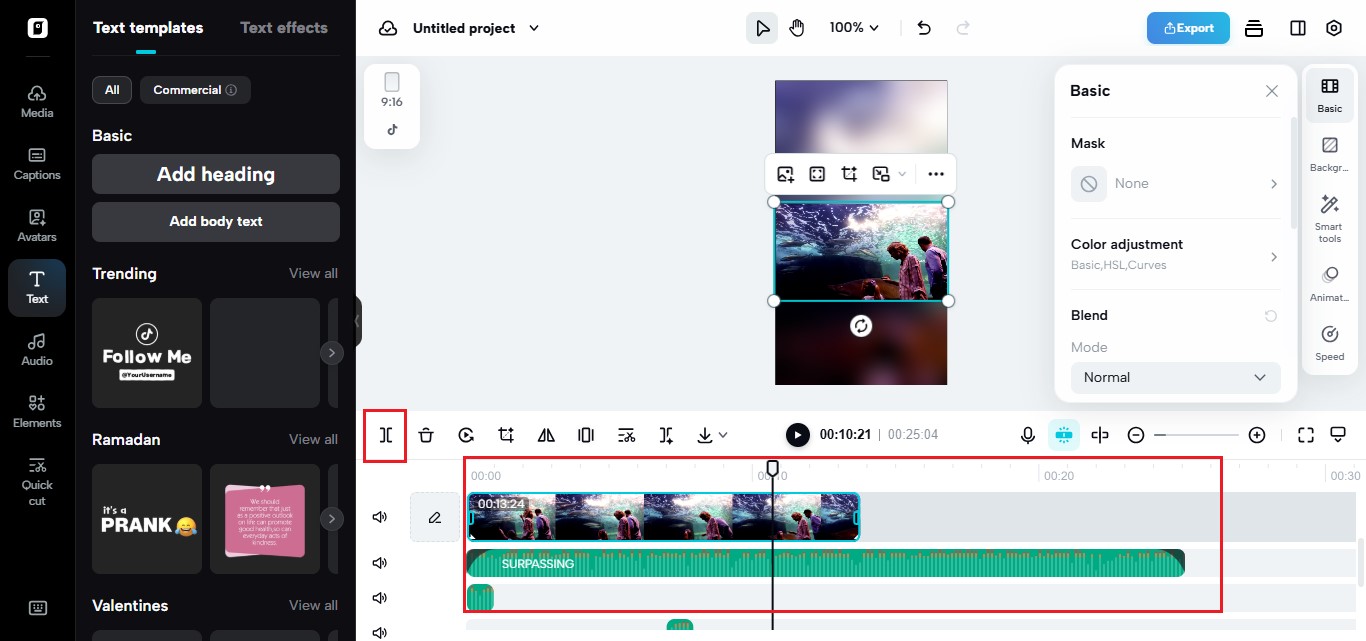
Step 3: Export, share, and publish
Once you are happy with your edit, click Export. From there, it will give you options for resolution, frame rates, format, and let you save your polished video. You also can publish directly to social channels, such as Instagram, TikTok, or Facebook. Then keep tabs on performance in the analytics tab of Pippit and observe how viewers engage with your pacing choices.
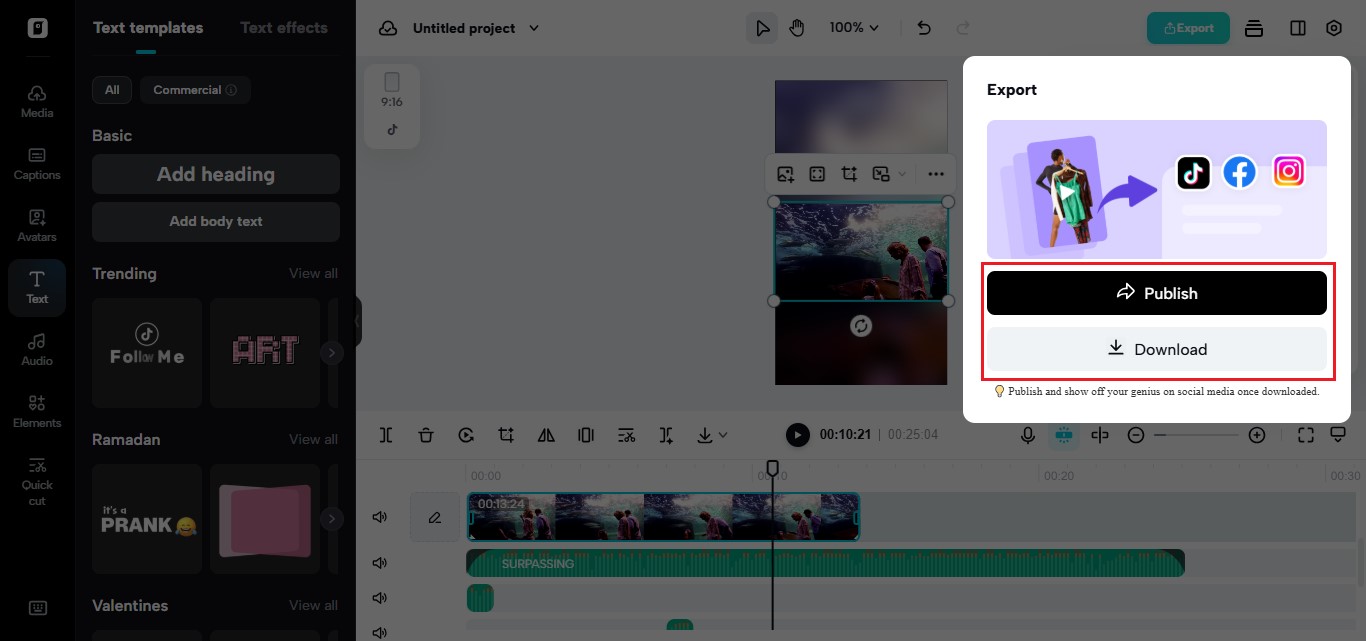
Edit at the speed of thought
The rate of learning is more fluid when you have editing software that reacts to your intent. For example, with the help of Pippit’s online video cutter, creators can cut clips down to milliseconds, so that scenes land exactly where they should. This level of accuracy allows you to experiment quickly: trying new in and out points, different orders of alternating scenes, and hearing instantly how sound modifications affect emotion. It’s as real-time as it gets! And the faster feedback loops allow you to second-guess less and iterate more, allowing your instincts and intuition to sharpen even while you’re editing. In short, responsive tools make trial-and-error become confident choices, allowing you to ship tighter, more deliberate videos faster.
Editing isn’t just cutting up footage, it’s scoring feeling. Quick edits trigger energy, slow cuts build closeness, and they combine to create the rhythm of telling. With Pippit, creators and brands can craft rhythm with precision, aided by functions such as trimming, pro boosting, and smart exporting.
Now it’s your turn: try experimenting with pace, balancing speed and pause, and notice how much more effective your content is. Jump into Pippit today and make your stories come alive with every cut.







