Here is the Preview of this TDL file
How to Install the TDL File in Tally
Step 1. Go to Gateway of Tally.
Step 2. Then Press Ctrl+Alt+T button
Step 3. Now Press F4 Button or Click on “Manage Local TDL” button
Step 4. Now do “Yes” to “Loan TDL Files on Startup” option
Step 5. Now in the next line “List of TDL Files to preload on Startup” Enter the TDL File Path or Location Like “E:File.tdl”
Step 6. Now save the settings
Your TDL File is ready to use.
Watch this Video to Learn



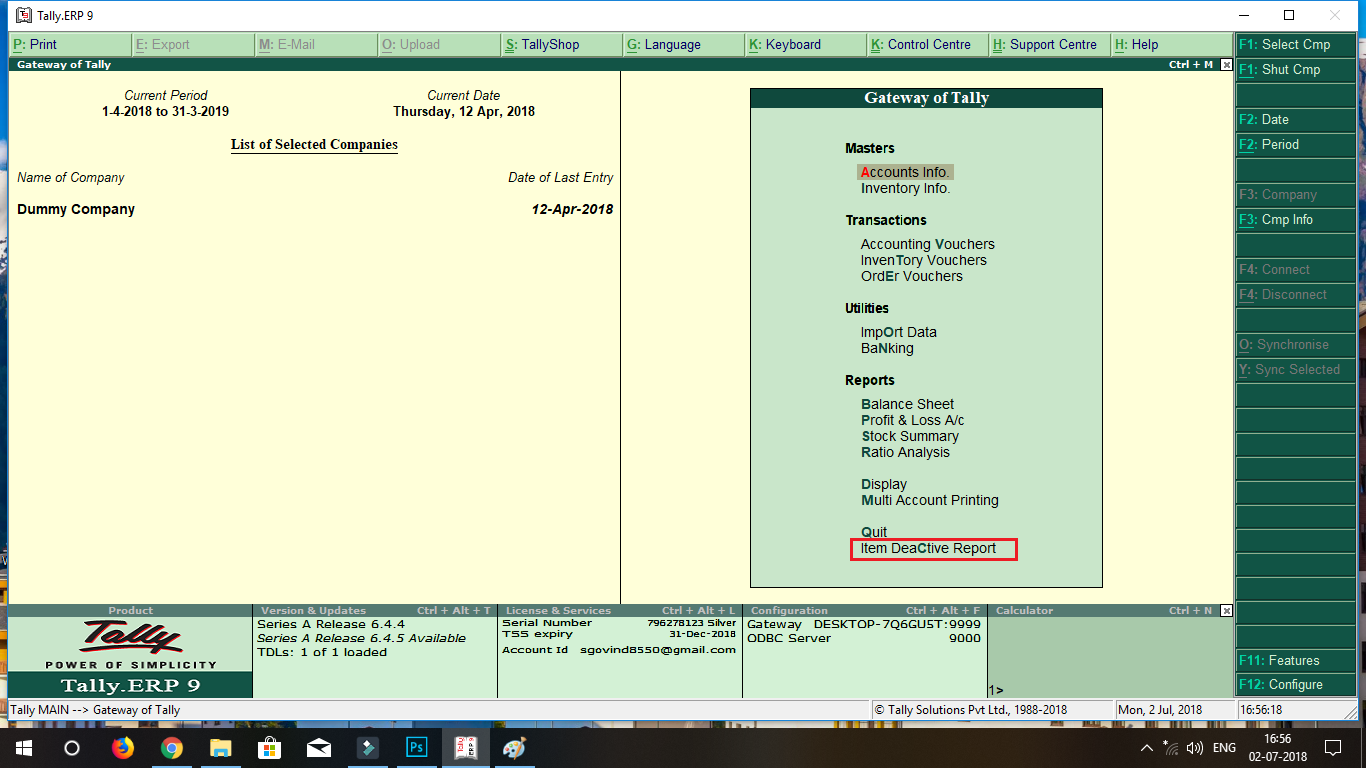








Sir,
We have upload the TDL but report only shown stock item de-activate option not there
Sir,
please kindly make same tdl for ledger deactivate as that one is very useful for me as i have more than 10 years database and need some ledgers deactive or block or dormant.
thanks in advance 🙂
unable to download tdl file