कुछ स्थितियों में, आपको एक के बाद एक E-invoice generate करने के बजाय bulk E-Invoice बनाने की आवश्यकता हो सकती है। उदाहरण के लिए, कुछ व्यवसाय चालान बनाने की Maker ’और,Checker’ प्रणाली का पालन करते हैं, जिसमें चालान एक “Maker” द्वारा Generate होते हैं और बाद में एक “Checker” द्वारा verified होते हैं। इसी तरह, आप उन स्थितियों से सामना कर सकते हैं जिनके लिए आपको कई चालान अपलोड करने और एक बार में ई-चालान तैयार करने की आवश्यकता होती है।
How to generate bulk e-invoices in Tally Prime?
Tally Prime में bulk E-invoice generate करना इतना सरल है कि एक-दो क्लिक में आपका E-invoice तैयार हो जाएगा। यह users के लिए एक click पर सभी pending invoices को भेजने के लिए पूर्ण flexibility के साथ आता है या simply select only those for which you want to generate e-invoice
Tally Prime में Bulk E-invoice जनरेट करने के steps को देखते हैं
Step 1: किसी भी स्क्रीन से, Alt + Z दबाएं या click on ‘Exchange’ option available in top menu
Step 2: Next select “send for E-invoice”
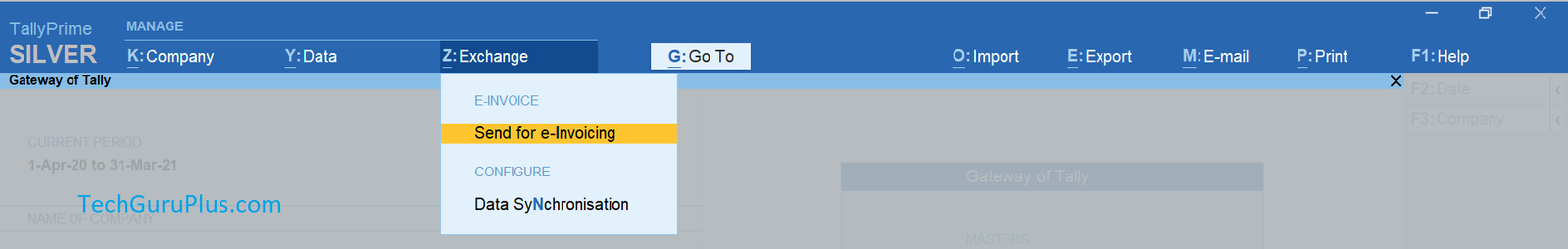
Step 3: On selecting ‘Send for e-invoicing’, all the invoices that are pending for e-invoice generation will be shown
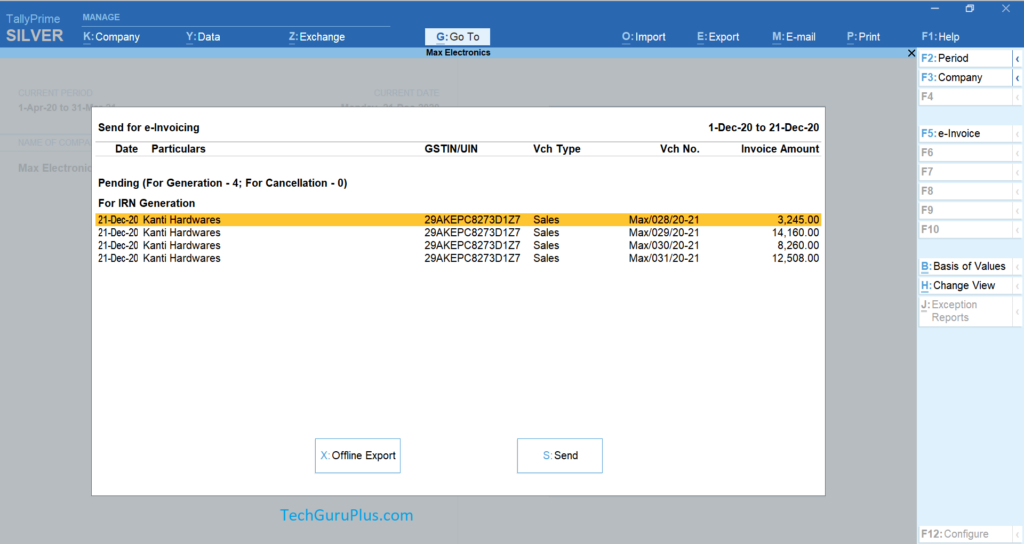
Step 4: Click on ‘Send’ to generate e-invoice for all the pending bills or select the one that you want to upload
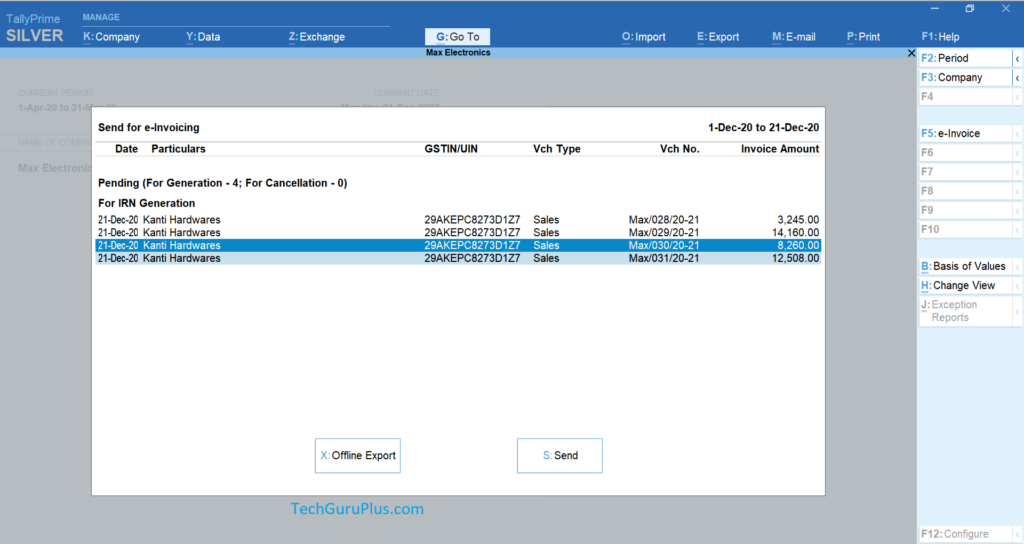
Step 5: Tally Prime will show you the count of invoices that are being sent for e-invoice generation. Press ‘Y’ to confirm
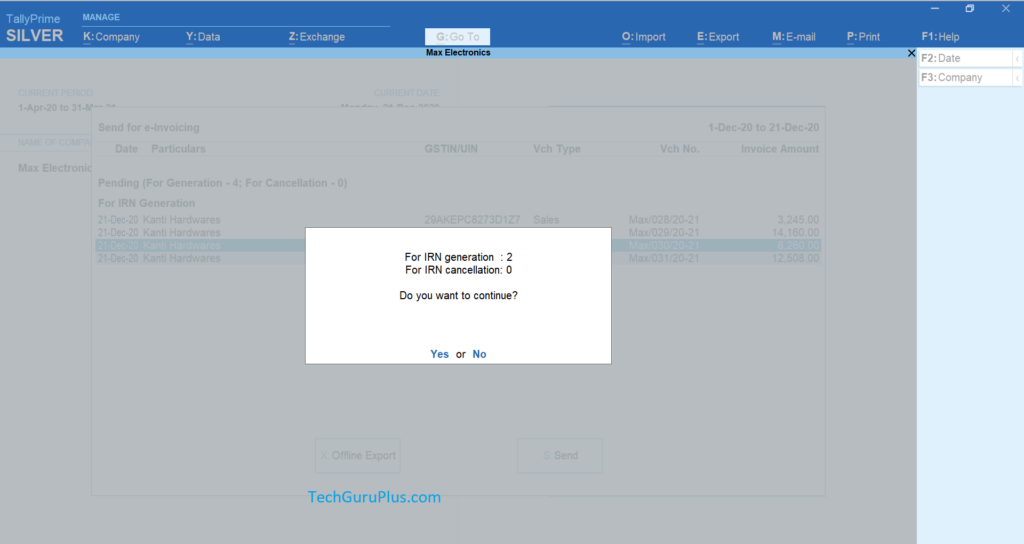
Step 6: Instantly, Tally Prime will generate the e-invoices and will update the IRN and QR code details in the transactions
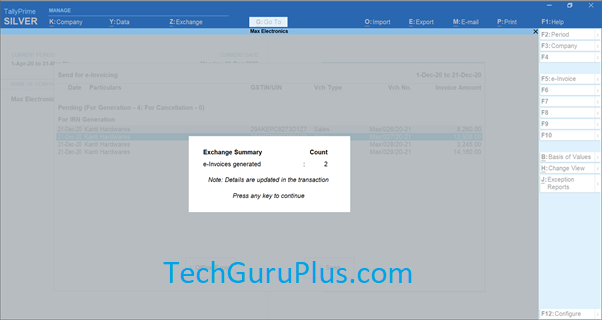
Step 7: Next, you can print or mail these e-invoices with IRN and QR code.
That’s It! Tally Prime में E-Invoice generate करना बहुत सरल और fast है। इस Article को पढ़ने के लिए धन्यवाद ! TechGuruPlus.com मे दुबारा Visit करे









HOW TO I GET THIS FREE TDL
sir please make TDL FOR SALE BILL AND PURCHASE BILL IMPORT EXCEL FILE PLEASE SIR JI. PLEASE
I NEED THIS TDL
I AM ACCOUNTENT I NEED IT THANK YOU SIR
I NEED THIS TDL
Need this TDL kindly Provide
i need this TDL eway bill
DIRECT EWAYBILL TDL