Here is the step by step guide to make a new account or register as a new Tax Payer on Income Tax website.
Step 1. Open https://www.incometax.gov.in/ on your internet browser like Chrome, Morzilla or other browser.
Step 2. Click on Register button.

Step 3. Here you enter your PAN Card no.
Step 4. Click on Validate

Step 5. Click on individual tax payer
Step 6. Then continue
Step 7. Here you will Fill your First Middle and Last name
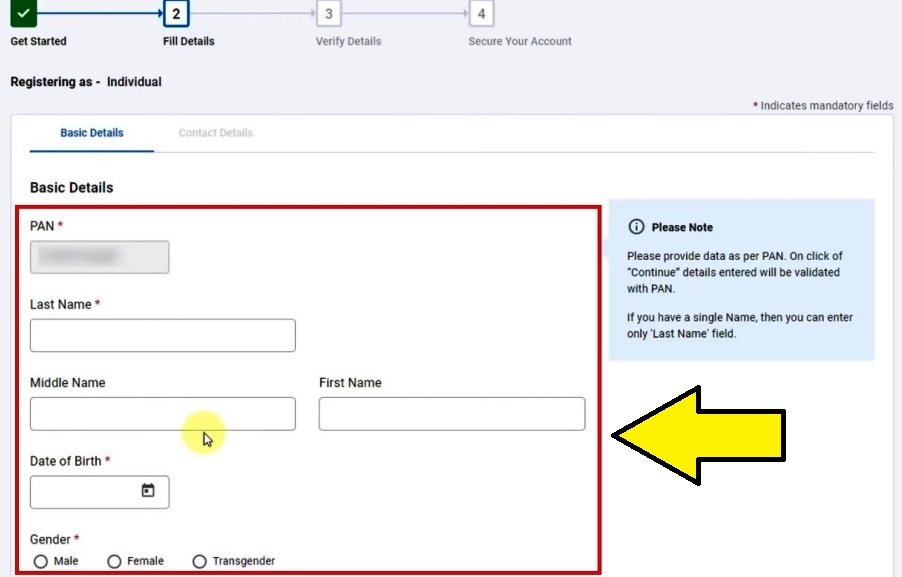
Step 08. Choose your date of birth from Calendar
Step 09. Choose your gender
Step 10. Choose your residential status
Step 11. Then continue
Step 12. After that you need to fill your contact detail

Step 13. Enter Mobile no. (Choose whose mobile no. is this)
Step 14. Enter Your E-mail address (Choose whose E-mail address is this)
Step 15. Fill your residential address
Step 16. Choose Pin code No.
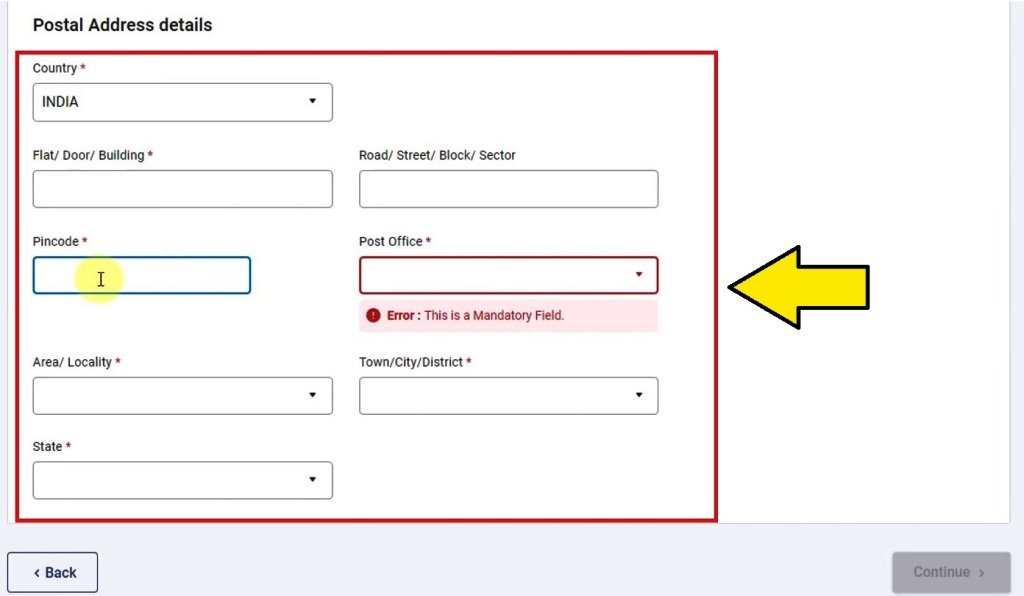
Step 17. Choose your post office
Step 18. Choose area and locality
Step 19. After filling all these details click on continue
Step 20. OTP will be sent on your E-mail ID and Mobile phone fill both carefully
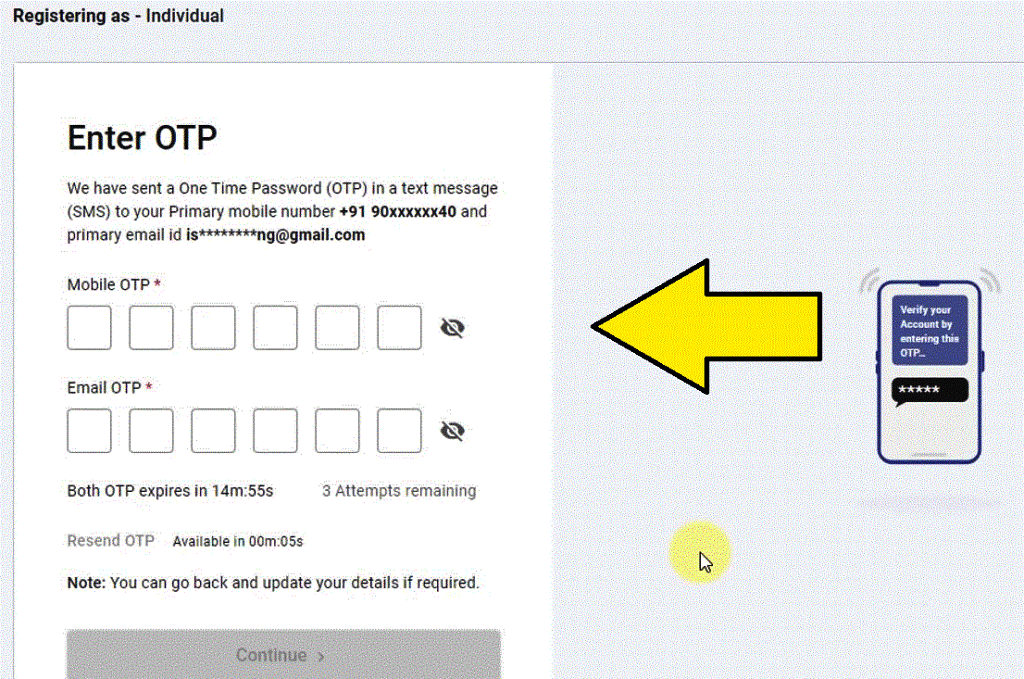
Step 21. Click on Continue
Step 22. Verify details click on confirm
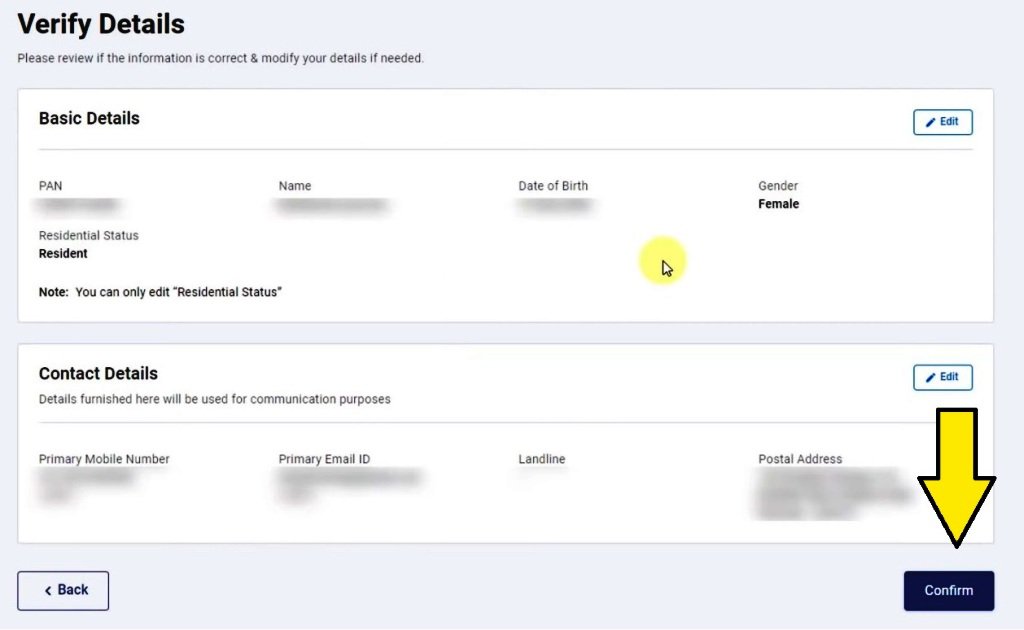
Here you need to set your password next time when you login again you will need this password for that. Enter your Pan card no. and confirm your password Now your account has created. After that you can login. For login you will come on Incometax.gov.in here you will click on login enter your PAN card no. Confirm your message enter your password and continue here dashboard will appear here you can file your ITR here you can get so many features related to income tax, to see your annual information statement click on service / here you will Click on annual information statement.
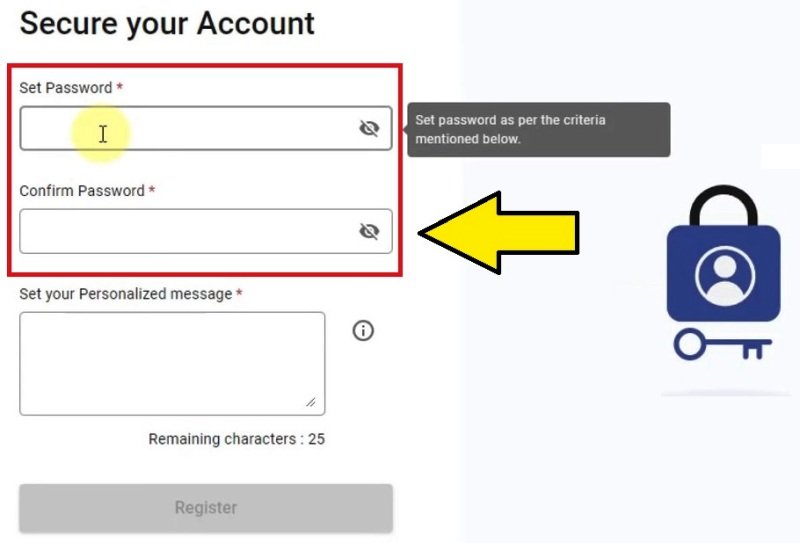
Step 23. It will open in new Tab
Step 24. Click On proceed

Step 25. Now Finally You are Registered on Income Tax Website.








