It can be very annoying when IMPS, NEFT, or RTGS transactions fail, particularly if the beneficiary is debited but not credited. It’s crucial to tell your bank right away in these situations by making a formal application. The refund procedure can be sped up with a well-written letter that includes precise transaction details, account information, and evidence of the unsuccessful transfer. A seamless resolution is ensured by acting quickly and supplying the required documentation.
1. General Application for Failed IMPS Transaction
To,
The Branch Manager,
[Bank Name],
[Branch Name],
[City, State, Pin Code]
Date: [Insert Date]
Subject: Request for Refund of Failed IMPS Transaction
Respected Sir/Madam,
I am [Your Name], holding a savings account with your bank, Account Number [Your Account Number]. On [Insert Date], I attempted an IMPS transfer of [Amount] to [Recipient’s Name], Account Number [Recipient’s Account Number] at [Recipient’s Bank Name]. The transaction failed, but the amount was debited from my account.
I kindly request you to investigate the issue and refund the amount. The transaction details are as follows:
1. Transaction ID: [Transaction ID]
2. Date and Time: [Date, Time]
3. Amount: [Amount]
Please let me know if further information is required.
Yours sincerely,
[Your Name]
[Your Contact Number]
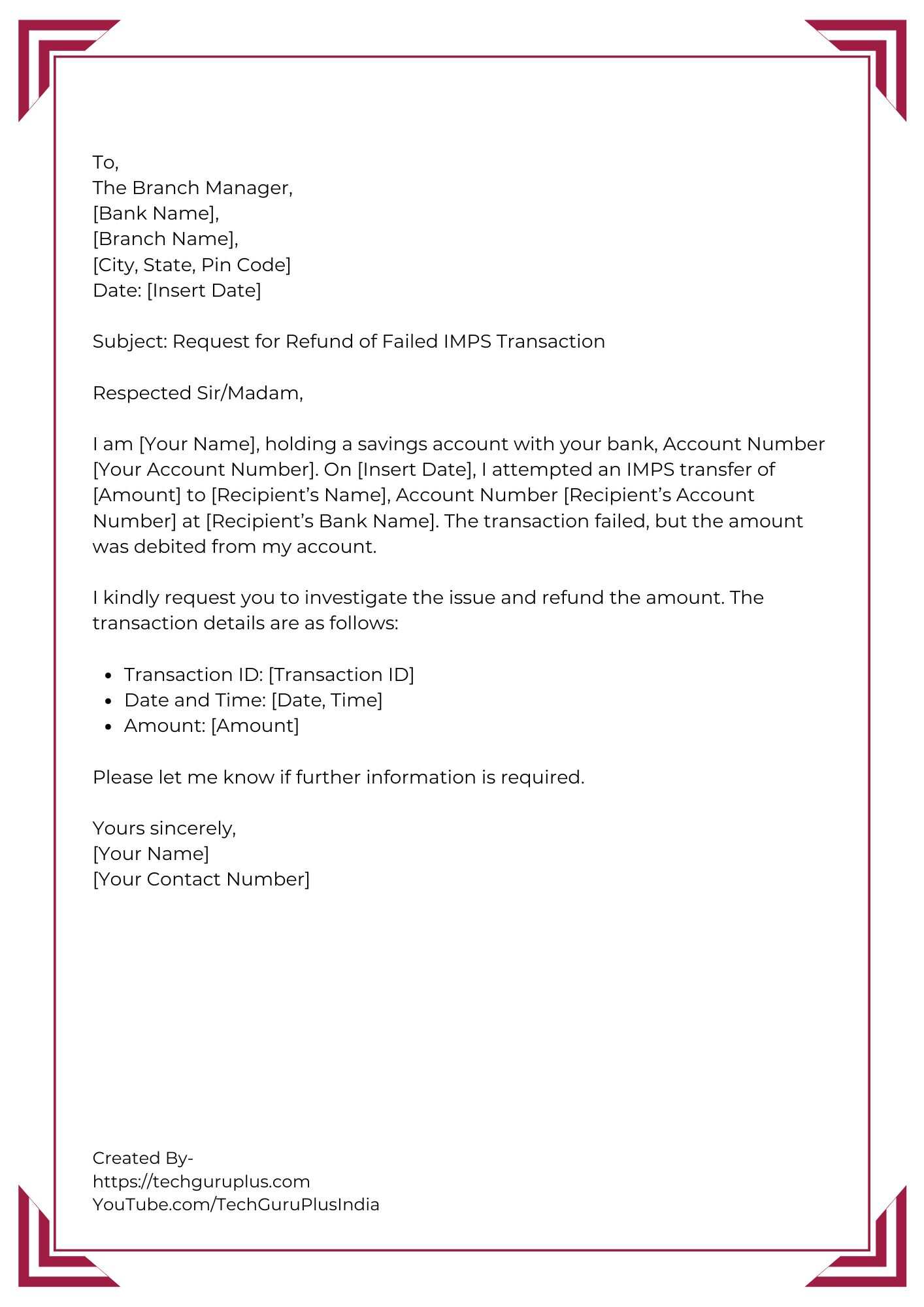
2. Application for Failed NEFT Transaction
To,
The Branch Manager,
[Bank Name],
[Branch Name],
[City, State, Pin Code]
Date: [Insert Date]
Subject: Refund Request for Failed NEFT Transaction
Respected Sir/Madam,
I am writing to report a failed NEFT transaction. On [Insert Date], I initiated a transfer of [Amount] from my account ([Your Account Number]) to [Recipient’s Name], Account Number [Recipient’s Account Number] at [Recipient’s Bank Name]. Despite the transaction failing, the amount was debited from my account.
Please find the transaction details below for your reference:
1. Transaction ID: [Transaction ID]
2. Date and Time: [Date, Time]
3. Amount: [Amount]
I request you to process the refund at the earliest and confirm once resolved.
Yours sincerely,
[Your Name]
[Your Contact Number]
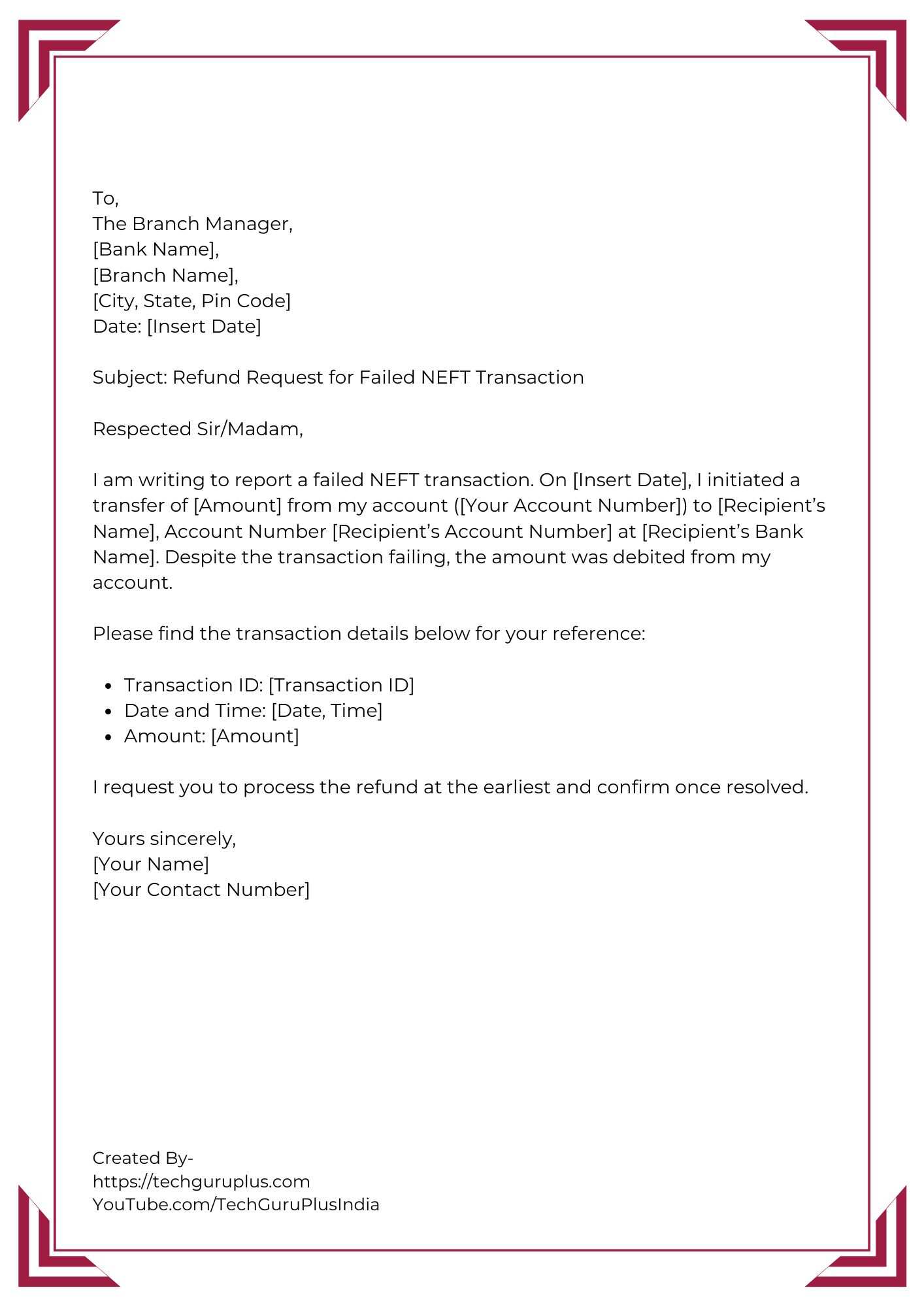
3. Application for Failed RTGS Transaction
To,
The Branch Manager,
[Bank Name],
[Branch Name],
[City, State, Pin Code]
Date: [Insert Date]
Subject: Complaint Regarding Failed RTGS Transaction
Respected Sir/Madam,
I am [Your Name], maintaining a savings account in your bank with Account Number [Your Account Number]. On [Insert Date], I initiated an RTGS transaction for [Amount] to [Recipient’s Name], Account Number [Recipient’s Account Number] at [Recipient’s Bank Name]. Unfortunately, the transaction was unsuccessful, but the amount has been debited.
Here are the transaction details:
Transaction ID: [Transaction ID]
Date and Time: [Date, Time]
Amount: [Amount]
I request you to investigate the matter and process the refund promptly.
Yours sincerely,
[Your Name]
[Your Contact Number]
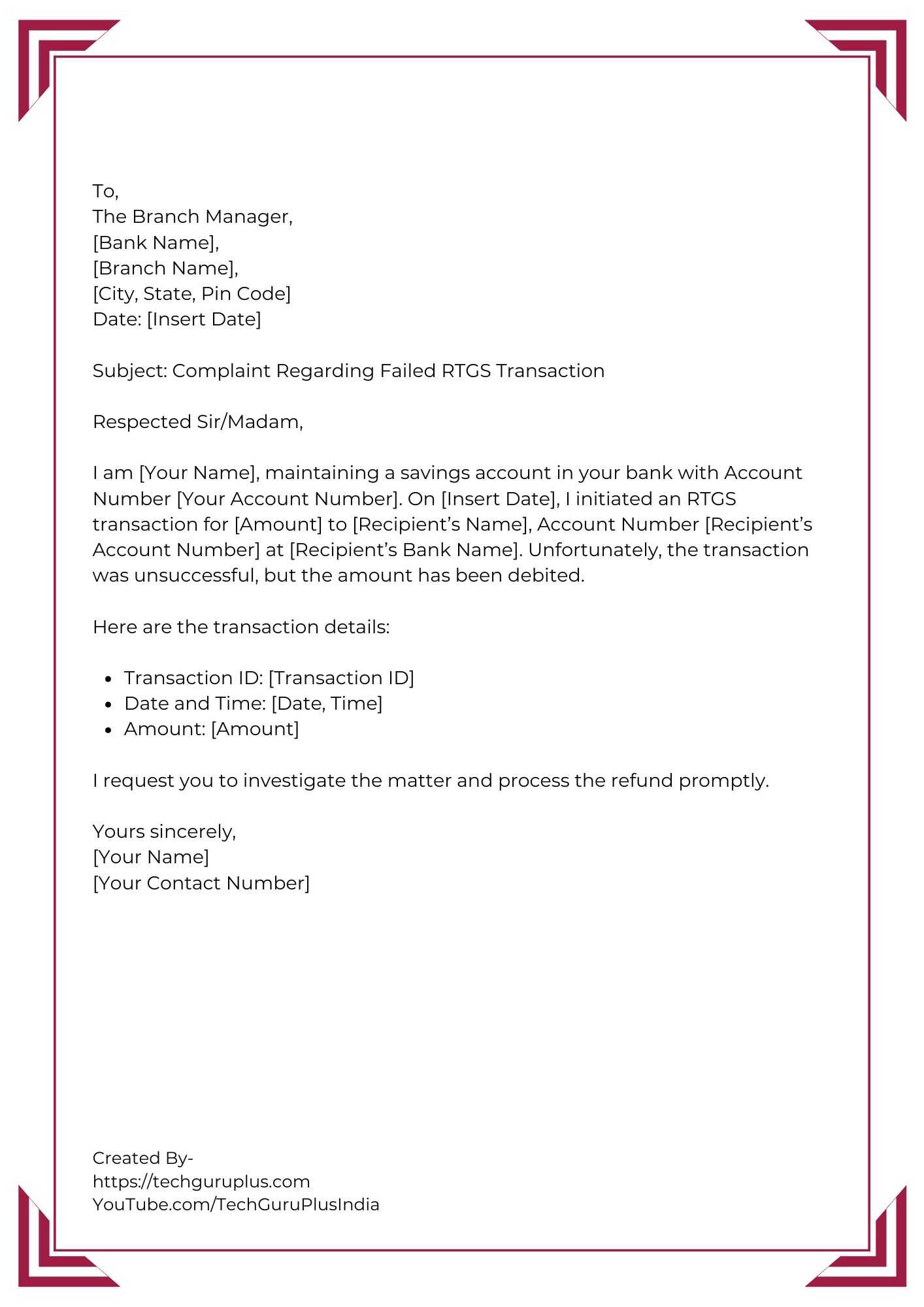
4. Application for Failed Transaction Due to Network Issues
To,
The Branch Manager,
[Bank Name],
[Branch Name],
[City, State, Pin Code]
Date: [Insert Date]
Subject: Refund Request for Failed Transaction Due to Network Issues
Respected Sir/Madam,
I am writing to report a failed transaction from my account ([Your Account Number]) on [Insert Date]. I attempted to transfer [Amount] to [Recipient’s Name], but the transaction failed due to network issues. However, the amount was debited from my account.
Please find the transaction details below:
Transaction Type: [IMPS/NEFT/RTGS]
Transaction ID: [Transaction ID]
Date and Time: [Date, Time]
Amount: [Amount]
I kindly request you to look into this and ensure the amount is refunded at the earliest.
Yours sincerely,
[Your Name]
[Your Contact Number]
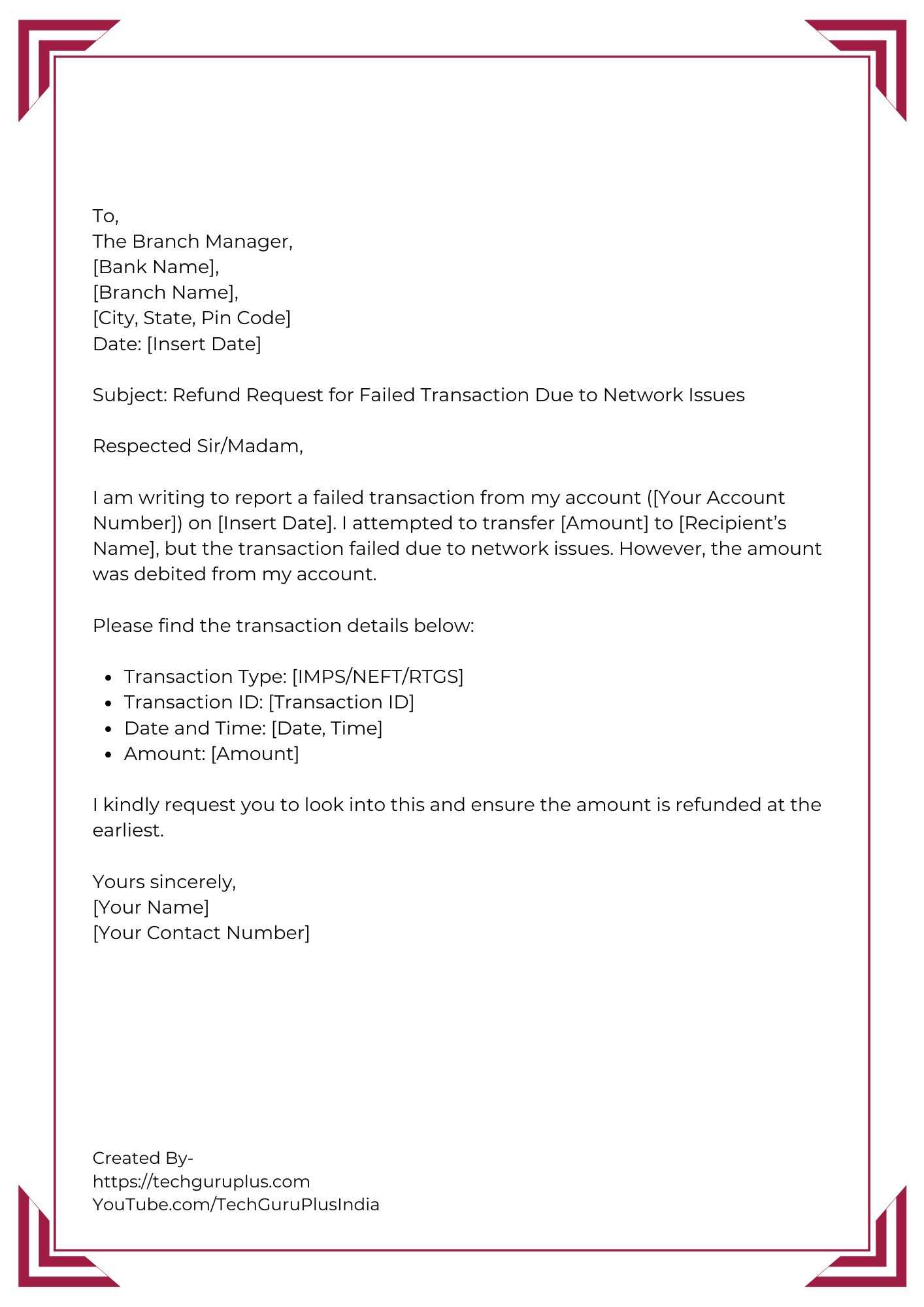
5. Application for Refund of Multiple Failed Transactions
To,
The Branch Manager,
[Bank Name],
[Branch Name],
[City, State, Pin Code]
Date: [Insert Date]
Subject: Refund Request for Multiple Failed Transactions
Respected Sir/Madam,
I am [Your Name], holding an account with your bank, Account Number [Your Account Number]. On [Insert Date], I attempted multiple transactions totaling [Total Amount] via [IMPS/NEFT/RTGS]. All transactions failed due to technical issues, but the amount was debited each time.
The details of the transactions are as follows:
1. Transaction ID(s): [Transaction ID(s)]
2. Date and Time: [Dates, Times]
3. Total Amount: [Total Amount]
Please verify these transactions and refund the debited amount promptly.
Yours sincerely,
[Your Name]
[Your Contact Number]
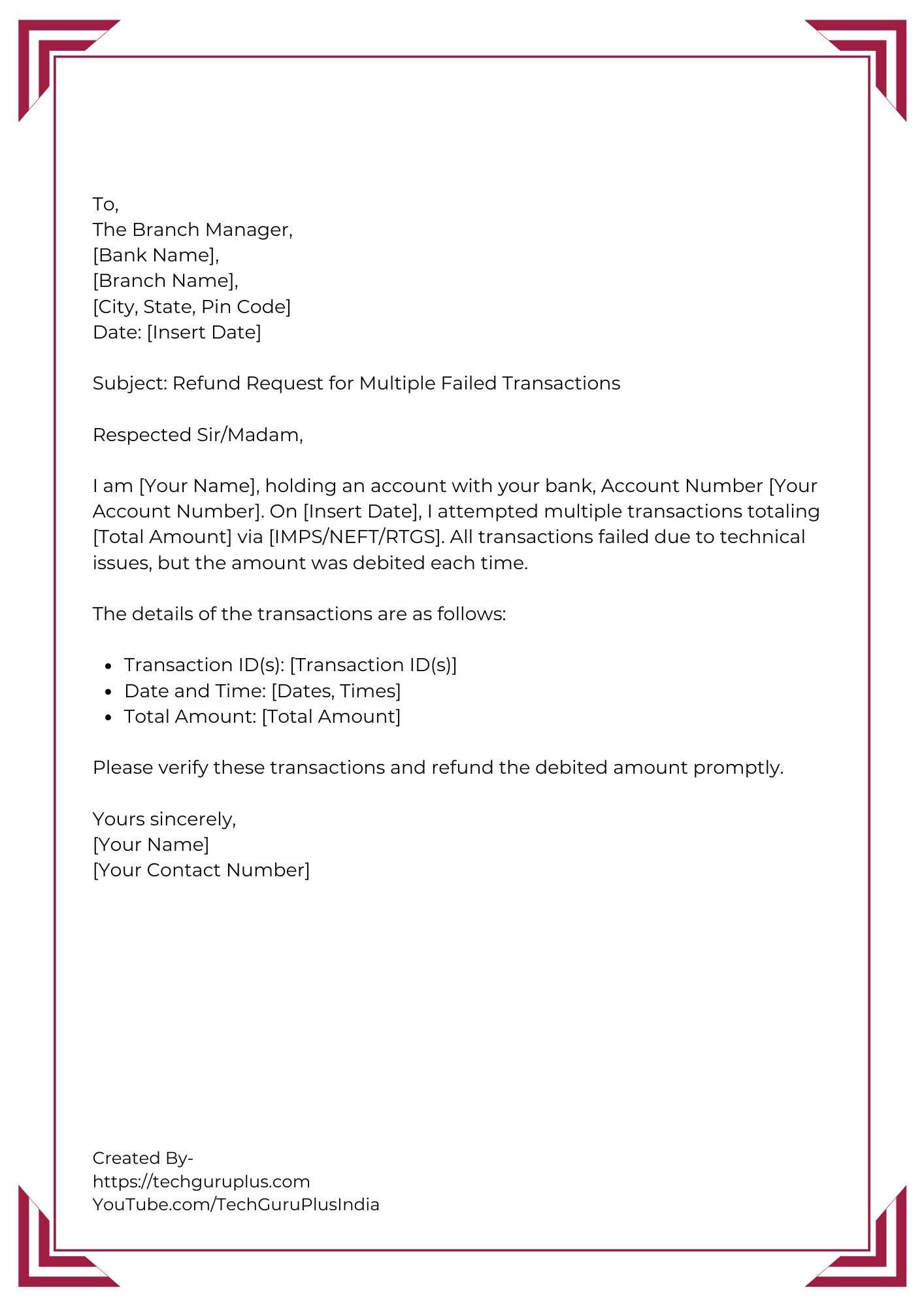
Key Points to Consider
Transaction Details: Include transaction ID, date, time, amount, and recipient account details.
Account Information: Provide your account number, branch, and bank name.
Proof of Transaction: Attach screenshots, bank statements, or receipts confirming the transaction.
Specific Scenario: Tailor your application based on the mode of transfer and issue faced (e.g., network failure, technical error).
Contact Details: Ensure your contact number and email ID are mentioned for follow-ups.
It can be very annoying when IMPS, NEFT, or RTGS transactions fail, particularly if the beneficiary is debited but not credited. It’s crucial to tell your bank right away in these situations by making a formal application. The refund procedure can be sped up with a well-written letter that includes precise transaction details, account information, and evidence of the unsuccessful transfer. A seamless resolution is ensured by acting quickly and supplying the required documentation.







