Financial management is made simple with internet banking, but it can be annoying to lose access because of forgotten passwords or other problems. You must ask for a password reset or account access restoration in these situations.
To assist you in finding a rapid solution, here are some basic application forms for various scenarios.
1. Application for Password Reset Due to Forgotten Password
To,
The Branch Manager,
[Bank Name],
[Branch Name],
[City, State, Pin Code]
Date: [Insert Date]
Subject: Request for Resetting Internet Banking Password
Respected Sir/Madam,
I am [Your Name], holding a savings account with your bank, Account Number [Your Account Number]. I am unable to access my internet banking services as I have forgotten my password.
I request you to reset my password and provide me with a temporary one to regain access to my account. I have attached the required documents for your reference.
Yours sincerely,
[Your Name]
[Your Contact Number]
[Your Address]
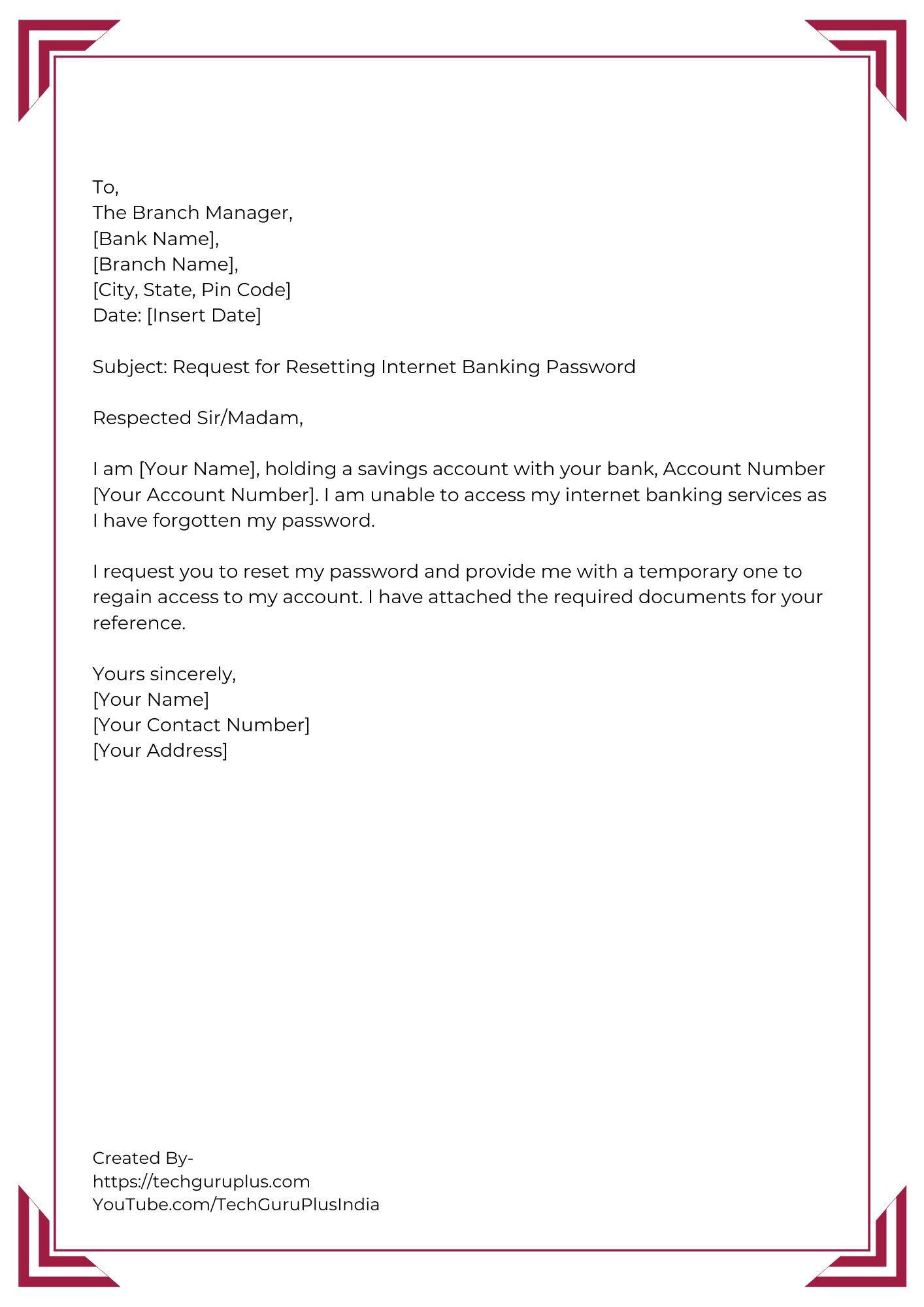
2. Application for Password Reset Due to Account Lockout
To,
The Branch Manager,
[Bank Name],
[Branch Name],
[City, State, Pin Code]
Date: [Insert Date]
Subject: Request for Unlocking Internet Banking Account and Password Reset
Respected Sir/Madam,
I, [Your Name], am unable to access my internet banking account due to multiple failed login attempts, which resulted in my account being locked. My account number is [Your Account Number].
Please unlock my internet banking account and assist me in resetting my password. I have enclosed the necessary documents for your review.
Yours sincerely,
[Your Name]
[Your Contact Number]
[Your Address]
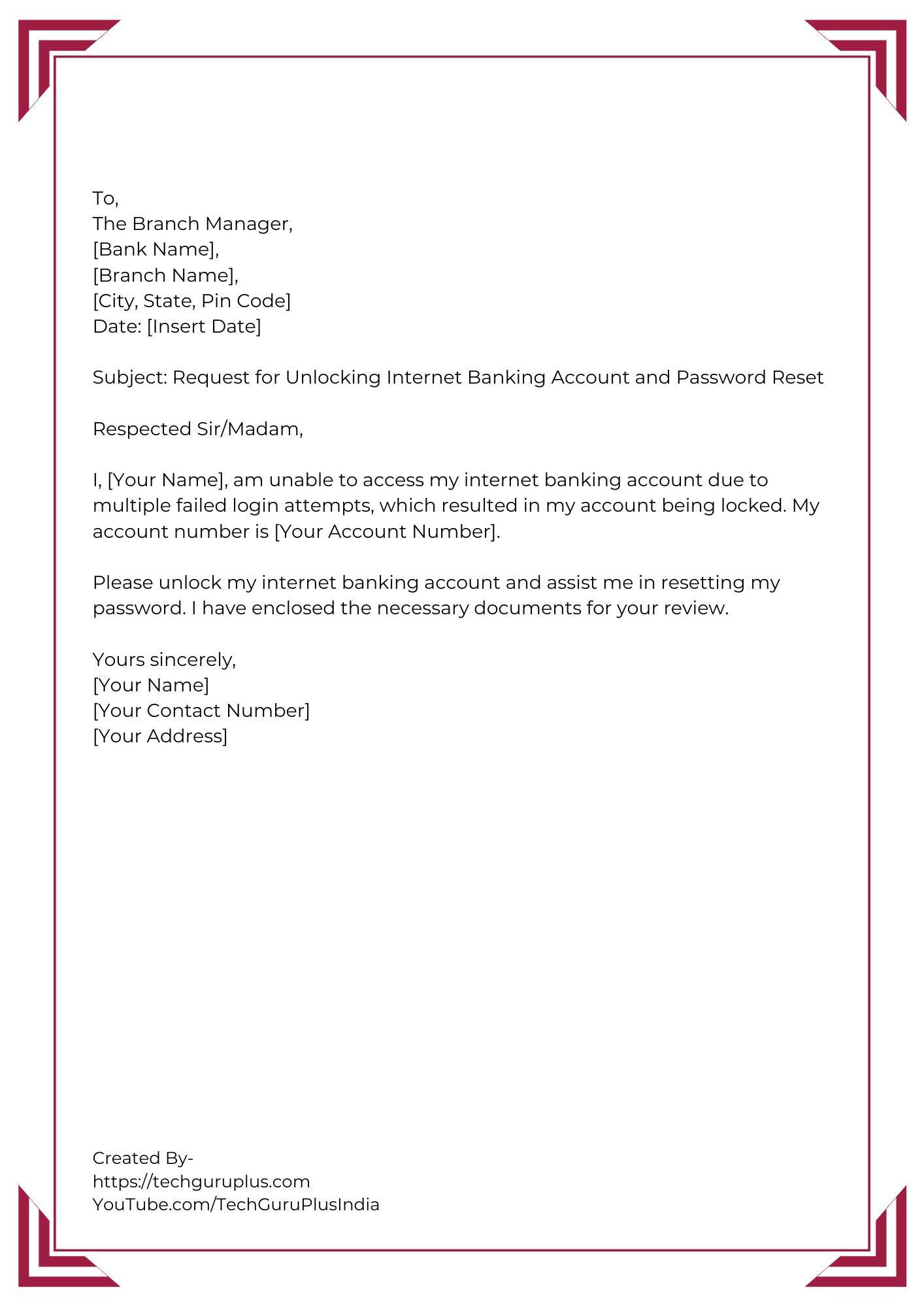
3. Application for Password Reset Due to Suspicious Activity
To,
The Branch Manager,
[Bank Name],
[Branch Name],
[City, State, Pin Code]
Date: [Insert Date]
Subject: Request for Internet Banking Password Reset Due to Suspicious Activity
Respected Sir/Madam,
I, [Your Name], holding Account Number [Your Account Number], noticed suspicious activity in my internet banking account. As a precaution, I wish to reset my password immediately.
Kindly process my request and provide me with instructions to secure my account. Relevant documents are attached for your verification.
Yours sincerely,
[Your Name]
[Your Contact Number]
[Your Address]
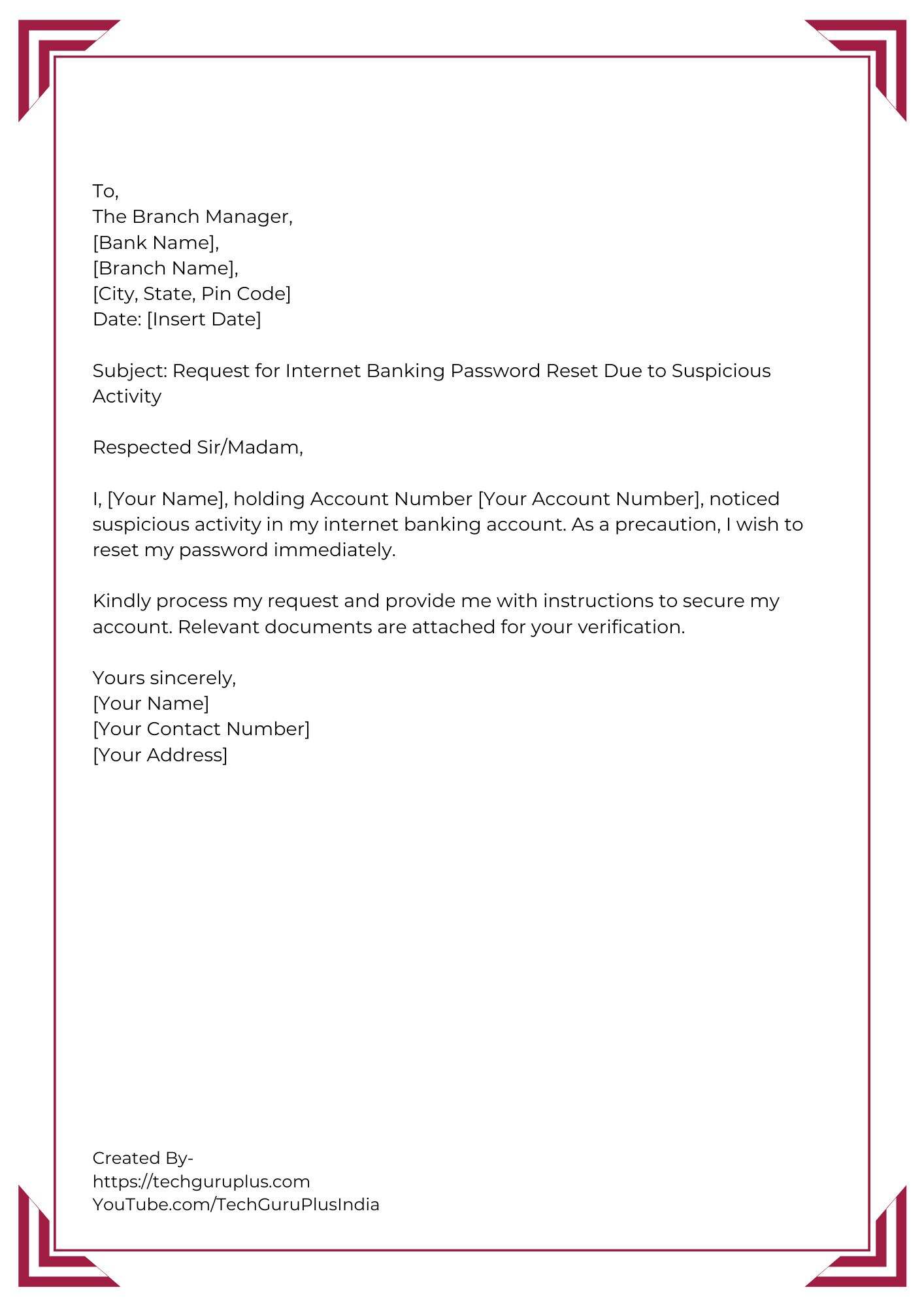
4. Application for Password Reset Due to Email or Mobile Number Update
To,
The Branch Manager,
[Bank Name],
[Branch Name],
[City, State, Pin Code]
Date: [Insert Date]
Subject: Request for Internet Banking Password Reset After Contact Details Update
Respected Sir/Madam,
I, [Your Name], holding Account Number [Your Account Number], recently updated my registered email address/mobile number. As a result, I am unable to reset my internet banking password.
Please assist me in resetting the password to restore account access. I have provided the required documents for verification.
Yours sincerely,
[Your Name]
[Your Contact Number]
[Your Address]

5. Application for Internet Banking Password Reset After Device Theft
To,
The Branch Manager,
[Bank Name],
[Branch Name],
[City, State, Pin Code]
Date: [Insert Date]
Subject: Urgent Request for Internet Banking Password Reset Due to Device Theft
Respected Sir/Madam,
I, [Your Name], holding Account Number [Your Account Number], recently lost my mobile device, which had access to my internet banking account. To ensure the security of my account, I request an urgent reset of my internet banking password.
I have attached the necessary documents and seek your prompt assistance in securing my account.
Yours sincerely,
[Your Name]
[Your Contact Number]
[Your Address]
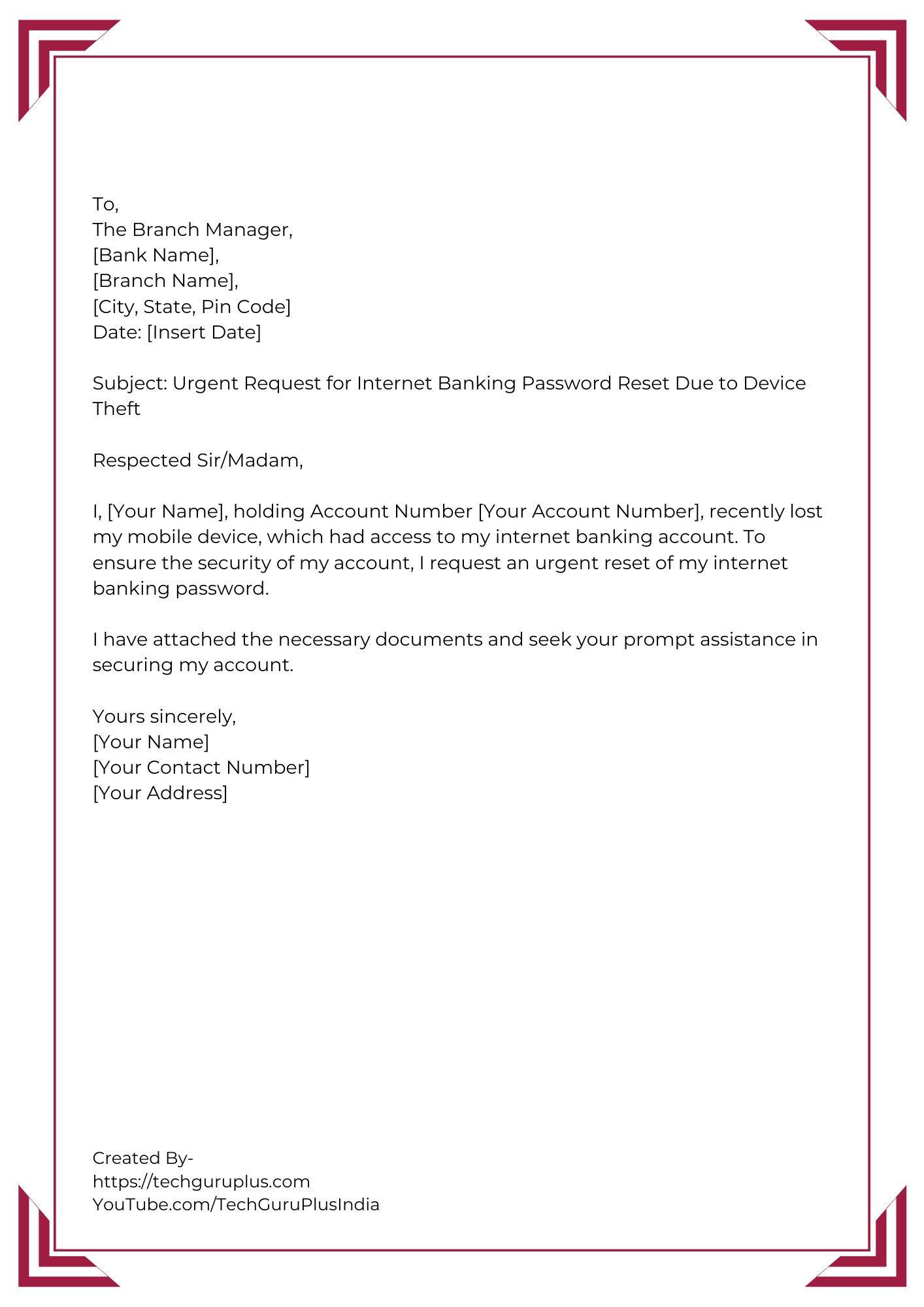
Key Points to Consider
Documents Required:
1. Copy of identity proof (e.g., Aadhaar, PAN card).
2. Account details (account number or customer ID).
3. Any official communication from the bank regarding the issue, if applicable.
Steps to Follow:
1. Visit your nearest bank branch or contact the customer support team.
2. Submit the application letter along with the necessary documents.
3. Verify your identity for security purposes.
4. Follow the bank’s process to reset or update your password.
To safeguard your account and restore access, you must reset your online banking password. For the process to go smoothly, it is imperative that you respond quickly and adhere to the bank’s instructions.
Make sure your application is situation-specific and has all pertinent information because different scenarios may call for different paperwork and procedures.
You may improve your online banking account’s security by being vigilant and changing your passwords frequently.







