Technology has been transforming the way we create and consume content. One area where this change is most noticeable is in the world of audio production. Thanks to text to speech AI, creating professional-quality voice recordings is no longer limited to people who own expensive microphones or recording studios. Now, anyone with a computer or smartphone can generate high-quality voices from written text.
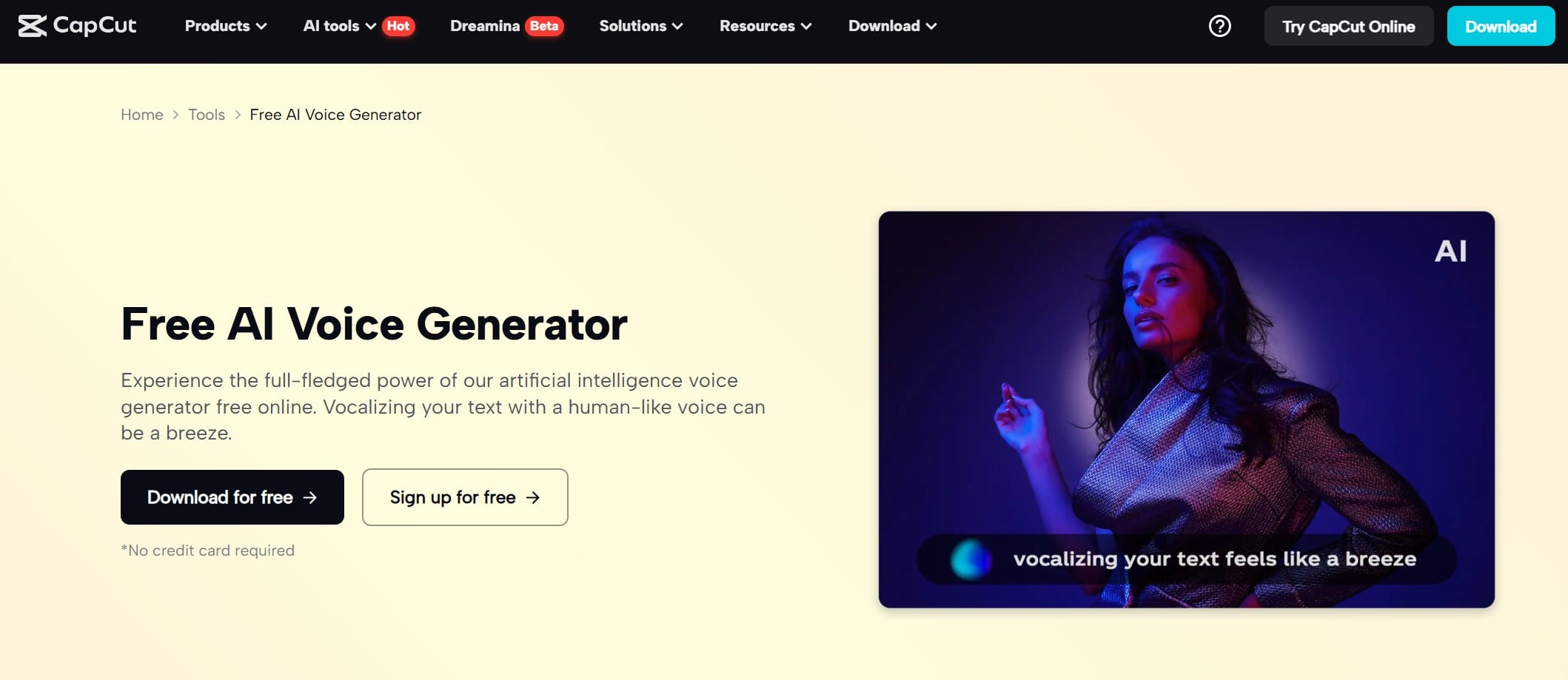
What Are AI Voice Generators?
AI voice generator is a tool powered by artificial intelligence that can take written text and turn it into speech. These tools use complex machine learning algorithms to make the generated voice sound as natural as possible. Unlike traditional voice recordings that require microphones and voice actors, AI voice generators can produce speech directly from text, making them much easier and faster to use.
With AI voice technology improving at a rapid pace, the voices generated sound increasingly realistic. Gone are the days of robotic, monotone voices; now, AI voice generators can produce human-like voices with different accents, tones, and even emotions. This breakthrough has made voice creation much more accessible to creators of all kinds.
How AI Voice Generators Are Changing the Audio Industry
The rise of AI voice generation has brought about many exciting changes to the audio industry. These advancements have not only made voice production easier and cheaper but have also opened up new opportunities for content creators. Let’s take a look at some of the key ways AI voice generators are shaking up the industry.
1. Accessibility for Content Creators
In the past, creating quality audio content required expensive equipment like high-end microphones and soundproof studios. Today, with text to speech AI, anyone can create professional-sounding voiceovers without spending a lot of money on equipment. Whether you’re a podcaster, YouTuber, or audiobook creator, AI voice generation provides a quick and affordable solution to produce high-quality audio content.
2. Cost-Effective Solutions
AI voice generators have also made voiceovers much more cost-effective. Hiring a professional voice actor or renting studio space used to be expensive, but now you can generate voices directly from text, saving both time and money. This makes it easier for small businesses, independent creators, and even large corporations to produce voice content at a fraction of the cost.
3. Diverse Applications
AI voice generation technology is used in a wide range of industries. From podcasts and audiobooks to video content and virtual assistants, AI-generated voices are becoming increasingly common. AI can even be used to create multilingual content, allowing businesses to reach a global audience without the need for human voice actors in every language.
4. Realistic and Human-like Voices
One of the most exciting aspects of modern AI voice generators is their ability to create voices that sound almost identical to real human voices. The quality of these voices is constantly improving, and AI tools can now mimic different accents, emotional tones, and voice styles. This means that AI-generated voices can feel engaging and natural, which is a huge advantage for creators who want to connect with their audience.
Steps to Use CapCut’s AI Voice Generator on Desktop
CapCut’s AI voice generator offers a simple and efficient way to create voiceovers for videos. Here’s a quick guide to using it on the desktop version:
1. Import Video
First, import the video you want to work on. Open the CapCut desktop app, and click on the “Import” button to upload your video file. Once the video is uploaded, it will appear on the timeline, ready for editing.
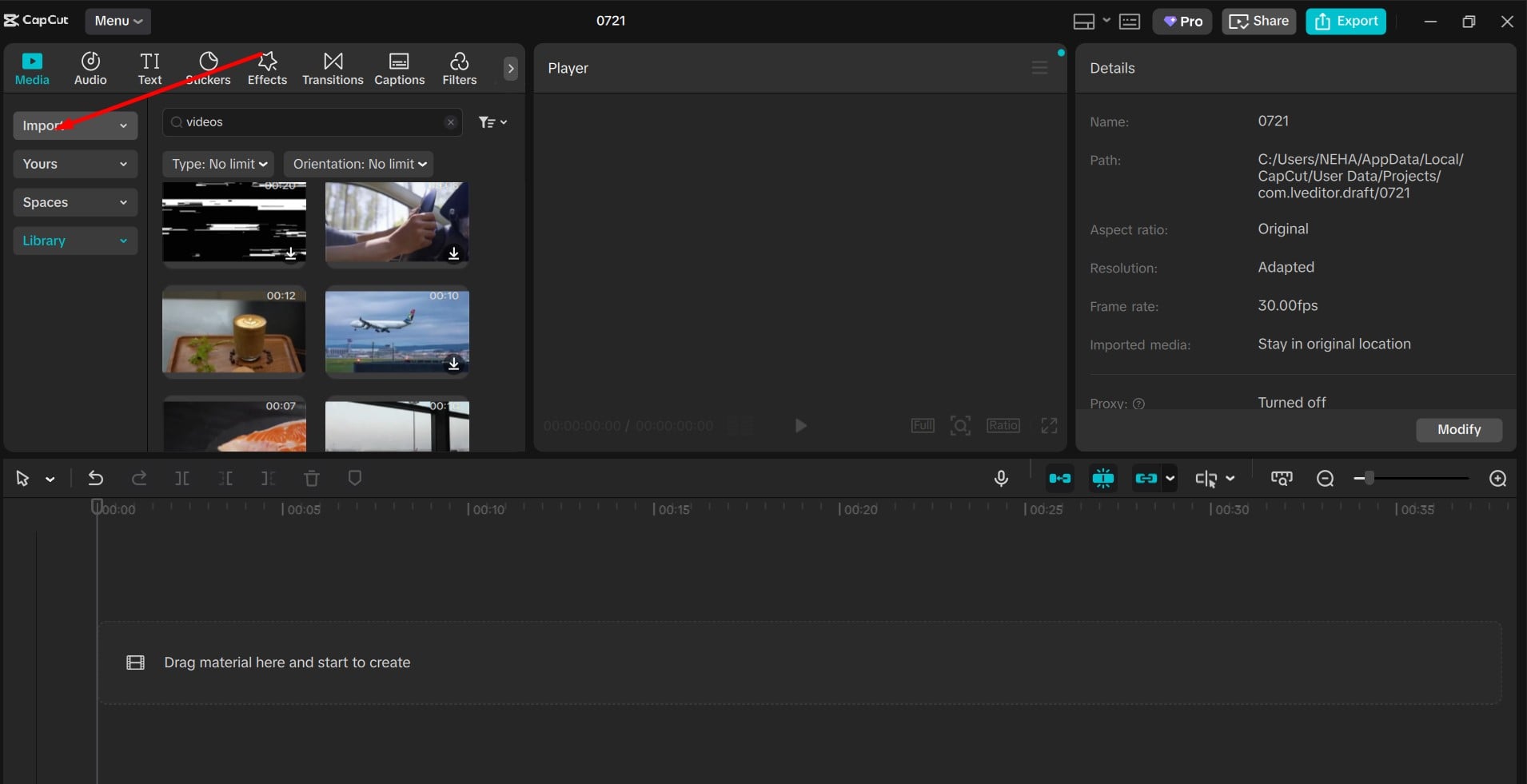
2. Use Text to Speech AI
Next, click on the “Text to speech” feature in the editing tools. Type or paste the text you want to be converted into speech. CapCut’s text to speech AI will automatically generate the voice based on your text. You can adjust the voice’s tone, speed, and language preferences to suit your needs. This step will help you add a professional-sounding voiceover to your video.
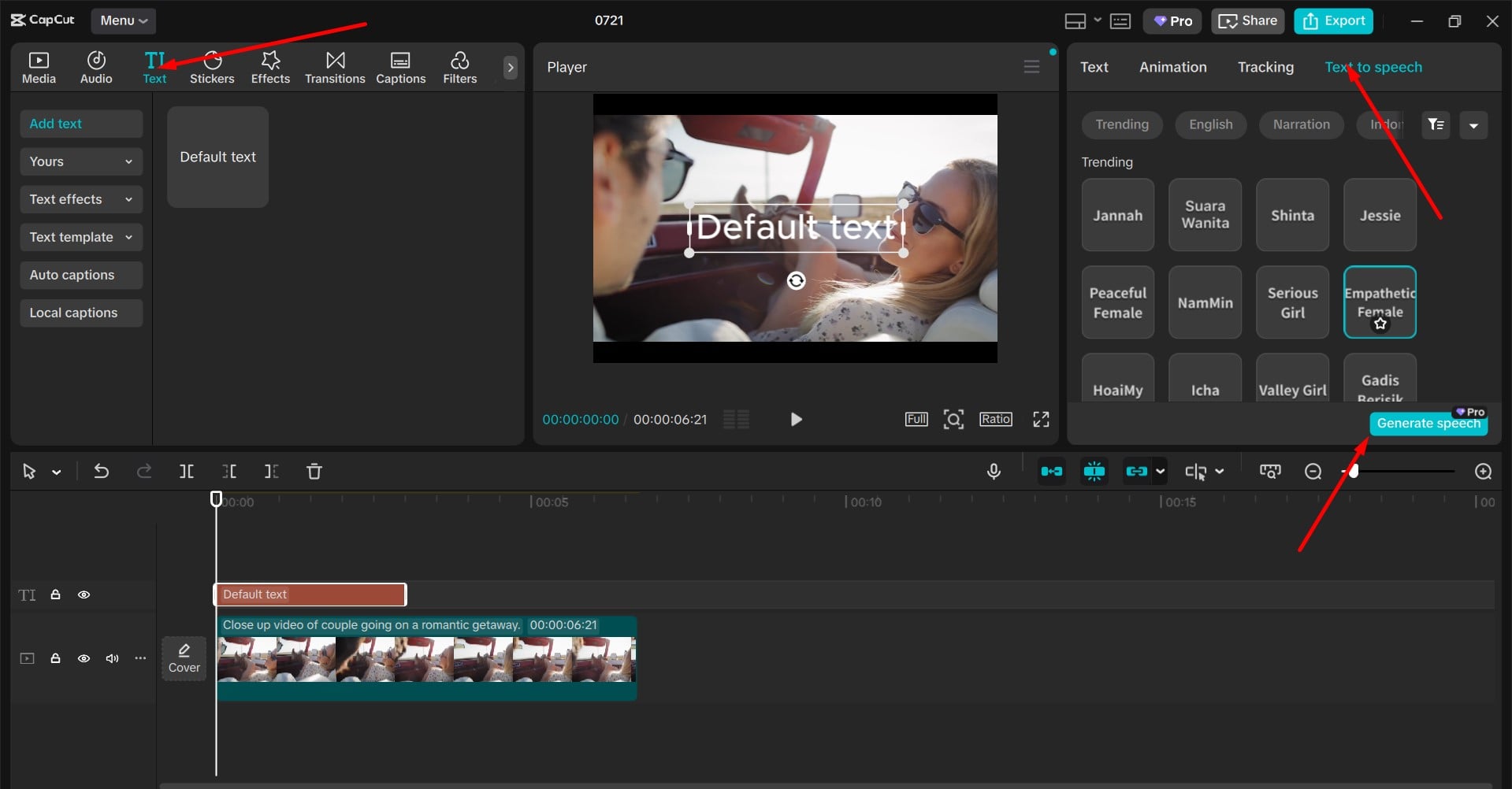
3. Export Video
Once you are happy with the voiceover and the video edits, it’s time to export the final product. Simply click on the “Export” button, choose your preferred video format, and save the video. You can now share your video with the world, complete with a polished AI-generated voice.
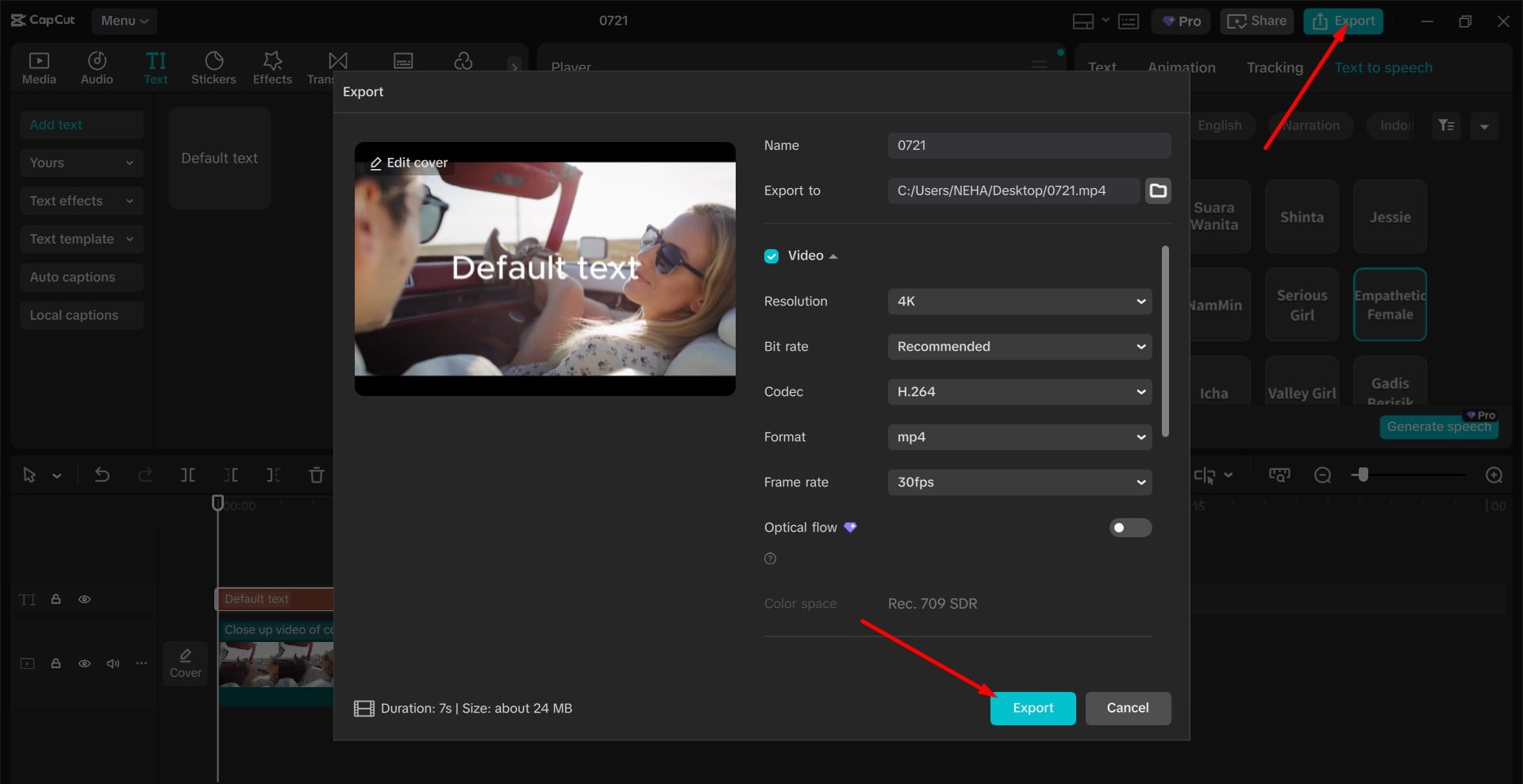
AI Video Upscalers: The Perfect Complement to AI Voice Generation
While AI voice generators are changing how we create voiceovers, AI video upscaler is transforming the way we enhance the visual quality of our content. This tool uses artificial intelligence to improve the resolution and clarity of videos, making them look sharper and more professional. By enhancing both the audio and visual aspects of your content, AI tools ensure that your creations stand out.
AI video upscalers work by analyzing the pixels in your video and using machine learning to add new pixels that increase the resolution. The result is a video that looks as if it was shot in higher quality than it originally was. Whether you’re editing older videos or simply want to improve the appearance of your content, an AI video upscaler can take your work to the next level.
AI voice generators have revolutionized the audio industry by making it easier and more affordable to produce professional-quality voiceovers. With tools like text to speech AI, anyone can now create engaging audio content, whether they have a microphone or not. CapCut’s AI voice generator offers an easy-to-use solution for video creators looking to add voiceovers to their projects.
Furthermore, AI video upscalers complement these advancements by improving the visual quality of videos, ensuring that creators can produce top-notch content with ease. As AI technology continues to evolve, the future of audio production looks brighter than ever, offering endless possibilities for creators around the world.







