To travel overseas or conduct foreign transactions, you must enable international usage on your debit or credit card. It guarantees easy access to money for payments and purchases.
You must formally request this functionality from your bank along with the necessary information and supporting documentation. To help you, below are five application types for various scenarios.
1. General Application for Activating International Usage
To,
The Branch Manager,
[Bank Name],
[Branch Address],
[City, State, Pin Code]
Date: [Insert Date]
Subject: Request to Activate International Usage on Debit/Credit Card
Respected Sir/Madam,
I am [Your Name], holding a [Debit/Credit Card] issued by your bank with the last four digits [XXXX]. I request you to activate international usage on my card as I plan to [reason, e.g., travel abroad or make international online purchases].
Please find the required details below:
1. Card Type: Debit/Credit
2. Card Number (Last Four Digits): [XXXX]
3. Purpose: [Travel, online purchases, etc.]
4. Travel Duration (if applicable): [Start Date to End Date]
I have attached my identity proof and a copy of my card for verification. Kindly process my request at the earliest.
Yours sincerely,
[Your Name]
[Your Contact Number]
[Your Address]
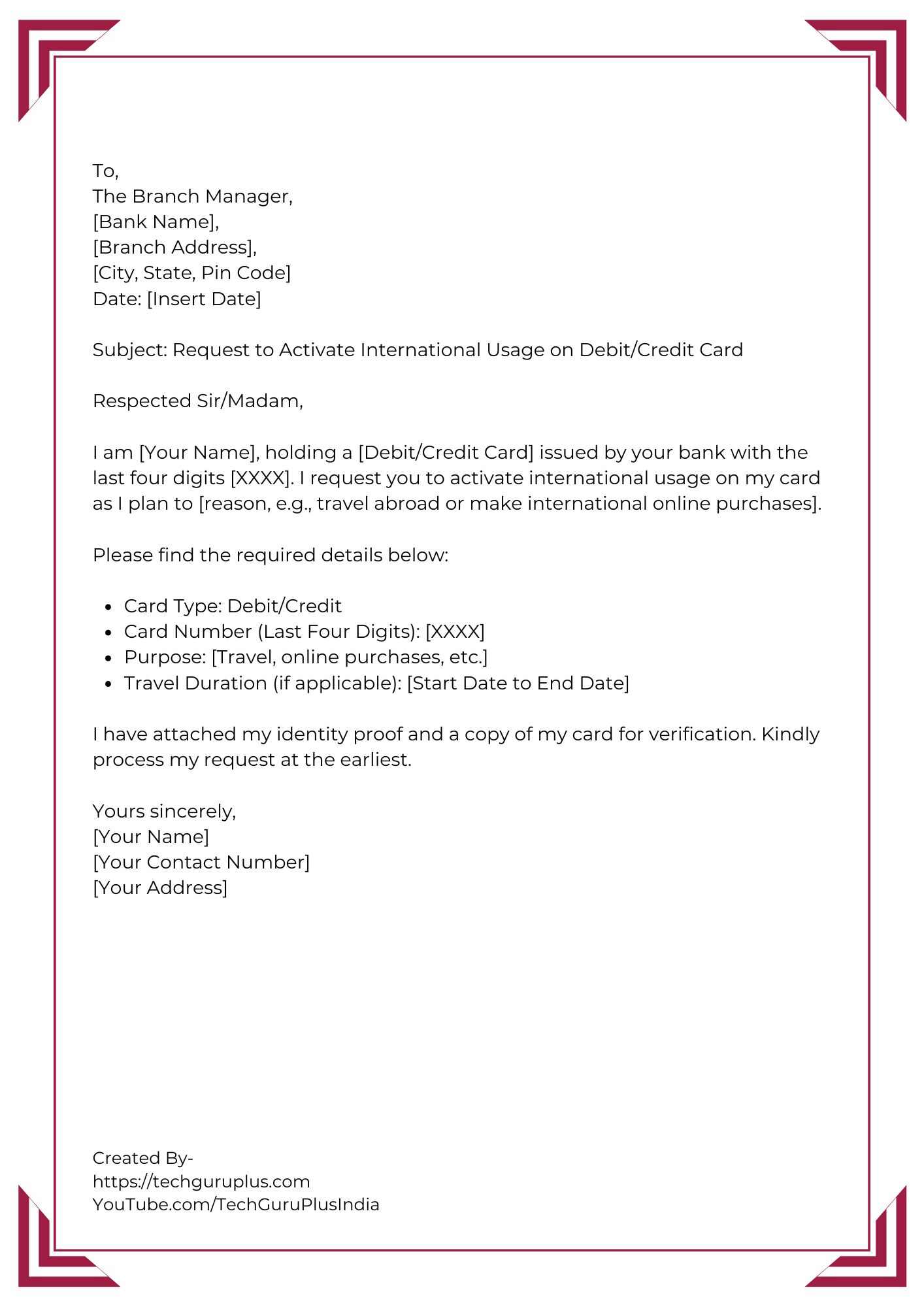
2. Application for Temporary Activation of International Usage
To,
The Branch Manager,
[Bank Name],
[Branch Address],
[City, State, Pin Code]
Date: [Insert Date]
Subject: Request for Temporary Activation of International Usage on Credit Card
Respected Sir/Madam,
I am [Your Name], holding a credit card with the last four digits [XXXX] issued by your bank. As I am traveling to [Country Name] from [Start Date] to [End Date], I kindly request the temporary activation of international usage on my card during this period.
Attached are the following documents for verification:
1. Travel itinerary or ticket copy.
2. Identity proof.
3. Copy of the credit card (front side).
Please notify me once the activation is complete.
Yours sincerely,
[Your Name]
[Your Contact Number]
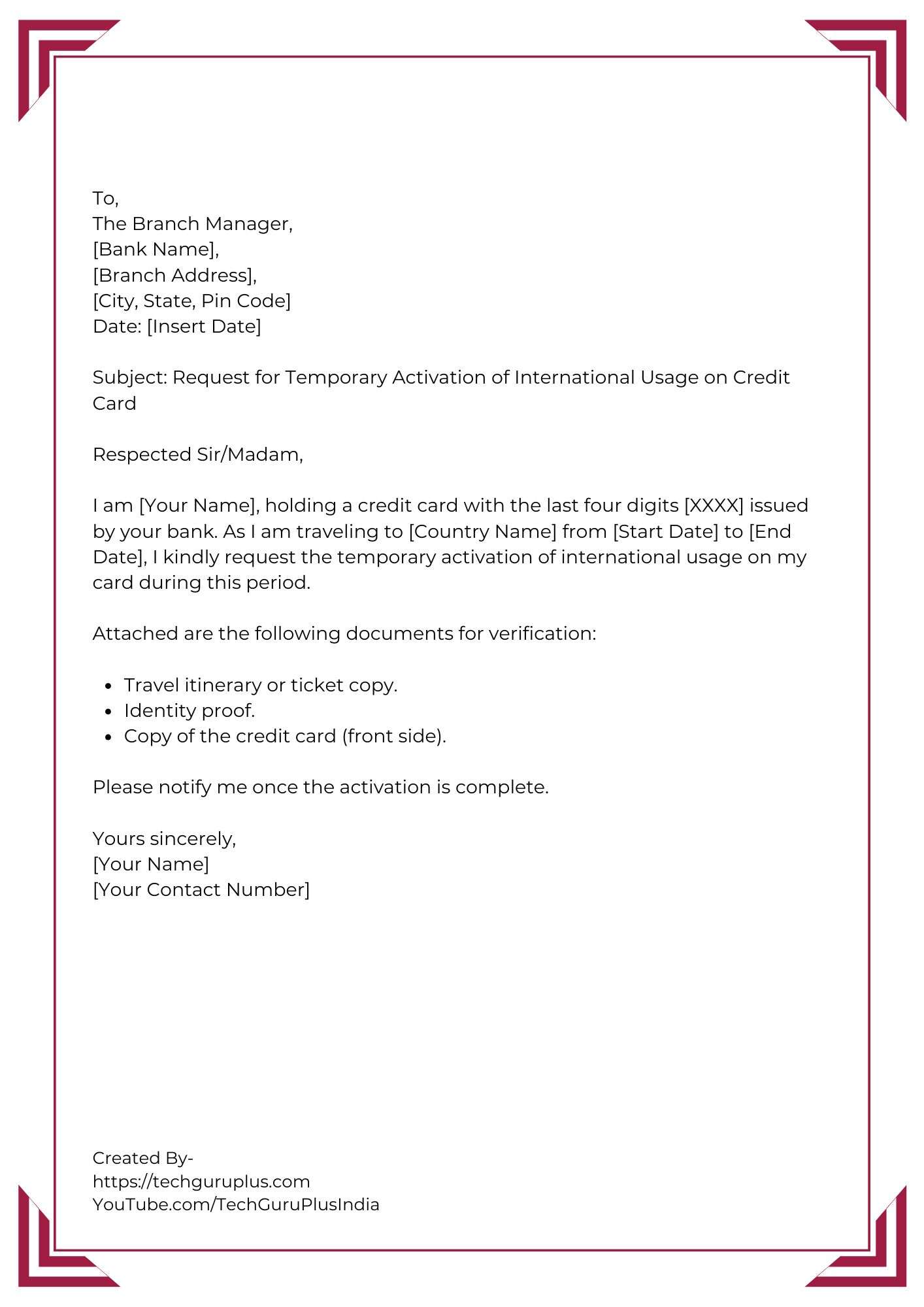
3. Application for Activating International Usage for Online Transactions
To,
The Branch Manager,
[Bank Name],
[Branch Address],
[City, State, Pin Code]
Date: [Insert Date]
Subject: Request to Enable International Usage on Debit Card for Online Transactions
Respected Sir/Madam,
I am [Your Name], holding a debit card associated with Account Number [XXXX]. I request you to activate international usage for my card to facilitate online purchases from international websites.
Details of my card are as follows:
1. Card Type: Debit
2. Card Number (Last Four Digits): [XXXX]
I understand that enabling this feature may involve additional charges, which I am willing to bear. Kindly process my request at the earliest.
Yours sincerely,
[Your Name]
[Your Contact Number]
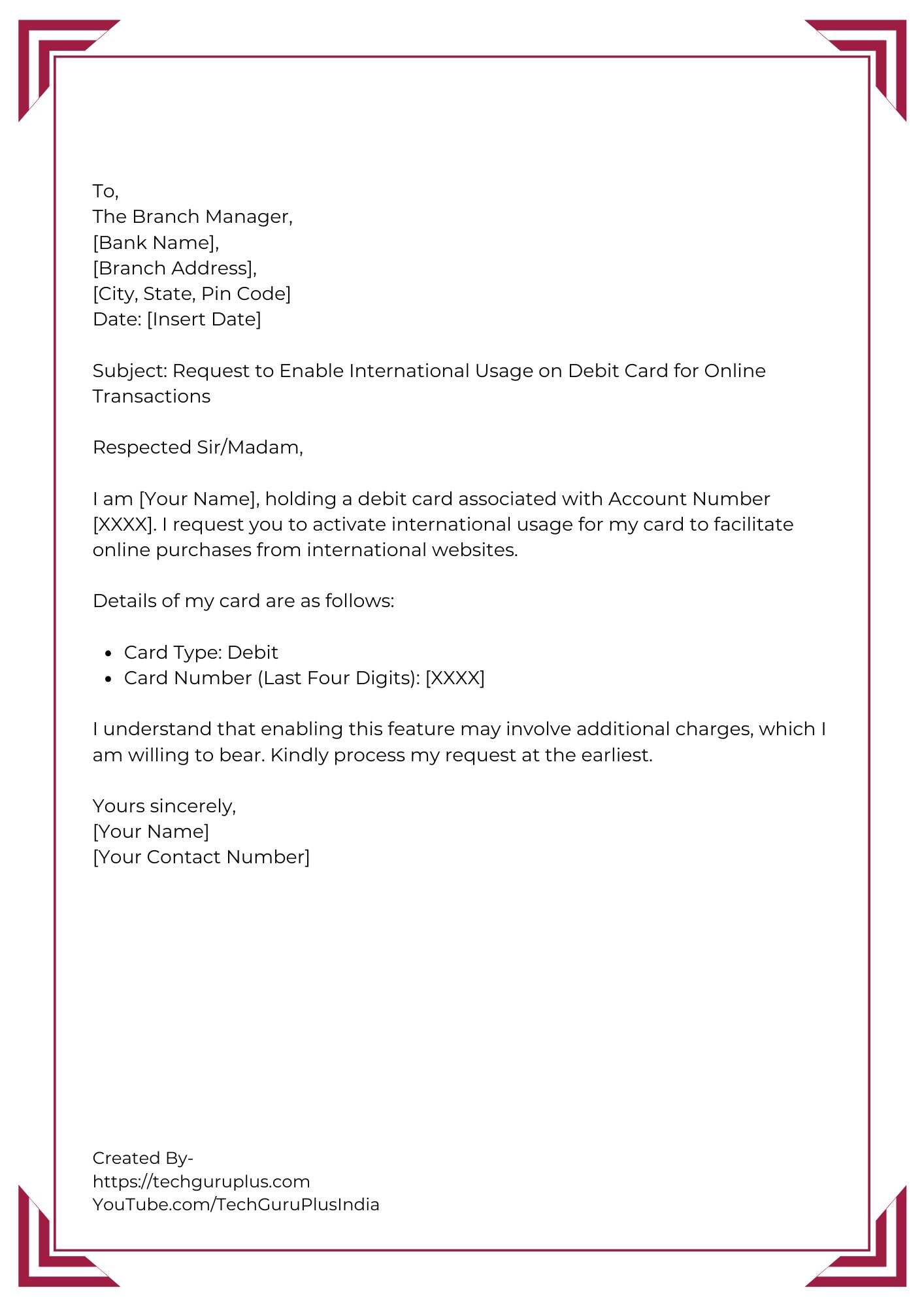
4. Application for Activating International Usage for Business Travel
To,
The Branch Manager,
[Bank Name],
[Branch Address],
[City, State, Pin Code]
Date: [Insert Date]
Subject: Request to Activate International Usage on Debit Card for Business Travel
Respected Sir/Madam,
I am [Your Name], an account holder in your bank, with Account Number [XXXX]. I am traveling to [Country Name] on [Start Date] for business purposes. I request the activation of international usage on my debit card (last four digits: [XXXX]) to manage expenses during the trip.
Documents attached for your reference:
1. Copy of official travel invitation or itinerary.
2. Copy of debit card (front side).
3. Identity proof.
Please confirm the activation and any associated charges.
Yours sincerely,
[Your Name]
[Your Contact Number]
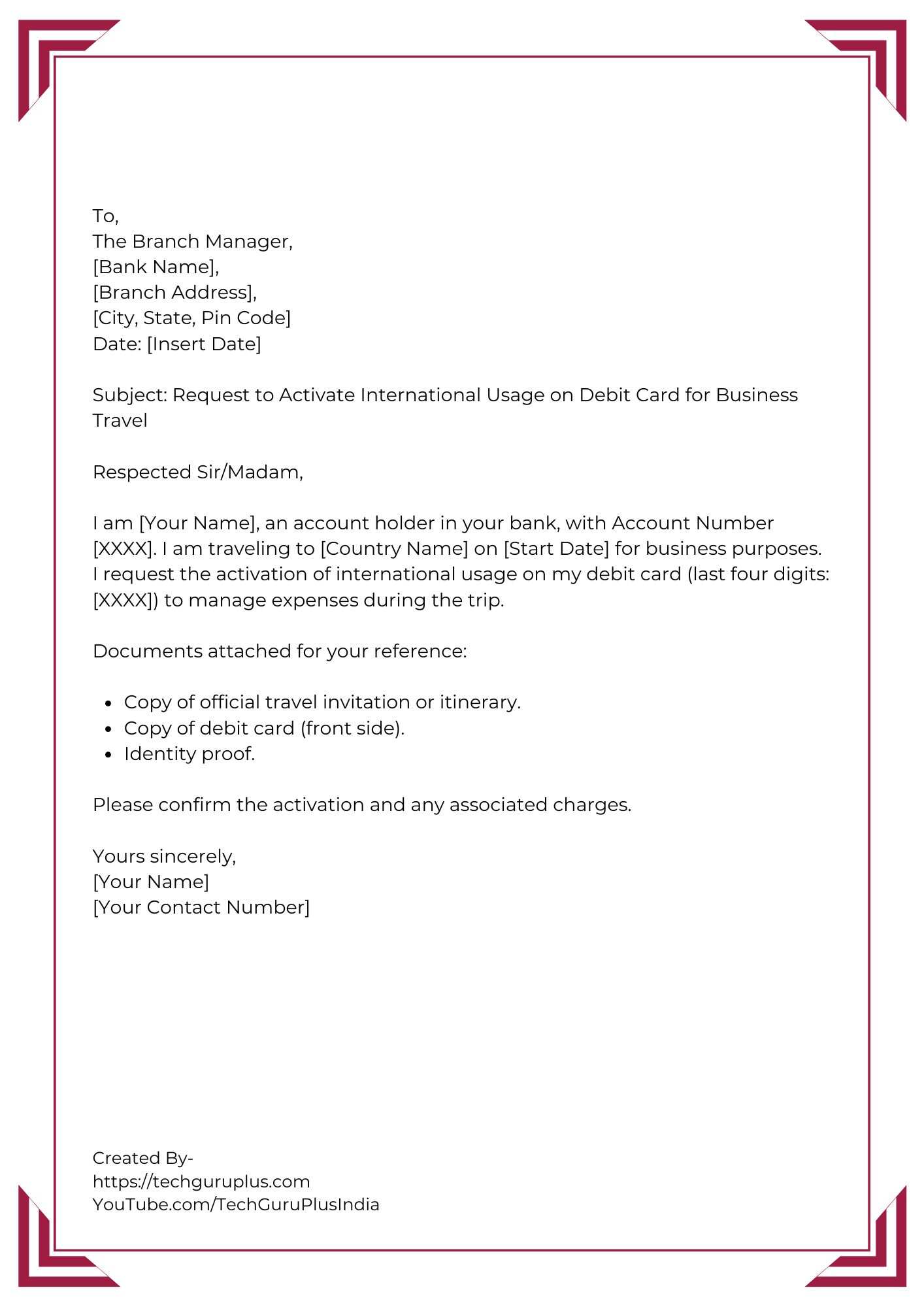
5. Application for Permanent Activation of International Usage
To,
The Branch Manager,
[Bank Name],
[Branch Address],
[City, State, Pin Code]
Date: [Insert Date]
Subject: Request for Permanent Activation of International Usage on Credit Card
Respected Sir/Madam,
I am [Your Name], holding a credit card with the last four digits [XXXX] issued by your bank. As I frequently travel abroad and make international online purchases, I request permanent activation of international usage on my card.
Attached documents for verification:
1. Identity proof.
2. Copy of credit card (front side).
Kindly confirm if there are additional charges for this feature. I look forward to your prompt response.
Yours sincerely,
[Your Name]
[Your Contact Number]
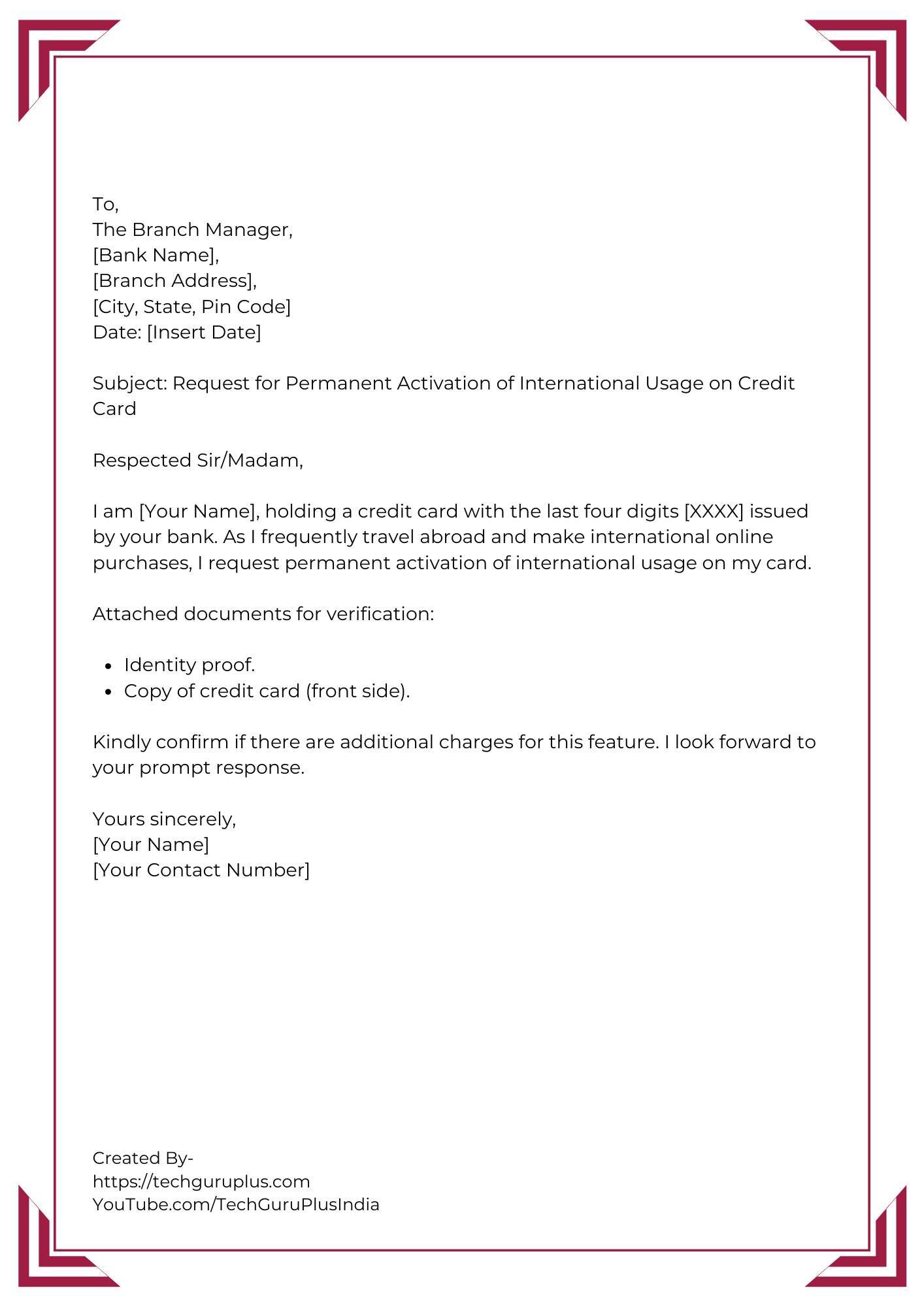
Key Points to Consider
Activating international usage for your debit or credit card requires a formal application to your bank. Below are the key points to keep in mind:
Documents Required:
1. Application letter.
2. Identity proof (e.g., Aadhaar, passport).
3. Copy of the debit/credit card (front side only).
Purpose of Activation: Clearly state why you need international usage (e.g., travel, online purchases).
Contact Details: Ensure your contact information is updated for bank notifications.
Bank-specific Processes: Some banks may require visiting the branch, while others allow online requests.
Service Charges: Confirm any charges for enabling international usage on your card.
To ensure smooth transactions overseas or online, you must enable international usage on your debit or credit card. You can guarantee a seamless activation process by adhering to the correct protocol and giving accurate information.
Be specific about your goal, be it business, travel, or internet shopping. To prevent unpleasant surprises later, confirm any fees or terms related to this function.
You can maximize your banking experience and take advantage of hassle-free foreign transactions by customizing your application to meet your unique needs.







