Connecting your mobile number to your Aadhaar card is essential for enabling safe online transactions, gaining access to government services, and proving your identity for a number of uses. By using OTP-based authentication, it guarantees smooth communication and improves security.
This article offers important considerations and a variety of application styles to handle diverse situations while connecting your mobile number to Aadhaar.
1. General Application for Linking Mobile Number with Aadhaar
To,
The Aadhaar Enrollment Officer,
[Enrollment Center Name],
[City, State, Pin Code]
Date: [Insert Date]
Subject: Request to Link Mobile Number with Aadhaar
Respected Sir/Madam,
I, [Your Name], holding Aadhaar number [Your Aadhaar Number], kindly request you to link my mobile number [Your Mobile Number] with my Aadhaar card. This will enable me to access essential government and private services seamlessly.
I have attached the necessary documents, including a photocopy of my Aadhaar card, for your reference. I will also provide my original Aadhaar card and mobile phone for verification during the process.
I request you to process my request at the earliest and notify me once the linking is complete. Thank you for your assistance.
Yours sincerely,
[Your Name]
[Your Address]
[Your Contact Number]
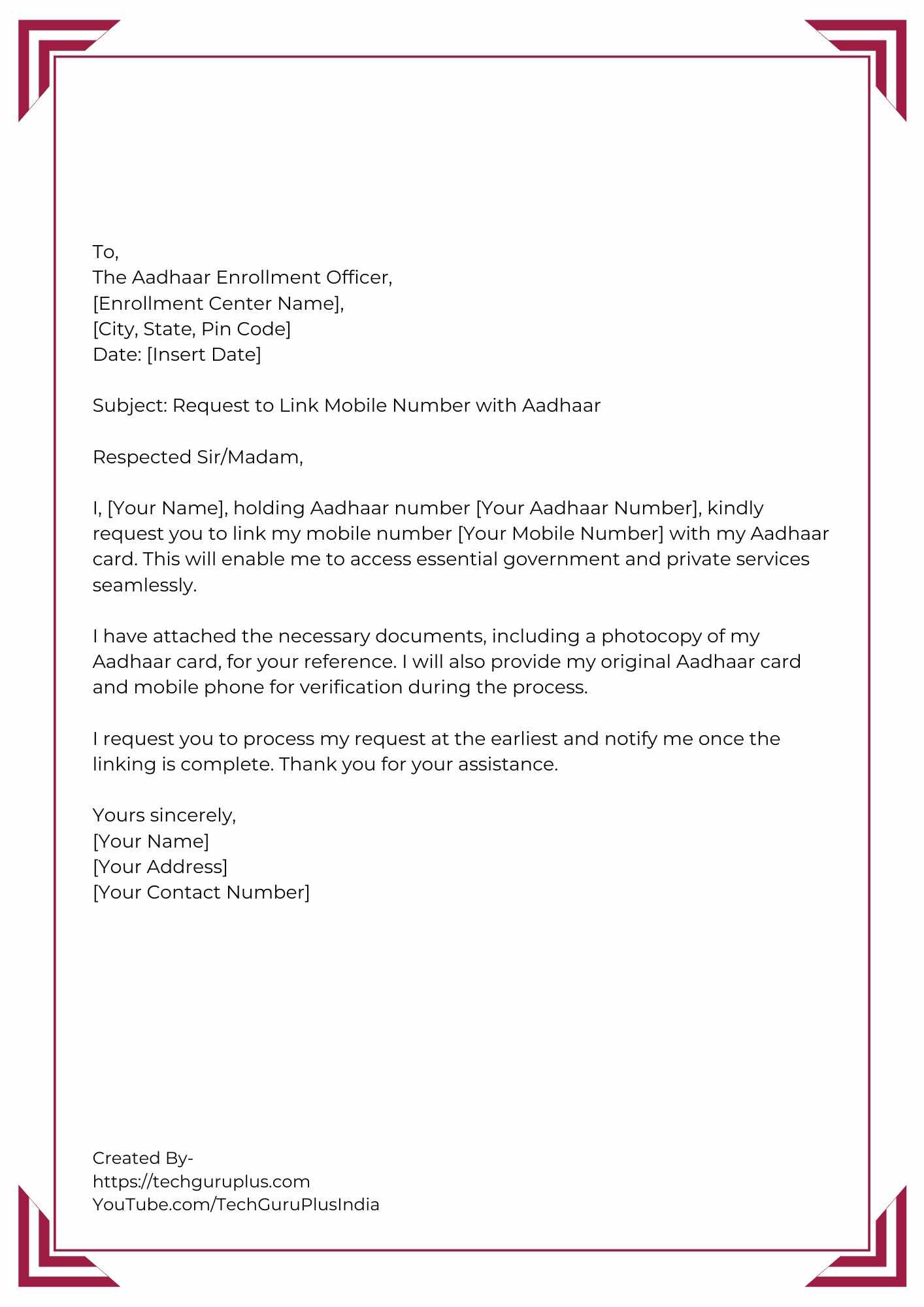
2. Application for Linking a New Mobile Number with Aadhaar
To,
The Aadhaar Enrollment Officer,
[Enrollment Center Name],
[City, State, Pin Code]
Date: [Insert Date]
Subject: Request to Update and Link New Mobile Number with Aadhaar
Respected Sir/Madam,
I, [Your Name], holding Aadhaar number [Your Aadhaar Number], am writing to request the linking of my new mobile number [New Mobile Number] with my Aadhaar card. My previous number [Old Mobile Number] is no longer in use.
I have attached the required documents, including a copy of my Aadhaar card, for your reference. I will also provide my original Aadhaar card and mobile phone for verification as part of the process.
Kindly process this update at the earliest and confirm the linking via SMS. I appreciate your assistance.
Yours sincerely,
[Your Name]
[Your Address]
[Your Contact Number]
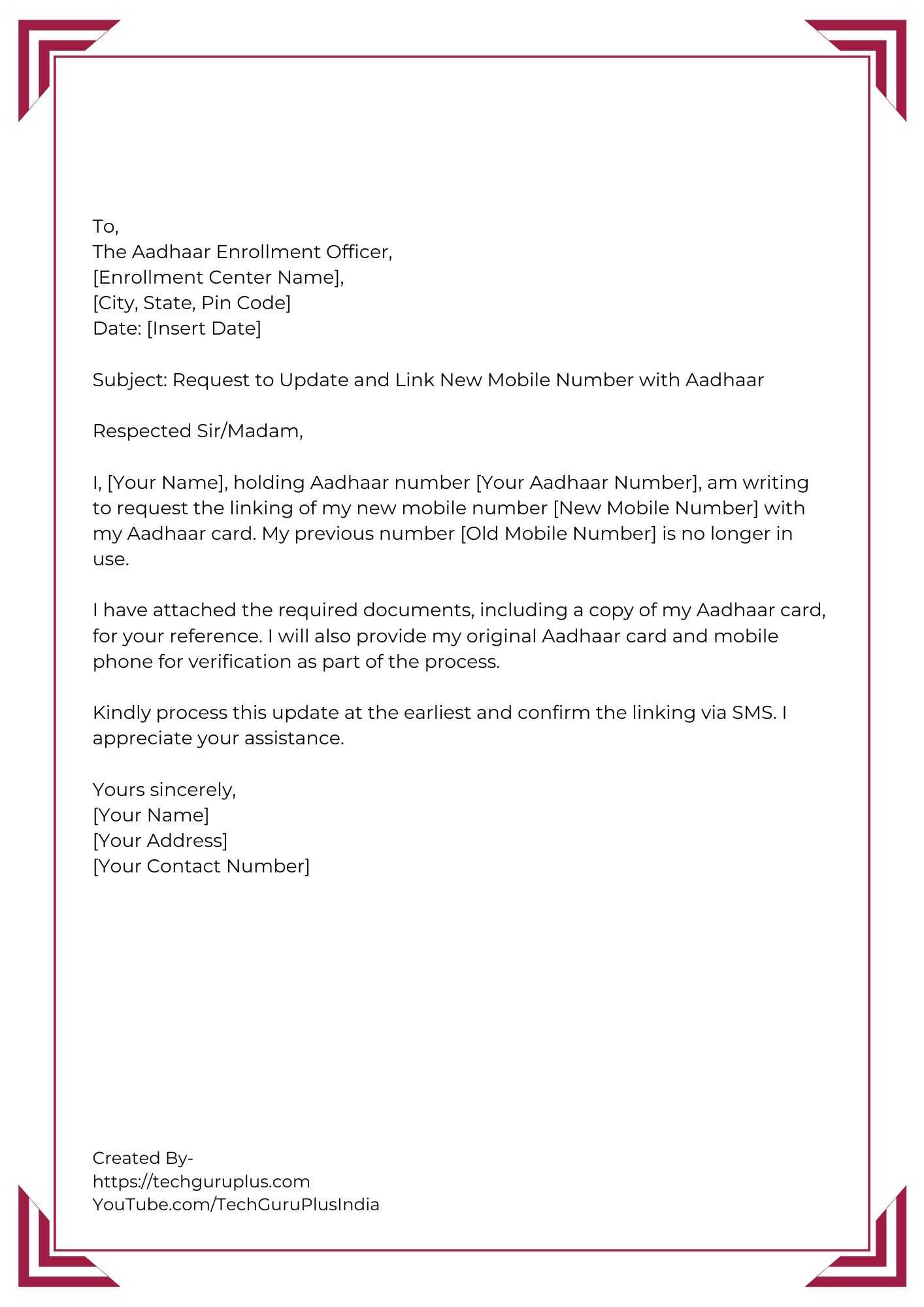
3. Application for Linking Mobile Number with Aadhaar for Senior Citizens
To,
The Aadhaar Enrollment Officer,
[Enrollment Center Name],
[City, State, Pin Code]
Date: [Insert Date]
Subject: Request to Link Mobile Number with Aadhaar for Senior Citizen
Respected Sir/Madam,
I, [Your Name], am writing on behalf of [Senior Citizen's Name], holder of Aadhaar number [Aadhaar Number]. They are unable to visit the enrollment center due to health reasons and have authorized me to act on their behalf. We request you to link their mobile number [Mobile Number] with their Aadhaar card.
All required documents, including the Aadhaar card photocopy and authorization letter, are attached for verification. Please guide us through any additional steps needed for the process.
Thank you for your cooperation.
Yours sincerely,
[Your Name]
[Your Address]
[Your Contact Number]

4. Application for Linking Multiple Mobile Numbers with Family Aadhaar Cards
To,
The Aadhaar Enrollment Officer,
[Enrollment Center Name],
[City, State, Pin Code]
Date: [Insert Date]
Subject: Request to Link Family Mobile Numbers with Aadhaar Cards
Respected Sir/Madam,
I, [Your Name], request you to link the mobile numbers of my family members with their respective Aadhaar cards. This is to ensure seamless communication for government and private services. Below are the details:
1. [Name, Aadhaar Number, Mobile Number]
2. [Name, Aadhaar Number, Mobile Number]
I have attached copies of the Aadhaar cards for verification. Kindly process this request at the earliest.
Yours sincerely,
[Your Name]
[Your Address]
[Your Contact Number]
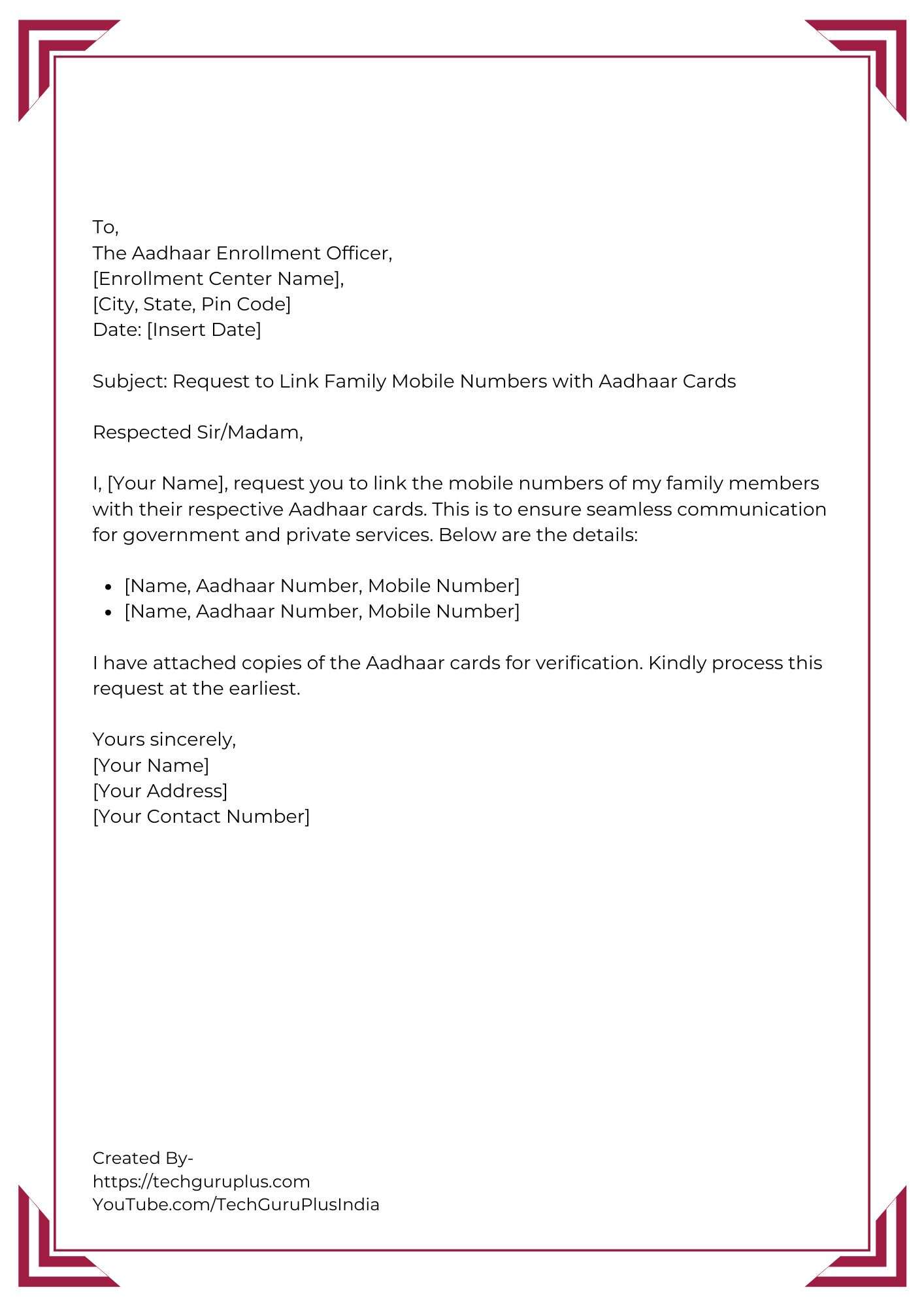
5. Application for Linking Mobile Number with Aadhaar Due to Misplaced SIM
To,
The Aadhaar Enrollment Officer,
[Enrollment Center Name],
[City, State, Pin Code]
Date: [Insert Date]
Subject: Request to Update and Link Mobile Number with Aadhaar Due to Lost SIM
Respected Sir/Madam,
I, [Your Name], holding Aadhaar number [Your Aadhaar Number], request you to link my new mobile number [New Mobile Number] with my Aadhaar card as my previous SIM has been misplaced.
I have attached a photocopy of my Aadhaar card and will present the original for verification during the process. Please process this update at the earliest to ensure uninterrupted access to services.
Yours sincerely,
[Your Name]
[Your Address]
[Your Contact Number]
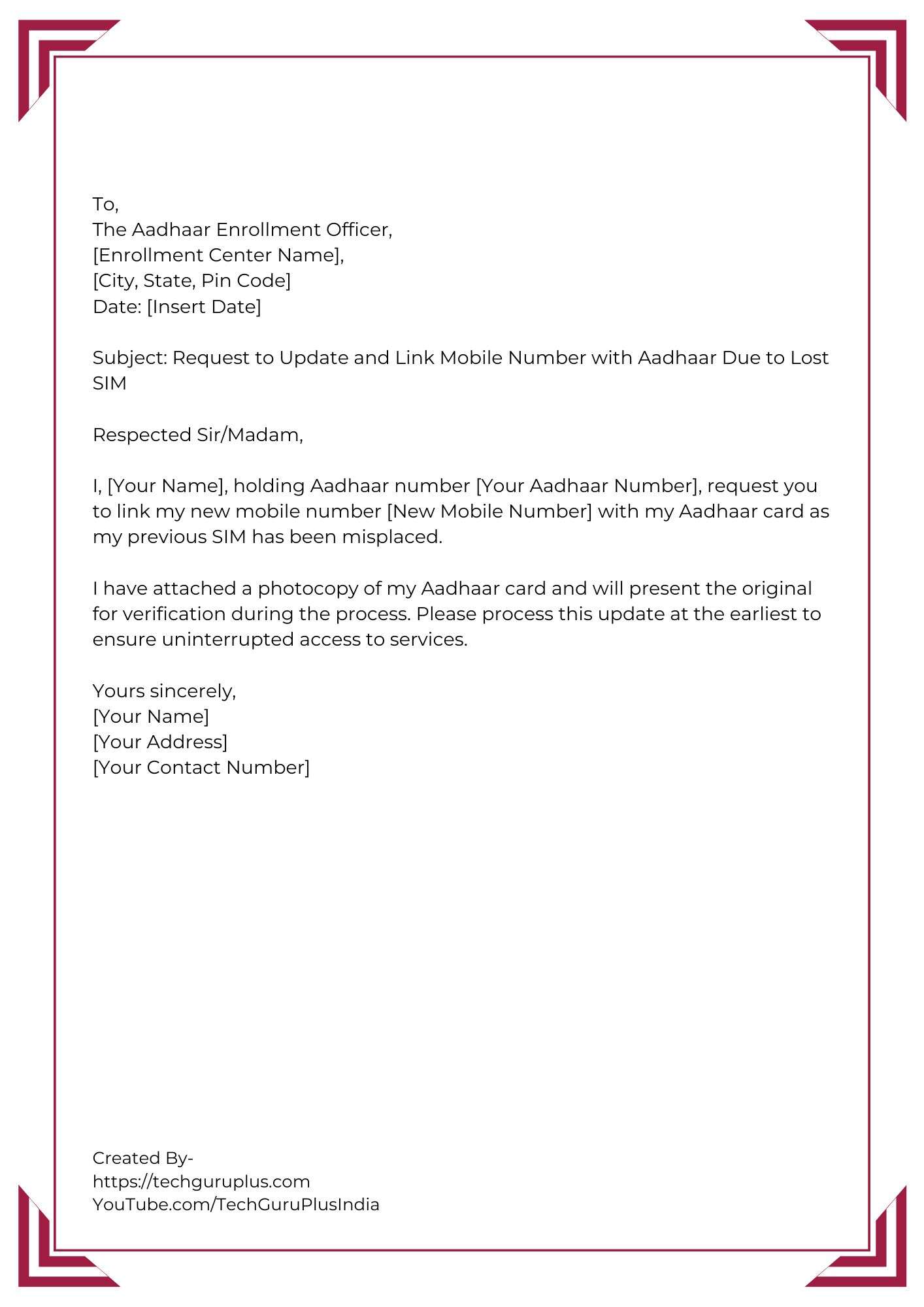
Key Points to Consider
Required Documents:
1. A photocopy of your Aadhaar card.
2. Mobile number proof (if applicable).
3. Original Aadhaar card and mobile phone for on-the-spot verification.
Steps for Linking:
1. Visit the nearest Aadhaar Enrollment Center or authorized service provider.
2. Submit an application form with the necessary details.
3. Complete biometric verification if required.
4. Receive confirmation via SMS once the process is complete.
The process of connecting your cell phone to Aadhaar is straightforward yet crucial for safe access to a number of services. For a seamless transaction, make sure you provide the necessary paperwork and accurate information.
You can effectively finish the linking process and maintain connectivity to necessary facilities by adhering to the specified procedures and formats.







