One of my subscribers attended an interview for an MIS Executive position, and the interviewer asked him a question. He was given an Excel sheet and instructed to apply VLOOKUP to alternate rows, meaning some rows contain data while others do not. He needed to pull data for the blank rows from another sheet using VLOOKUP.
Now, you can also learn this trick to apply VLOOKUP to alternate or skipped rows easily. Watch this video, and if you have any questions, feel free to ask me in the comment box.
Video Tutorial

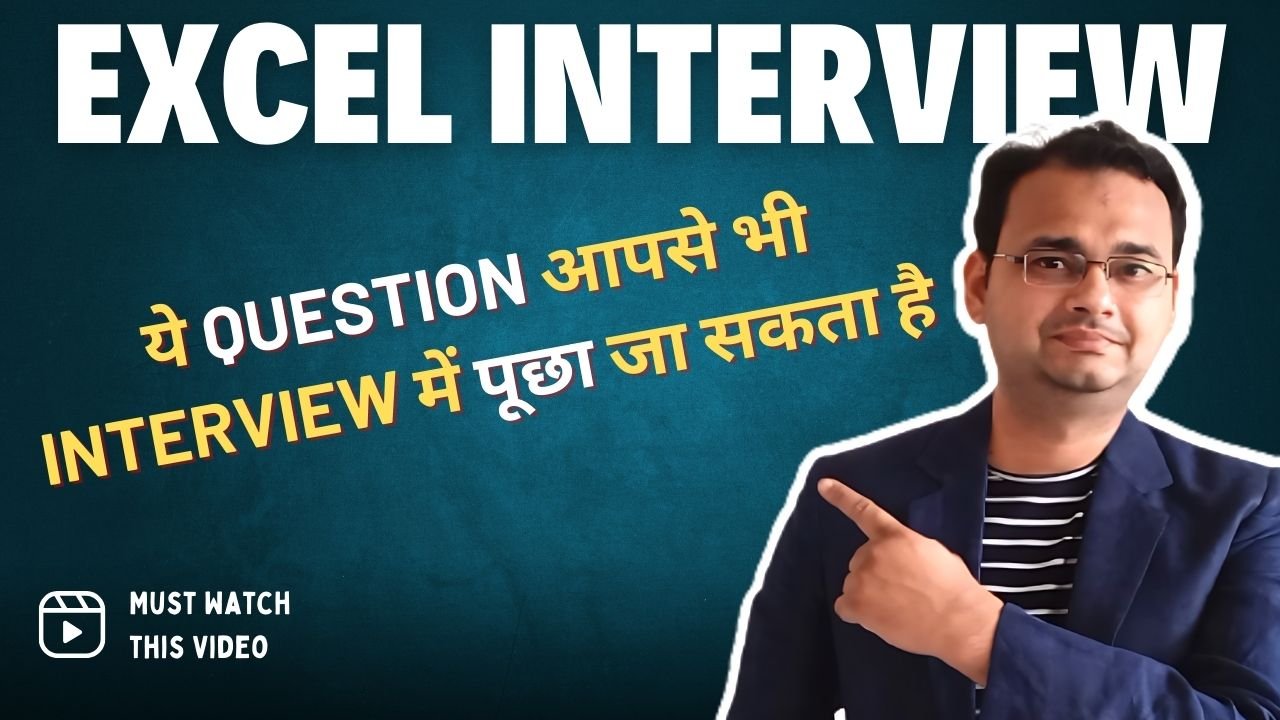







Very good excercises and explanations