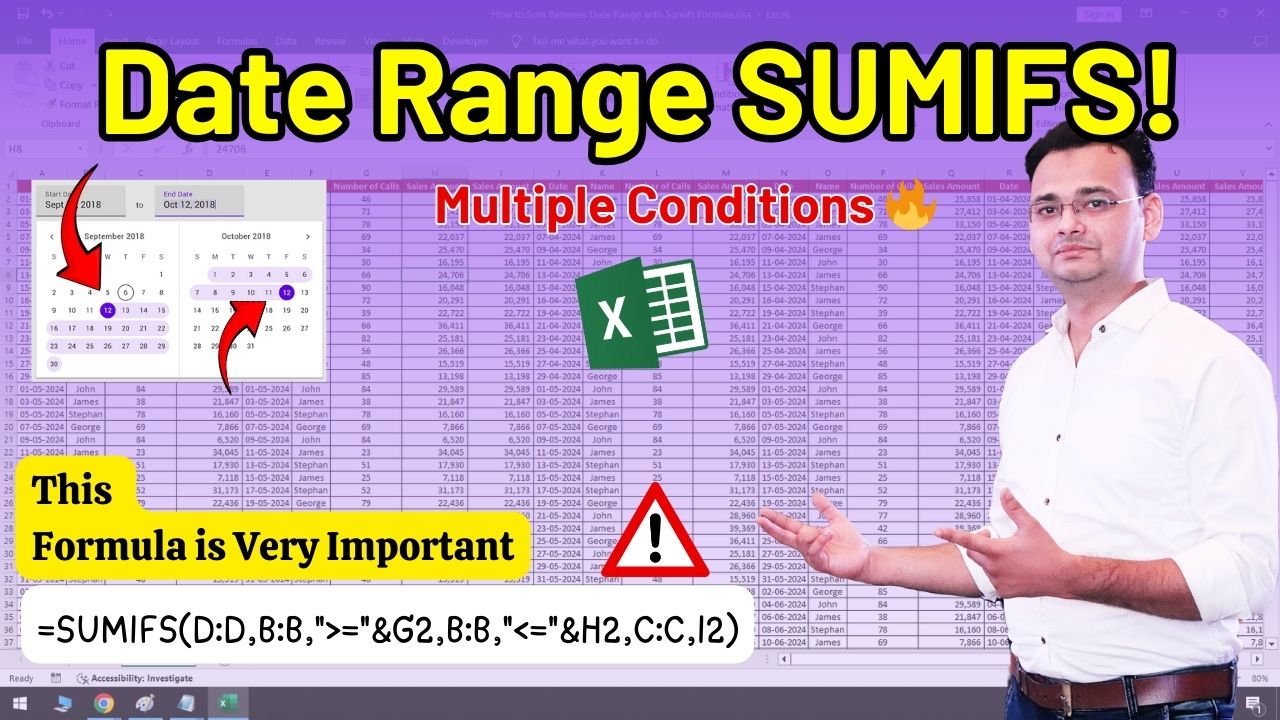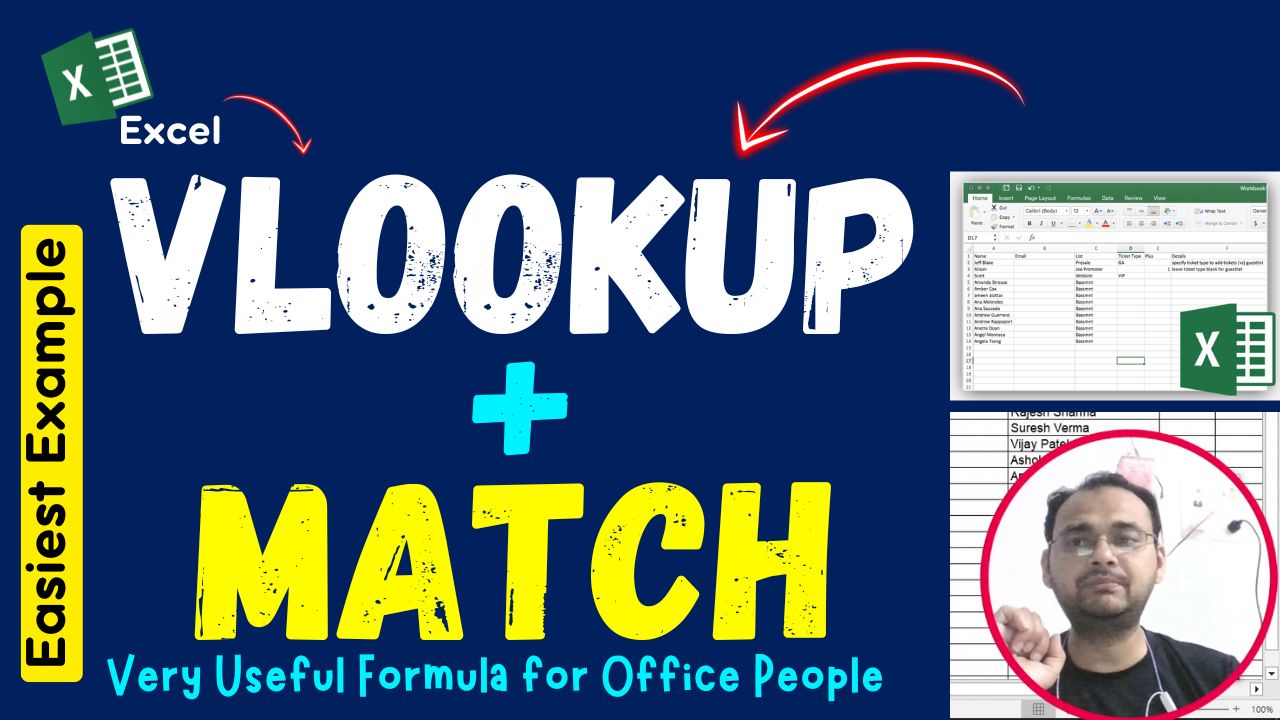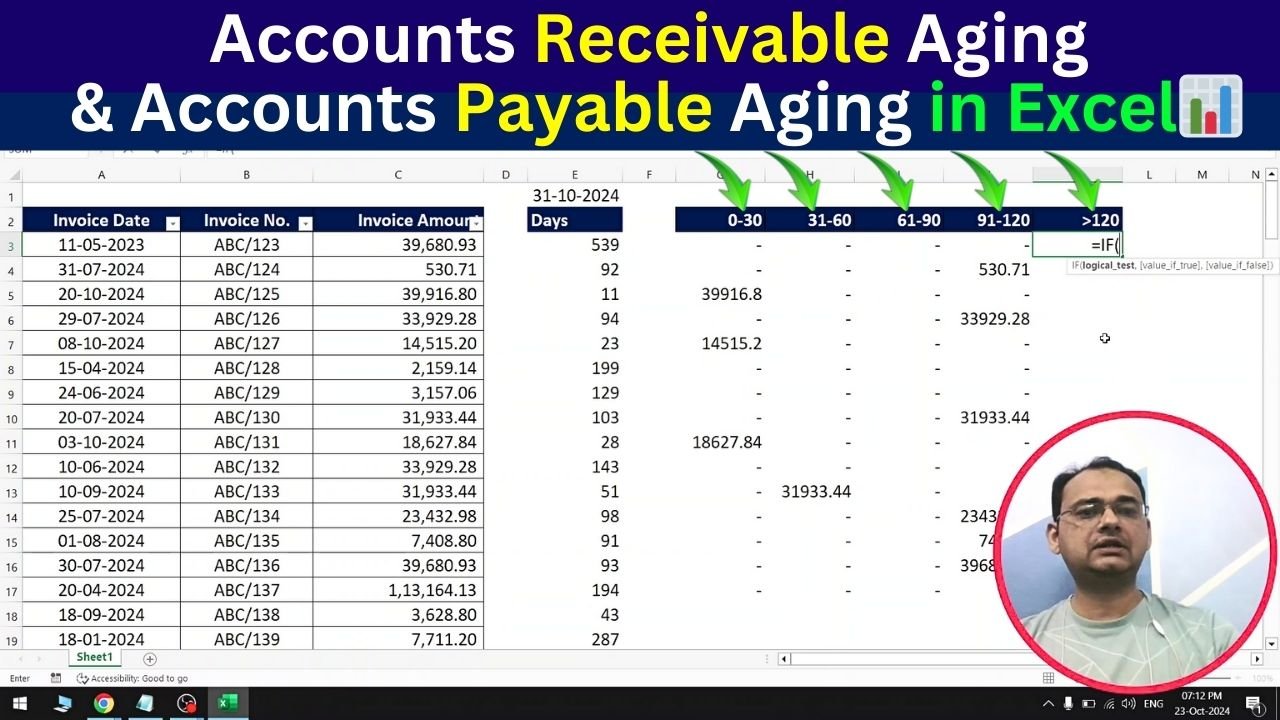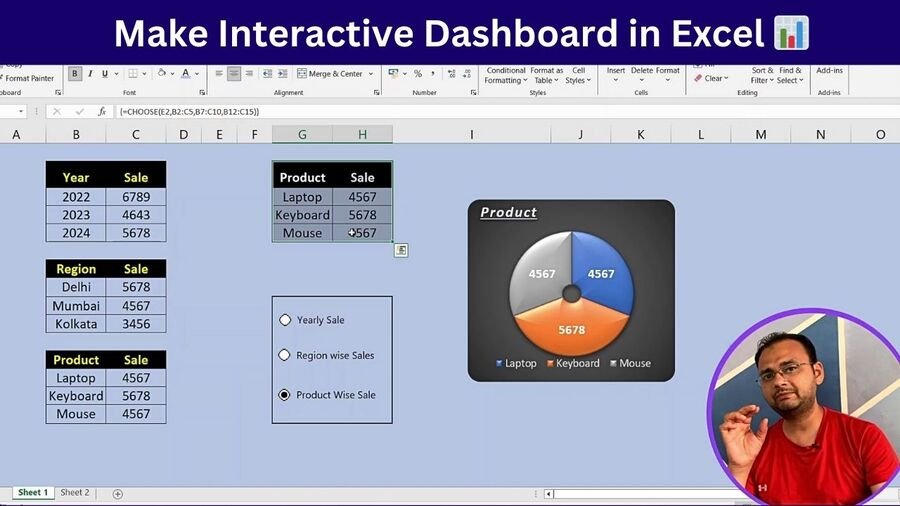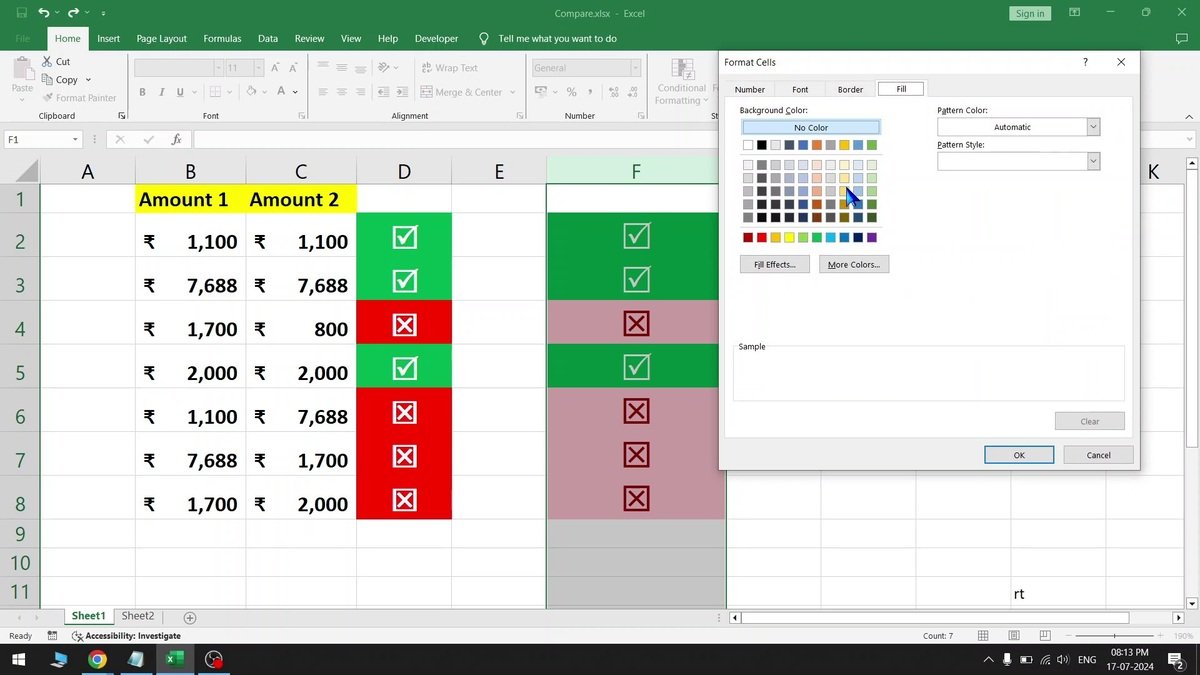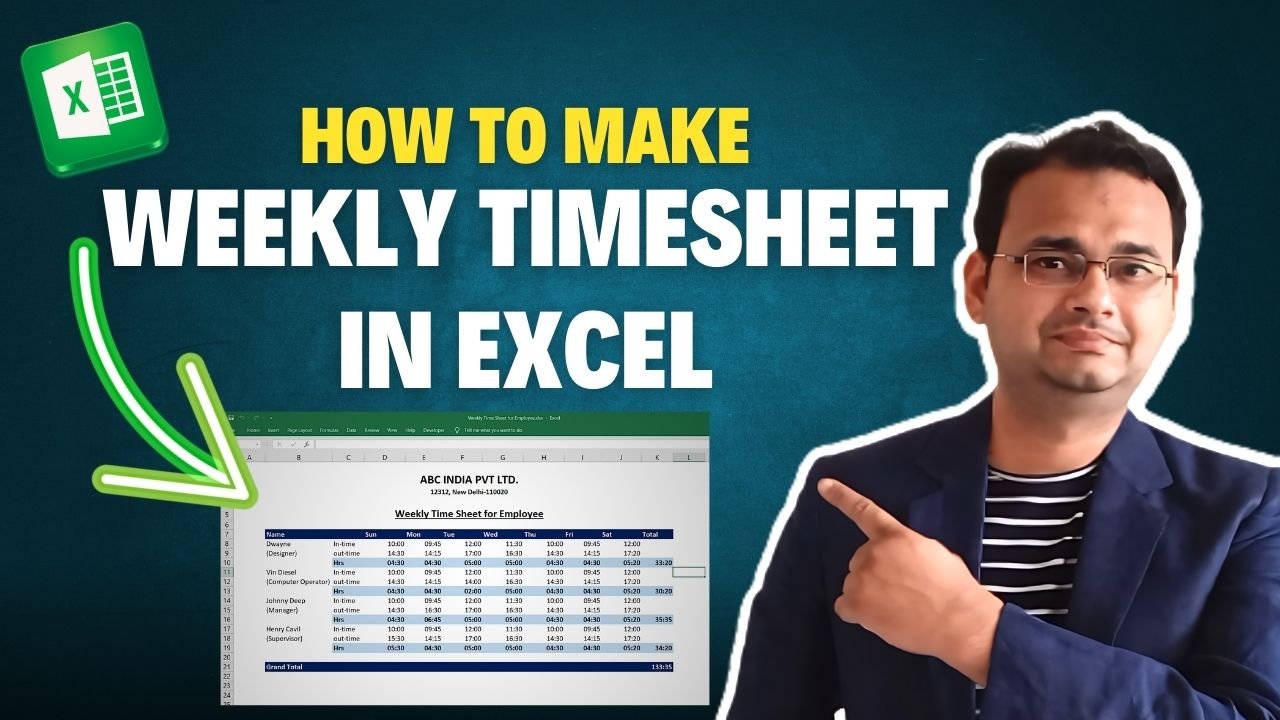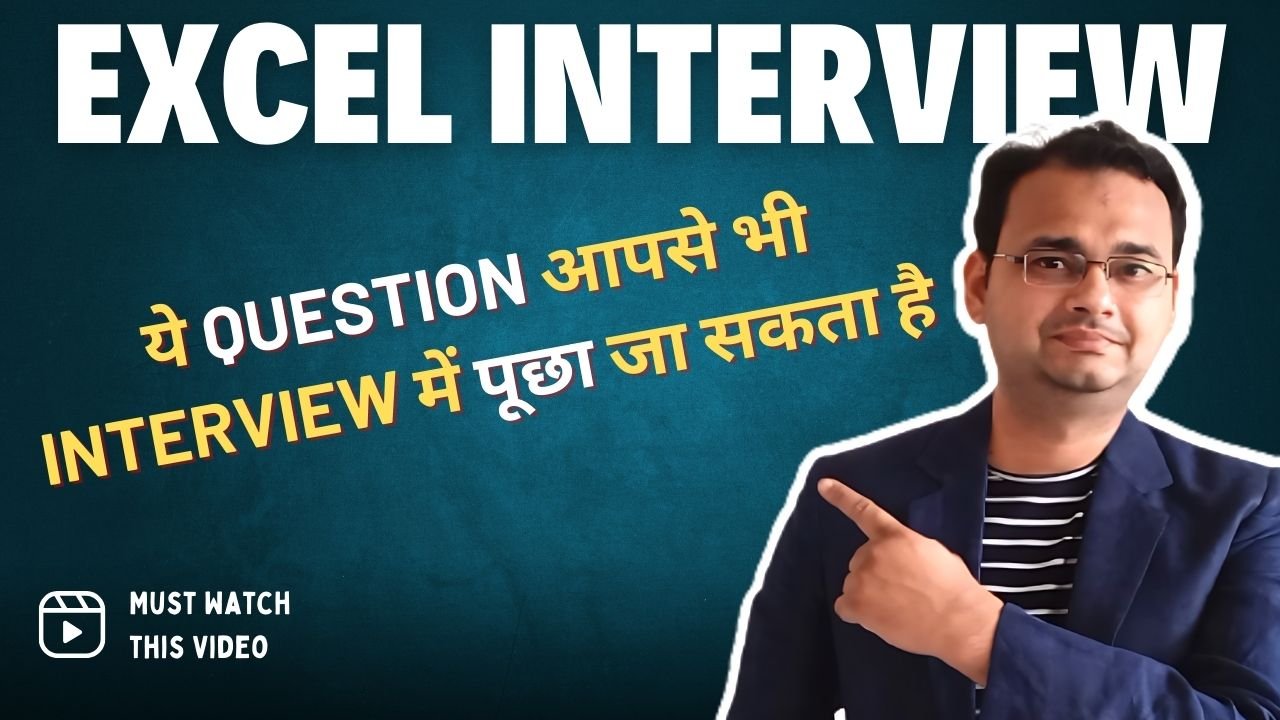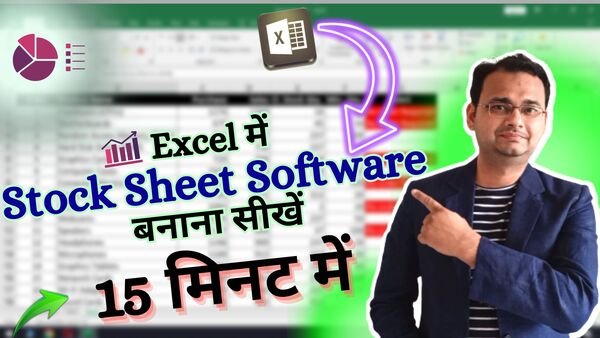How to Sum Between Date Range with Sumifs Formula Multiple Criteria in Excel
The SUMIFS formula is one of the most powerful tools in Excel, allowing you to sum values based on multiple criteria. In this article, we will use the formula to calculate totals (e.g., sales amount or number of calls) for specific date ranges and criteria. Example Dataset The dataset consists of the following columns: Date … Read more