It is vital to learn how to handle your money when you start college and try to combine school and work. Otherwise, you may be in for some unpleasant surprises at the end of the semester. College students, in particular, must budget.
Although budgeting may appear to take the fun out of life, it is essential to be conscious of your financial condition. With a budget, you may work toward your financial objectives.
You may be saving for a study abroad program or simply avoiding further student loan debt. Regardless, a budget for college students may help you accomplish your financial goals.
What is College Expense Budget?
While in college, your daily expenses may not be too high. When you include school-related expenses, your college student budget suddenly becomes substantially larger. So, while you prepare your budget, keep the following expenses in mind.
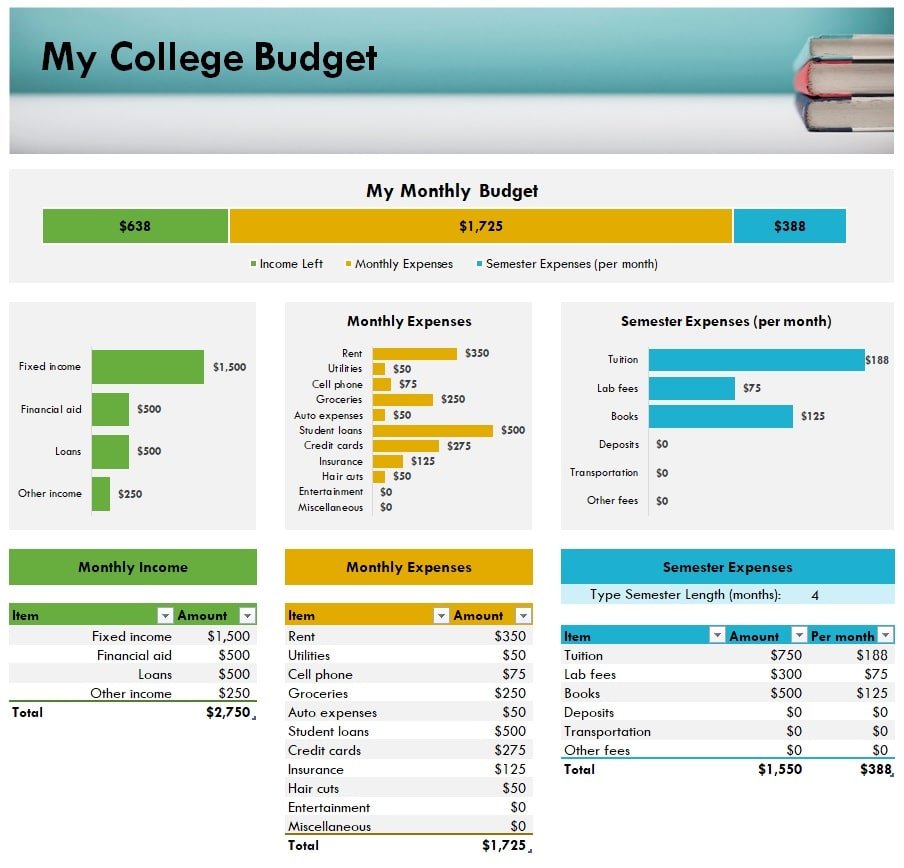
How do properly track your spending?
When you’ve determined the types of costs you’ll face in your college budget, it’s time to start tracking your spending. It is OK to modify your budget as you begin this process to better accurately represent your spending needs.
After you’ve developed a deeper awareness of your spending habits via diligent tracking, you’ll be better positioned to implement your college budget.
The File Contains these Sheets
- INCOME AND EXPENSES SHEET
- Monthly Income, Monthly Expenses, Semester Expenses (per month)
College Expense Budget Template in Excel







