It can be frustrating to manually list out all the file names, paths, and sizes from a folder, especially when there are many files to manage. Doing this manually takes up a lot of time and can lead to mistakes.
Thankfully, you can use a VBA script in Excel to handle this for you.
In this guide, I’ll walk you through a simple solution to automatically extract all the file details you need, making the whole process much quicker and easier.
VBA Code:
Sub ExtractFileInfo()
Dim FolderPath As String
Dim FileName As String
Dim FileNameWithoutExt As String
Dim FileSize As Double
Dim i As Integer
Dim FileDialog As FileDialog
Dim fso As Object
Dim fileItem As Object
' Initialize File Dialog to allow user to select folder
Set FileDialog = Application.FileDialog(msoFileDialogFolderPicker)
If FileDialog.Show = -1 Then
FolderPath = FileDialog.SelectedItems(1) & "\"
Else
MsgBox "No folder selected!", vbExclamation
Exit Sub
End If
' Set up the FileSystemObject
Set fso = CreateObject("Scripting.FileSystemObject")
' Clear existing data
Cells.Clear
' Headers
Cells(1, 1).Value = "File Name (Without Extension)"
Cells(1, 2).Value = "File Name (With Extension)"
Cells(1, 3).Value = "File Path"
Cells(1, 4).Value = "File Size (KB)"
' Loop through each file in the selected folder
i = 2
FileName = Dir(FolderPath & "*.*")
Do While FileName <> ""
' Get file details
Set fileItem = fso.GetFile(FolderPath & FileName)
FileSize = fileItem.Size / 1024 ' Convert size to KB
FileNameWithoutExt = Left(FileName, InStrRev(FileName, ".") - 1)
' Populate data in the worksheet
Cells(i, 1).Value = FileNameWithoutExt
Cells(i, 2).Value = FileName
Cells(i, 3).Value = FolderPath & FileName
Cells(i, 4).Value = Format(FileSize, "0.00")
' Move to next row
i = i + 1
' Get next file
FileName = Dir
Loop
MsgBox "File information extracted successfully!", vbInformation
End Sub
Video Tutorial

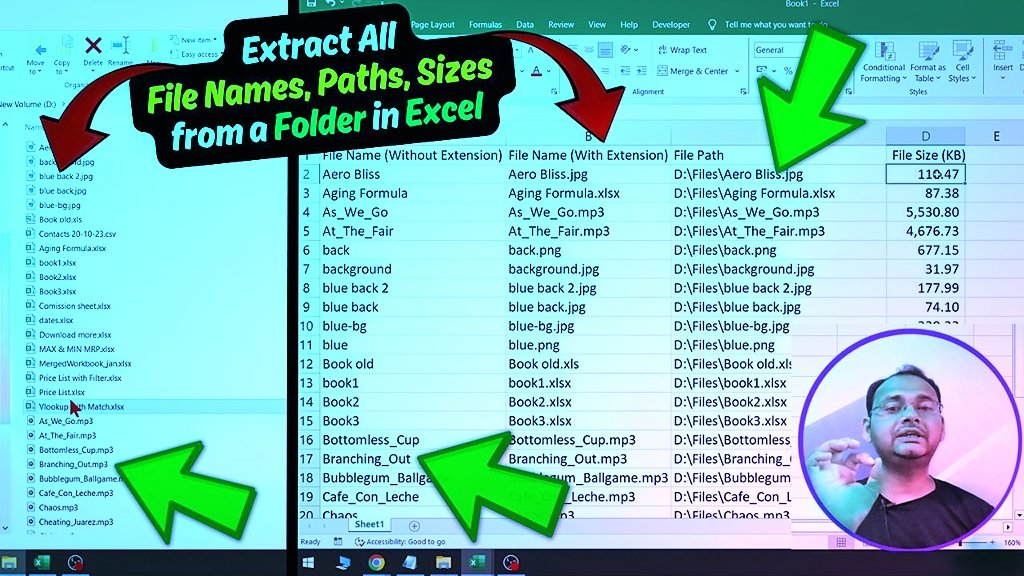







good