Friends do you know that we can make small software in Microsoft excel using by the formulas and menu buttons. So in this article I am going to tell you that how to create form in MS Excel.
How to Create Menu in MS Excel:-
First of All Click on Menu Icon and click on “Excel Options”
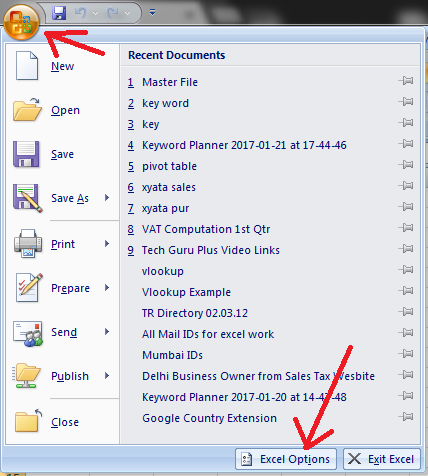
Now Go to Popular Tab and Click on Check Box Enable “Show Developer tab in the Ribbon”
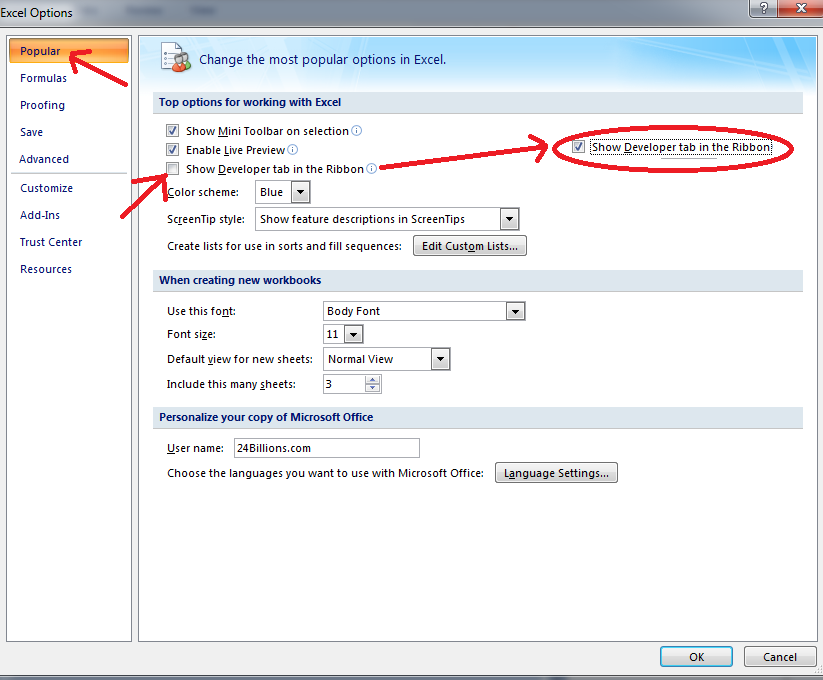
Now Click on “OK” Button
You will see a developer menu at the last of the menu bar
Evidently, you need MS Excel assignment help and currently, you are asking yourself: “Whom can I pay to do my Excel homework for me like an expert? Please check the following website – AssignmentCore

Now Click on Insert Menu then click on button which ever you want in your excel sheet.

Now Let me take an example:-
We are making a Simple Form Which have contained the basic information like Name, Age, Gender, Continent, Meals and Remarks.
So Click on Developers Tools button then click on Insert then click on “Group Box”

Now Drag on Excel Sheet and name the form for example I have entered “Information Form”
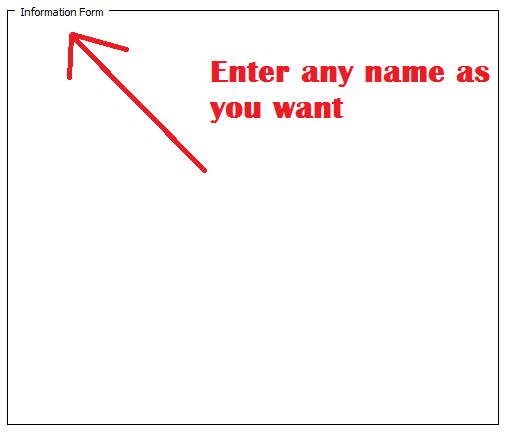
Type the heading in excel cells as you want in your form as under:-
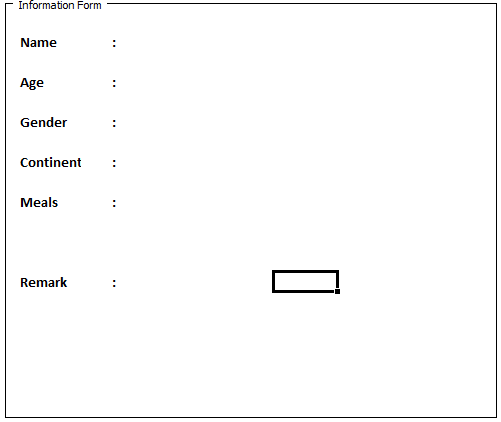
Click on Developer Tab and click on Insert Button and Drag the items as you want in your form.
I am dragging Text Box for Name and Age, Radio Button (or Option Button) for Gender, List Box for Continent, Check Box for Meals and Text Box for Remark.
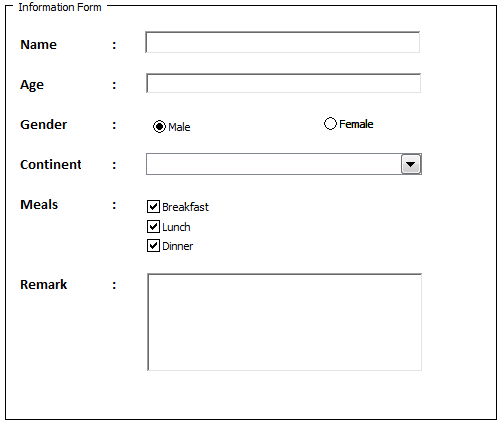
Making of Submit Button and Cancel Button in Excel:-
Now Insert “Submit” and “Cancel” Button at bottom of this form.
For making of “Submit” and “Cancel” button click on Developer Tab then click on Insert Button Then Click on Form Control Button.
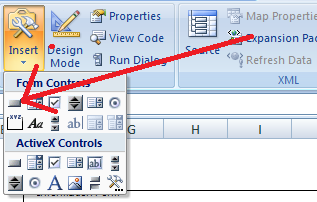
after this Drag this button and Right Click on It and Click on Edit Tex
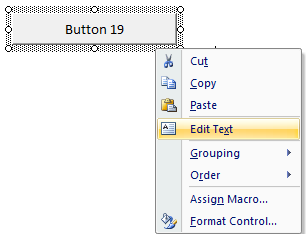
Name the Button “Submit” and again drag this button then name it “Cancel”.
After that your form is ready as below:-

So Viewers, above form is made in Microsoft excel using developers tool, this form is made physically, now this form is need addition function like how will data save in excel sheet by clicking on the Submit Button, so we will tell you that how to put functions in a form to save data in excel by clicking on Submit Button.
If you have any question or suggestion about “how to create form in excel”, feel free to comment in the comment box we will definitely solve your problem in the next article on our website TechGuruPlus.com









great idea, …..
Videos like the Excel shortcut on TechguruPlus.com THANKS SIRJI & Please send us the details of the video and the Excel sheet on how to create an Income Tax Form 2018-19 Form No. 16 in Excel.
Great, so I have designed the form now…
How do we get it working? Is there another “How-To” for getting it all to work?
Thank you by the way, this is really useful!
I am not sure what you mean when you say Click on Developer Tab and click on Insert button and Drag the items as you want in your form. I click on the Insert button but no way can i drag the info into it. What button do i click within the Insert button?