Here is the Preview of this TDL file
How to Install the TDL File in Tally
Step 1. Go to Gateway of Tally.
Step 2. Then Press Ctrl+Alt+T button
Step 3. Now Press F4 Button or Click on “Manage Local TDL” button
Step 4. Now do “Yes” to “Loan TDL Files on Startup” option
Step 5. Now in the next line “List of TDL Files to preload on Startup” Enter the TDL File Path or Location Like “E:File.tdl”
Step 6. Now save the settings
Your TDL File is ready to use.
Watch this Video to Learn
[elementor-template id=”37309″]


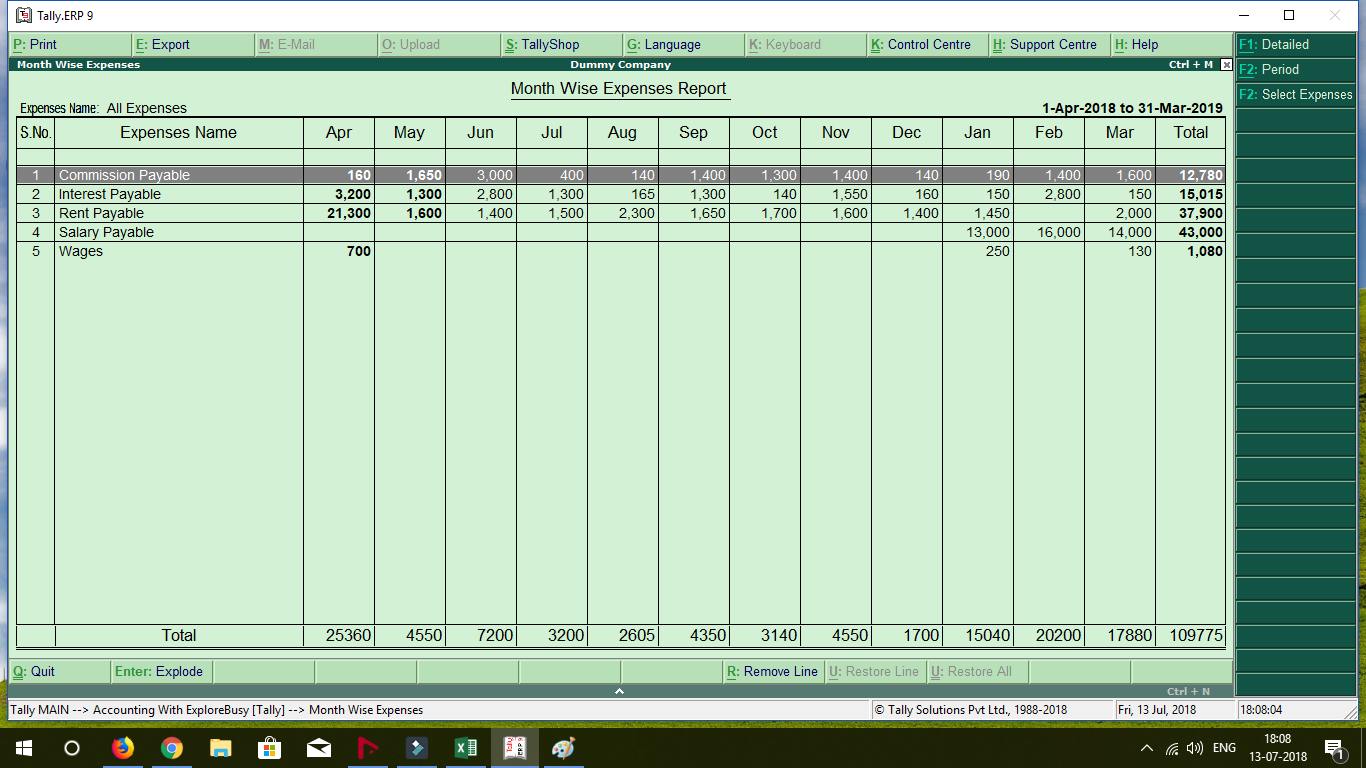
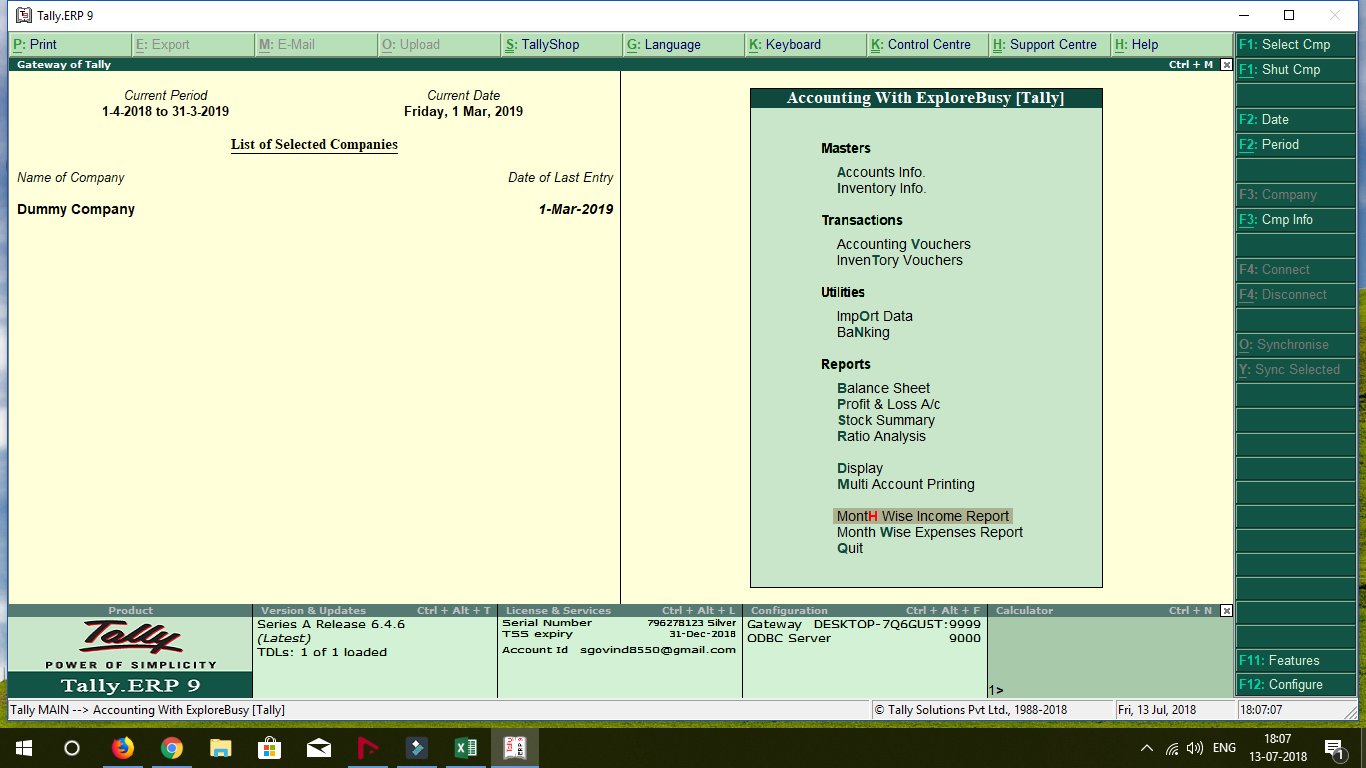









TDL for “Month Wise Income and Expenses Report” for Tally ERP 9
pls give me this tdl
month wise sundry debtors & creditors report TDL Required
Dear Developer, thank you for the tdl the following tdl income report has an error. Bug Requesting to please recheck.
1. It does totals but some Ledger rows totals reflected at Mar month column, please check month range?
2. The Debits at Income ledger is not considered as negative? Should get adj at months entries.
3. A single Income account credited through multiple Debtors account in the same month does not total properly it shows only the first customer ledger income by month?
4. The expense report total does not Totals at proper column same as income report
5. Some total are reflected at Mar column?
6. If for a month Cr>Dr it’s not showing -ve value for that month.
Requesting to kindly correct the code, please resend it to my email id for further information you may write or call me at 8999354540
Month Wise Income and Expenses Report TDL for Tally ERP 9 sir please provide on my email
Month Wise Expenses Report TDL for Tally ERP 9 sir please provide on my email
ERROR IN TDL:
VARIABLE: FilterIncomeStatementEBINCOME : String
COULD NOT FIND DESCRIPTION
PL. GUIDE FOR SOLVE THIS ERROR