I this article i have given a video below, where i have explained that how can we make own menu or button with basic tdl coding in Notepad, this is very easy to understand that How to make own menu in Tally ERP9, So watch below video till end also Download the TDL Sample File as the download Button given below-
Here is the Preview of this TDL file
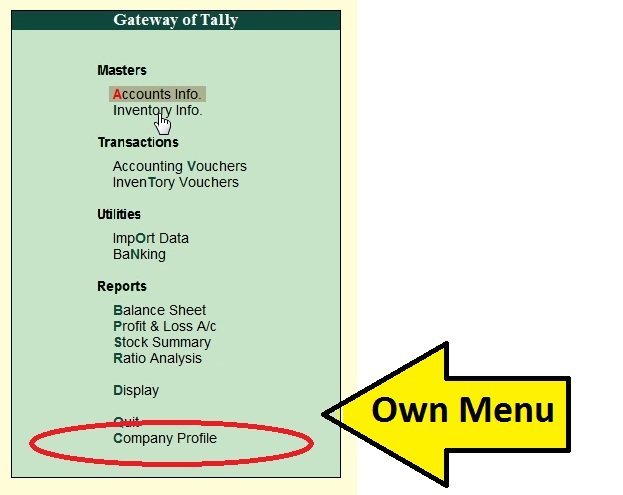
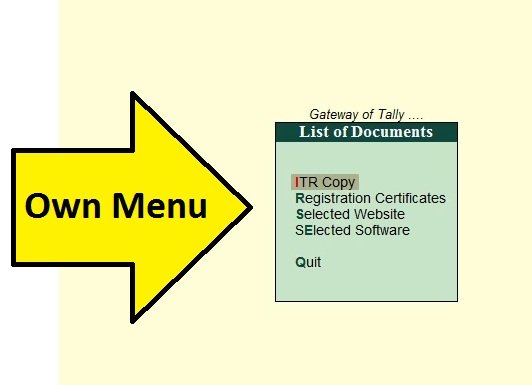
How to Install the TDL File in Tally
Step 1. Go to Gateway of Tally.
Step 2. Then Press Ctrl+Alt+T button
Step 3. Now Press F4 Button or Click on “Manage Local TDL” button
Step 4. Now do “Yes” to “Loan TDL Files on Startup” option
Step 5. Now in the next line “List of TDL Files to preload on Startup” Enter the TDL File Path or Location Like “E:File.tdl”
Step 6. Now save the settings
Your TDL File is ready to use.
Watch this Video to Learn










ADDITANAL COLUMN SALES VOUCHER SIR PLZ
TDL coding is Very nicely explained and in a very simple language. I was searching for TDL code for printing/ exporting Sales/ Purchase Register (with HSN Code) to excel format.
I came across to this wonderful video alongwith TONS of useful TDLs. I really liked the way Mr.Nazim Khan explained the Full coding of a TDL formation technique. I am very much impressed.
Many many thanks for sharing the knowledge.
Sir, is there a technique/ code by which we can make this TDL extension “PASSWORD PROTECTED”, such that only key people are allowed to open this TDL option?
Have you made any TDL to convert tally data with inventory having Common Sales and Purchase(GST SALES AND GST PURCHASE only) and IGST, CGST AND SGST to Accounts only. While converting inventory data to Accounting only, common Sales, Purchases, IGST,CGST and SGST should be bifurcated according to different tax rates. This will be very much useful to Chartered Accountants and Tax Practitioners, if possible.
watsapp per in invoice send karne ka koi TDL send karo na bhai
Sir i need to generate area wise collection report in tally please help me are make for us
Thank u sir
Have you made any TDL for e-commerce seller Auto Accounting in Tally if you have so please share sir…
Thanks You
Shubham 7979085923
Sir nice work I need it
I want to learn TDL in Hindi Language
very nice knowledge sir
Sir can you give its coding
Good Video..
sir, you can send me the autobackup TDL Source Code ?
need TDL for display godown in daybook and voucher left side of stock items.
Hey I’m for e-invoicing tdl or TCP file for tally
required tdl to show hsn/sac wise total quantity in invoice summary
I NEED INVOICE PDF SEND BY SMS TDL
purchase Bill with stock item excle sheet import to prime tally