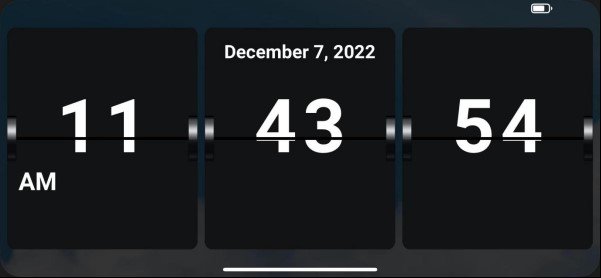Using a flip clock screensaver is an exciting way to improve the aesthetic appearance of your device. You can use a simple app to make your iPhone better than everyone else around you. Flip Clocker is the best app for this purpose.
Flip Clocker Overview:
Flip Clocker is an app to turn your iPhone, iPad, and Mac devices into analogue watches. This app can give you an analogue clock to match the appearance of every type of device because it has thirty colors and styles.
You can download Flip Clocker from the App store and run it on your iPhone or Mac as a vintage clock screensaver. It displays time in a fun way and reminds you of the passage of time. It is an to make your device’s home screen personalized and customized.
Last but not least, the Flip Clocker is also available on the web. You can make your browser a full-screen digital clock without downloading an application. There are no annoying ads and pop-ups. You will be amazed at this application’s user interface design and performance.
Flip Clocker App Basic Information:
We have gathered the most recent information about the Flip Clocker app.
Official Website: https://flipclocker.com/.
Available Platforms: It is available on iPhone, iPad, iPad Touch, and Mac devices.
Review and Ratings: Most customers give a positive review of this app. It has a rating above four stars on the Apple Store.
Device and System Requirements: You need iOS 14 or Mac 11 and above to run this app.
App Developer: Tong Zhang is the developer of Flip Clocker.
App Launched Time: 2022
Supporting Languages: English, Traditional Chinese, Japanese, and Simple Chinese.
What are the Main Features of Flip Clocker?
- You can turn off and on the background sound.
- The app has dark and light modes for different types of iOS users.
- You can turn the analogue clock display in portrait and landscape mode.
- There is an option to switch to the traditional clock with a similar style.
- You can stop the flip function and allow numbers to change without animation.
- It can change to display time in 24-hour and 12-hour formats.
- You can change the background of the clock to match your style.
What Can Flip Clocker App Do?
These are some of the favorite things Flip Clocker can do.
Support different devices: Flip Clocker can turn your iOS and Mac devices to flip clocks. It is hard to distinguish between the authentic flip clock and the app-based flip clock because it has realistic animation for flipping.
Various Styles: You can change the digit and background colours to match your phone’s style. It also has different background patterns to give a unique appearance to your device.
Various App Settings: This app is the best flip clock for iPhone because you will get several features in this app.
Animation Control: You can turn off the animation to give the flip clock a digital appearance.
Different Clock Designs: You can also test the analogue clock appearance in the app to find the most suitable impression for your iPhone.
How to Download Flip Clocker on Your iPhone and Mac
You can download flip Clocker and install this screen saver on your phone and Mac devices from the Apple App Store. You will get a simple step-by-step process in the sections below.
1. Download Flip Clocker on your phone:
- You can open your phone and go to the App Store.
- Search for Flipclocker on the App store using the search option from the top.
- The App Store will give you the full view of the app when you click the option.
- You can also go to flipclocker.com and click the “Download” option to get the app.
Note: Flip Clocker supports iOS 14.0 or later.
2. Download Flip Clocker on your Mac:
- Go to the Mac Store or App Store from your Mac device.
- It is also easy to find apps using the App Store search option.
- Click the Mac option from the list of devices to show the download option.
- Clicking the install button will start the download and installation process.
Note: Flip Clocker for Mac requires MacOS 11.0 OR later.
Customize Your Clock Using Flip Clocker’s Built-in Tools
- Show Flip: Turn on/off this button to show/hide the flipping number effect.
- Show Sec: Turn on /off it to show/hide seconds.
- Show Date: Once you open this function, your clock will show today’s date.
- Show AM/PM: This will help you know the precise time when you are using 12-hour time display mode.
- Dark/Light: Turn on/off to make your screen dark/light.
- Battery: This tool shows you how much power your phone is consuming.
A flip clock is a digital time-keeping and electromechanical device having split-flap numbers to display time. Flip Clocker is an aesthetic clock screensaver for Mac and iOS users. It has a black background and white digits on the top and has a clear boundary for the flipping parts of the clock. You may be holding an authentic flip clock in your hand.
You can amaze people by setting this app as your screensaver. Flip Clocker can be a fun clock wallpaper to decorate your iPhone’s home screen. The clock displays the hours and minutes with different flip animations on the desktop’s screen, making it appear attractive.
Flip Clocker: What are Its Best Alternatives?
Fliqlo and Zen Flip Clock are the best alternatives for devices not supporting Flip Clocker.
1. Fliqlo:
Flip Clocker is not available on the windows. If you want the flip clock for your windows, you can use the Fliqlo. It is also free software. It would be best if you had windows 8.1 or above to run it. Fliqlo has long been famous as a screensaver module with the same design since its first release in 2002.
2. Zen Flip Clock
When you want to make a flip clock screensaver for your Android device, you can use Zen Flip Clock. It is a perfect choice for all Android devices(version 5 and above). The Zen Flip Clock application has a simple design; you can use it without learning any guidelines. It can be a timely reminder and a quiet friend to accompany you while you study or work.
Conclusion
Flip Clocker is one of the best flip clock screensaver for iPhone and Mac devices. You can use it to decorate and customize your device’s home screen. A good clock app can be a quiet friend to remind you of the time passage, so you can always focus on your tasks instead of wasting time on many unimportant things. If you want to set a desktop clock as a screensaver for your phone or Mac, try Flip Clocker!