What is a Wedding Timeline Planner?
A wedding itinerary is a wedding planning template used to create a list of everything that needs to be done on the wedding day and when it needs to be done. It’s similar to a wedding countdown calendar, except it just focuses on the wedding day or wedding weekend. They also contain vital information including names, phone numbers, and addresses.
Some templates enable you to alter them before printing, while others need you to print them first and then handwrite in your tasks and timeframes. They will all assist you in organizing your day and calming your wedding anxieties.

Wedding Itinerary Template
You’ll appreciate how adaptable Confetti’s wedding itinerary template is. It’s lovely enough to exhibit or give to the complete bridal party and anybody else who is assisting with the big day.
Simply print the timeline, check out any things you don’t need, and then fill in the event timings. It’s also a good idea to include the names of the persons who will be working on each assignment.
How do I create a Wedding Timeline?
If you’re working with a wedding planner, start with your own expert. There are also several internet resources, such as bridal blogs and, of course, sites like Brides, to help you create the perfect timeline for your big day. For clear organization and simple modification, we recommend utilizing a document such as an Excel sheet or a Microsoft document.
The File Contains these Sheets
- WEDDING TIMELINE PLANNER

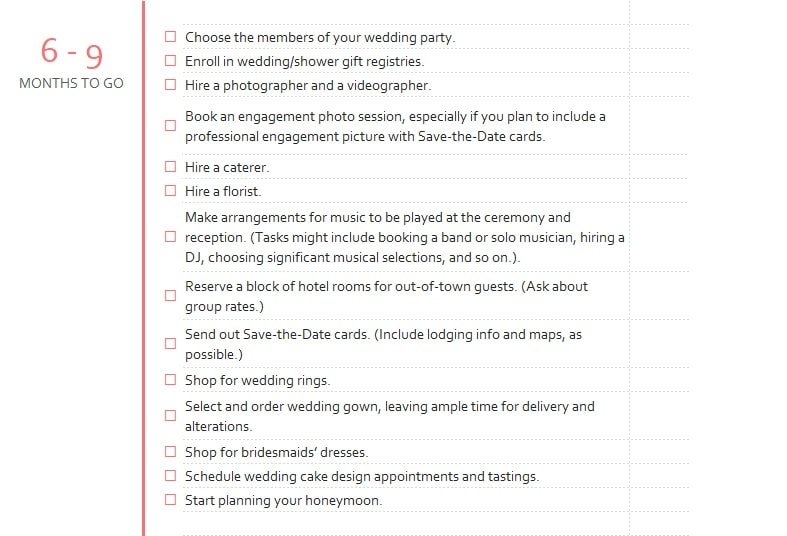
Wedding Timeline Planner Template in Excel (Download.xlsx)







