To improve text visibility quality whatsapp has added new features in their app. We can do Bold, Italic the text and Strikethrough as well. This feature helps the people to make text message more attractive. So here in this article, we will learn that how to bold, italic, and Strikethrough the text in whatsapp.
How to bold, italic, and Strikethrough the text in whatsapp.
(1) Bold Text in Whatsapp:- To type Bold we just have to add “ * ” (asterisk) symbol before the text and also after the text.
For example: *How are You*

(2) Italic Text in Whatsapp:- To type Italic we just have to add “ _ ” (underscore) symbol before the text and also after the text.
For example: _when are you coming_
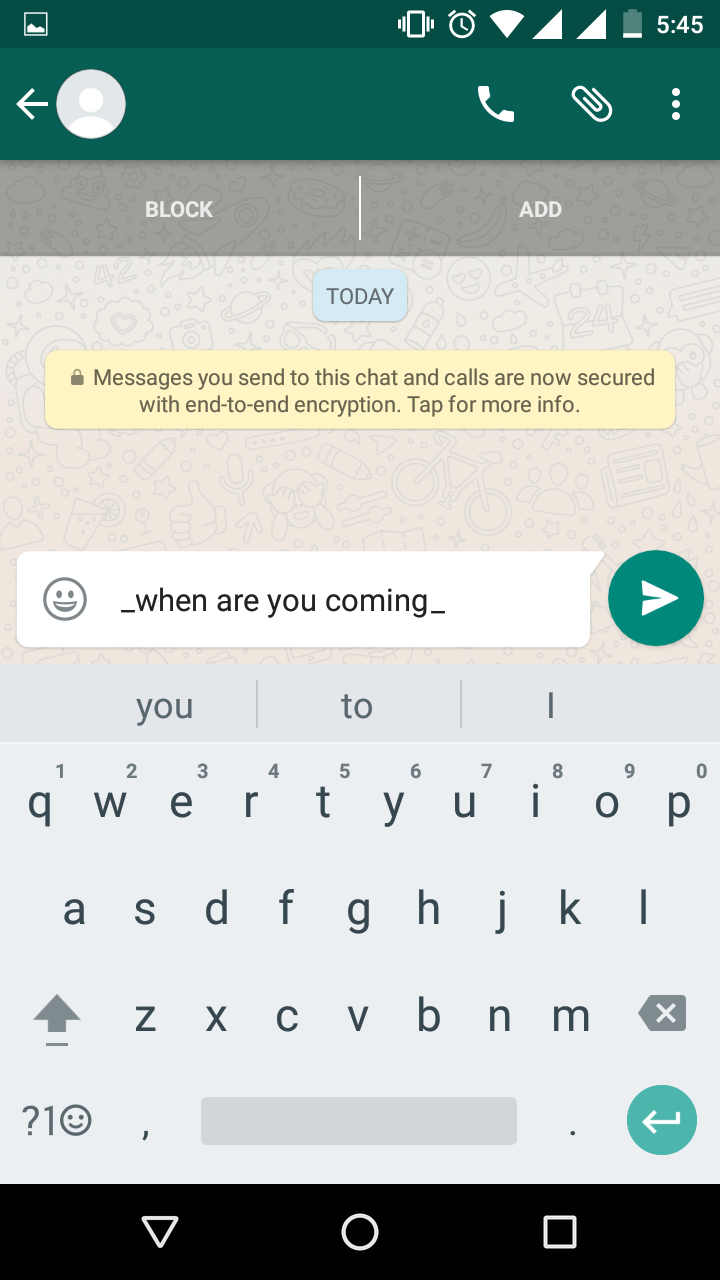
(3) Strikethrough Text in Whatsapp:- To type Strikethrough we just have to add “ ~ ” (tilde) symbol before the text and also after the text.
For example: ~Call me when you free~
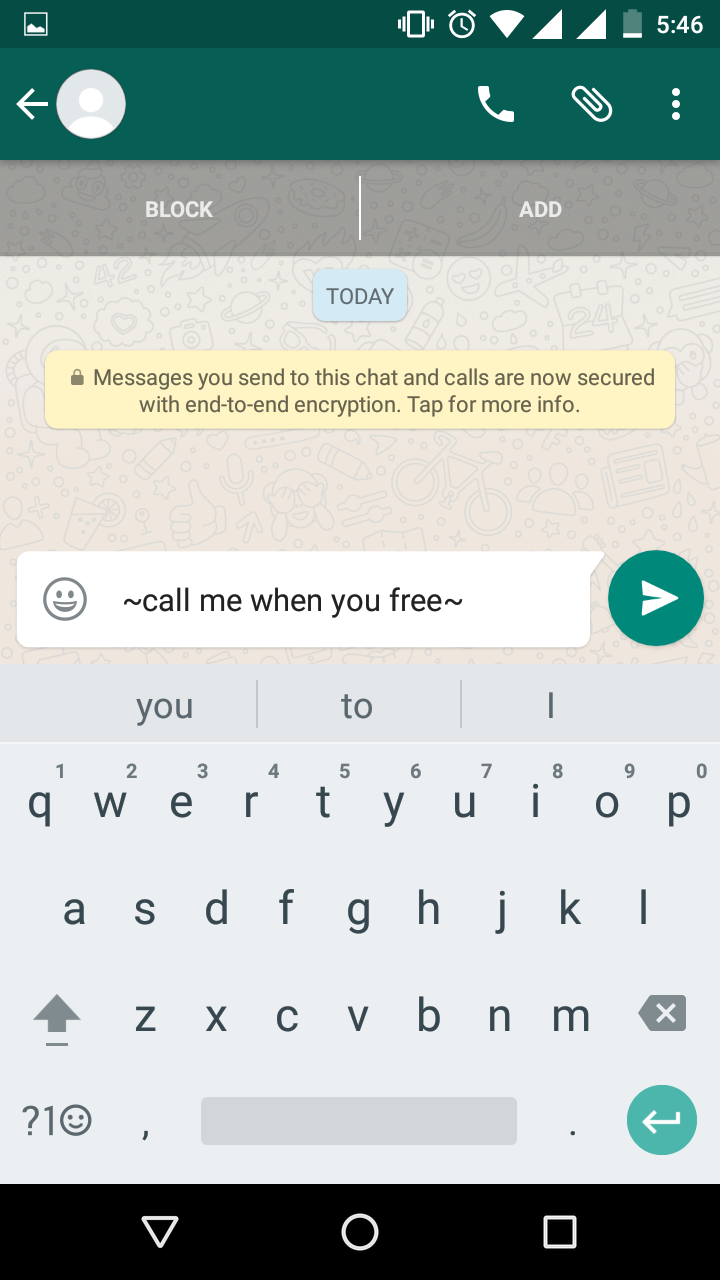
Hope you like this information, if you have any question you can ask in the comment box as given below.








