With the Help of this TDL, You can Customize your Invoice in Tally ERP9.
Here is the Preview of this TDL file
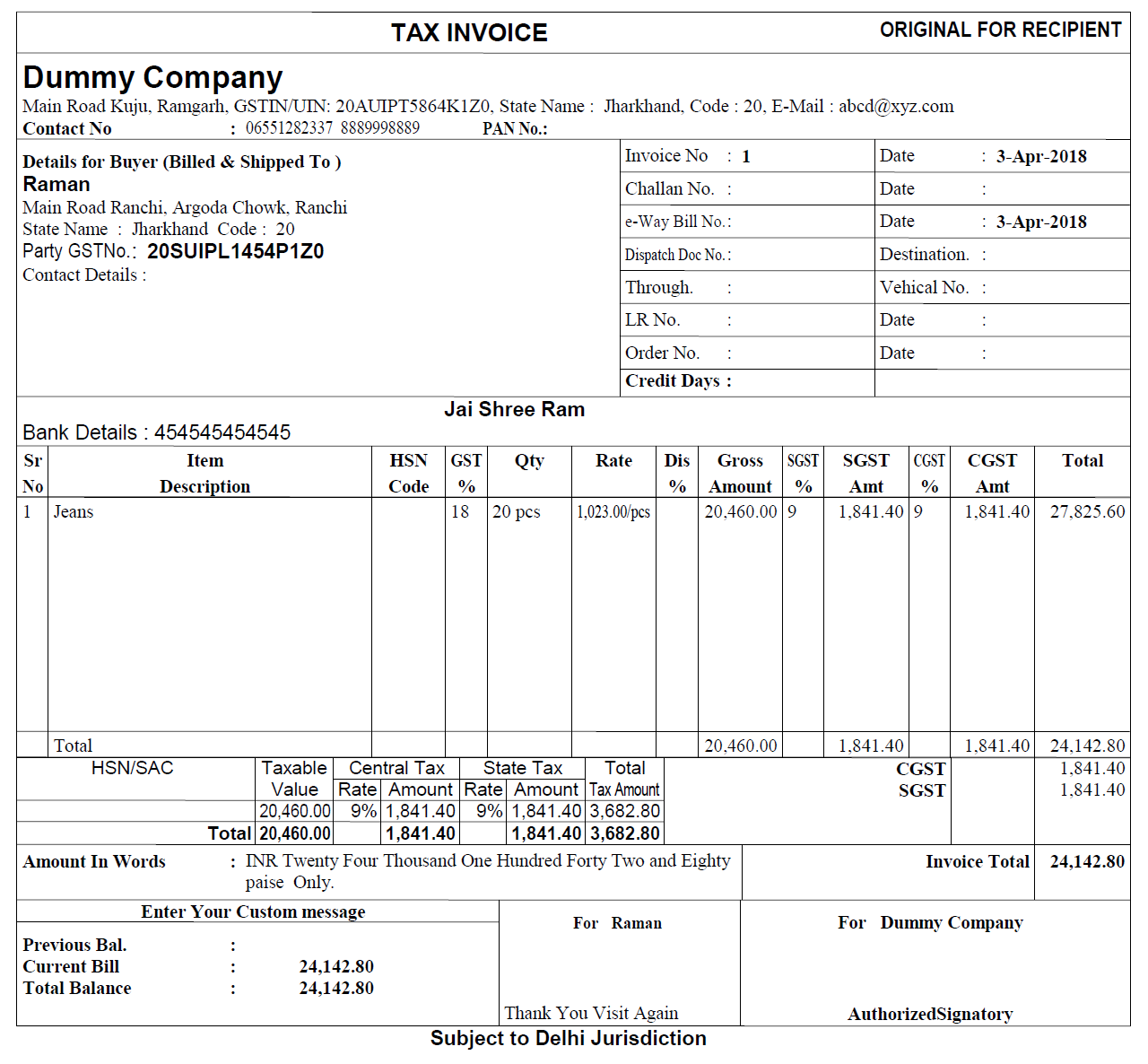
How to Install the TDL File in Tally
Step 1. Go to Gateway of Tally.
Step 2. Then Press Ctrl+Alt+T button
Step 3. Now Press F4 Button or Click on “Manage Local TDL” button
Step 4. Now do “Yes” to “Loan TDL Files on Startup” option
Step 5. Now in the next line “List of TDL Files to preload on Startup” Enter the TDL File Path or Location Like “E:File.tdl”
Step 6. Now save the settings
Your TDL File is ready to use.











sir, item narration not show also add 1 unit price column
If Multiple Challan No in sales invoice it print only the first Challan no rest are ignored
and same applies to the date also
additional description is not printing
i need alternet qty in sales invoice
Sir,
This tdl is not working in my tally
SIR I NEED ALT QTY COLUMN, AND AMOUNT DISCOUNT COLUMN, IN DYNAMIC INVOICE
HOW DO WE CAN CHANGE THE CUSTOME MESSAGE