Raw Data of Daily Sales in different-different monthly Sheets
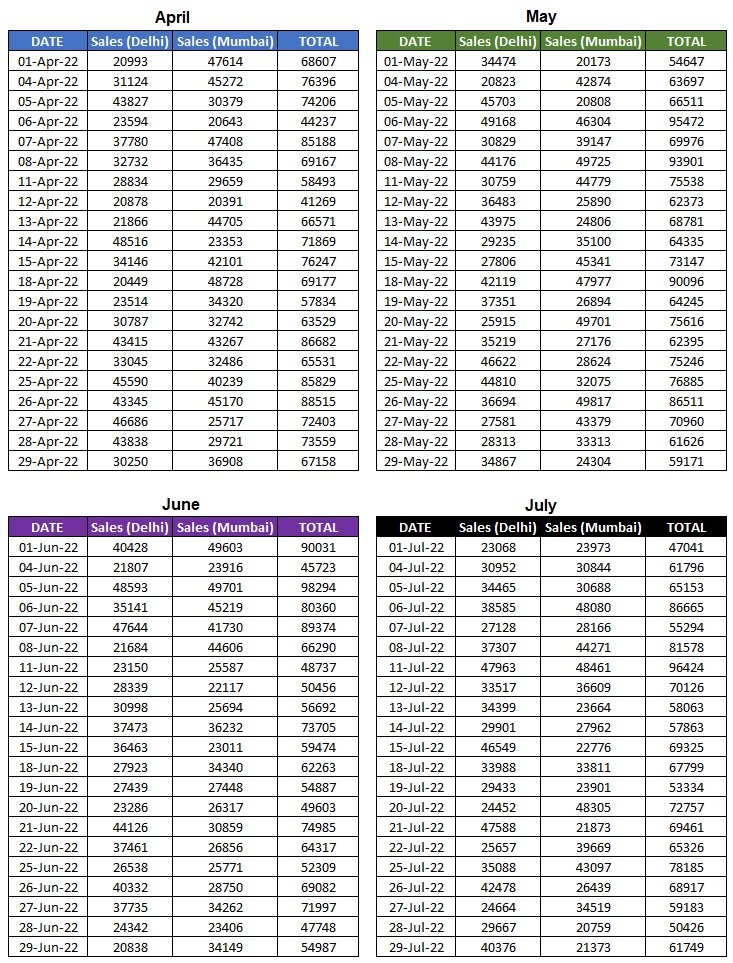
Formula: =VLOOKUP(“TOTAL”,INDIRECT(B3&”!A:D”),2,0)
Output After Applied formula to make Monthly Summary
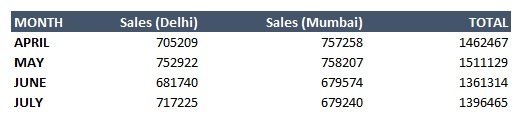
Video Tutorial
Download Practice File with Formula (Download.xlsx)
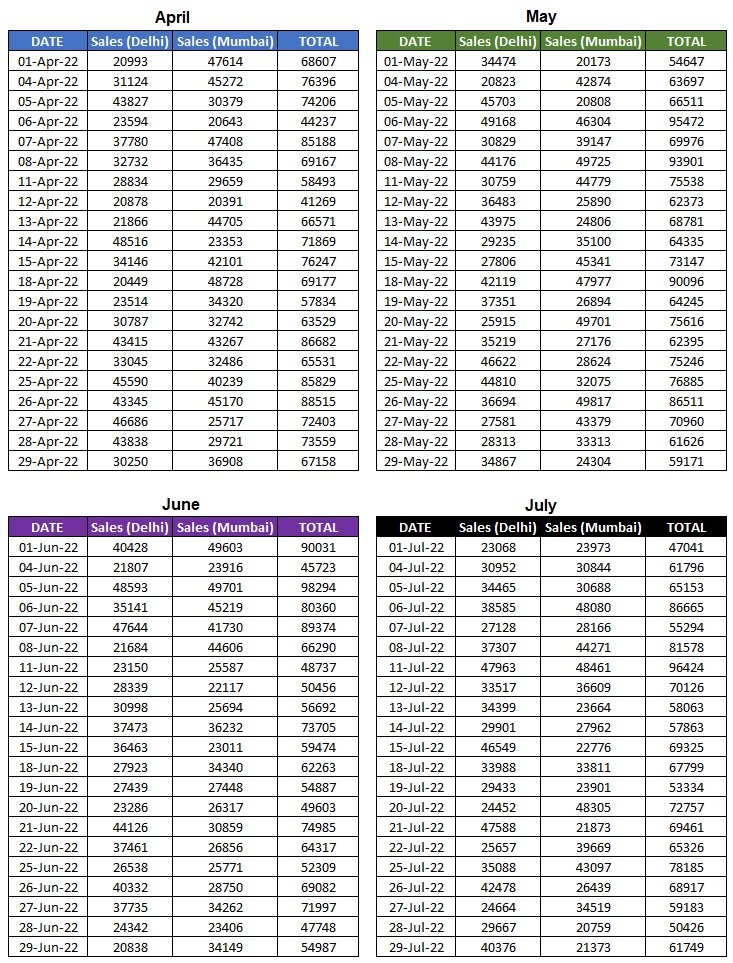
Raw Data of Daily Sales in different-different monthly Sheets
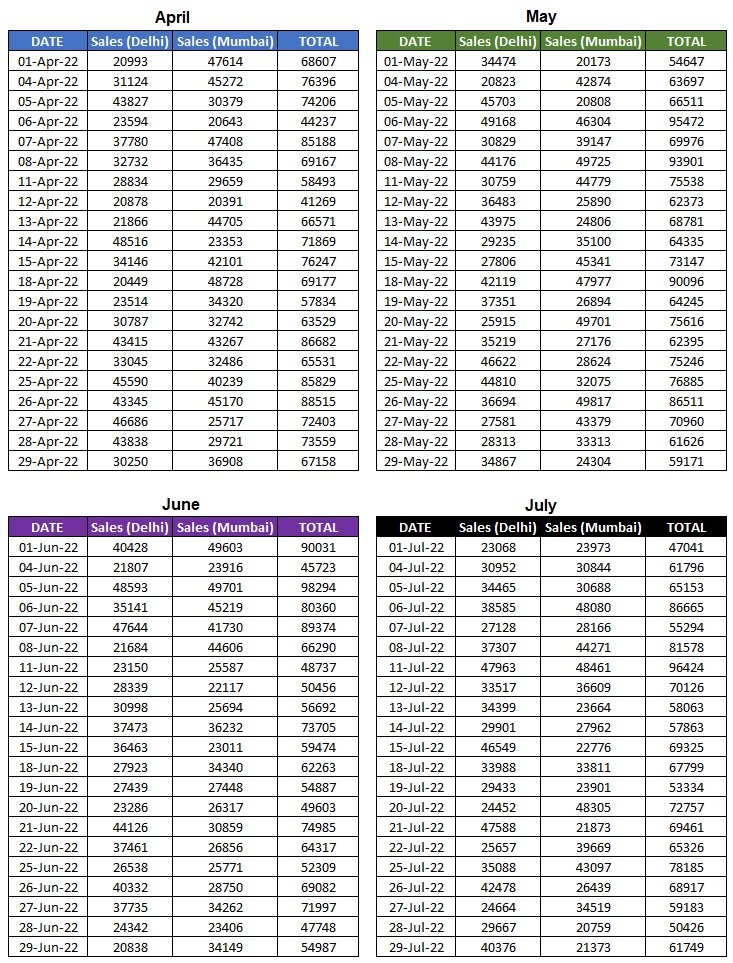
Formula: =VLOOKUP(“TOTAL”,INDIRECT(B3&”!A:D”),2,0)
Output After Applied formula to make Monthly Summary
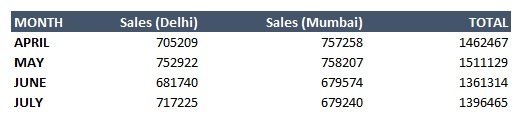
Video Tutorial
Download Practice File with Formula (Download.xlsx)
Thank you for all you doing
It would be a great help if you could explain the each formula used in this work sheet i.e. indirect