Going paperless isn’t just a good way to make your business more sustainable: it can also save you money, streamline your workflows, and save you time. Find out more about why your business should make every effort to go paperless:
It’ll reduce clutter
Running any business will involve a certain amount of paperwork. But when you have to store records of bills, invoices, and payments for years, this can lead to whole rooms filled with filing cabinets of important documents. By going paperless and switching to digital versions, you can securely store thousands and thousands of documents without producing any clutter at all.
It’ll keep documents organized
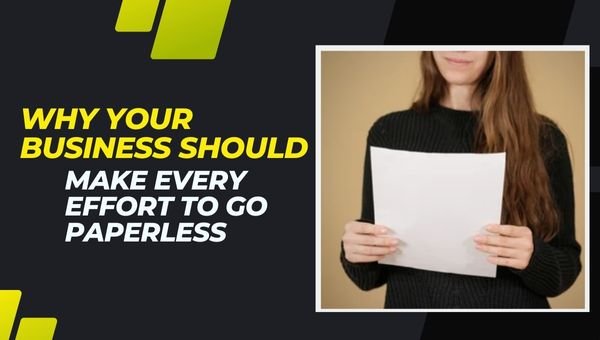 Not only does it reduce clutter in your office, but going paperless will also make it easier to keep your documents organized and accessible. You won’t have to sift through piles of paper to find an important invoice, for example — you’ll be able to do a quick search on your computer and have it up on your screen within a couple of seconds. That’s a surefire way of streamlining your workforce by reducing the time spent on unproductive tasks like rooting through the back of a filing cabinet!
Not only does it reduce clutter in your office, but going paperless will also make it easier to keep your documents organized and accessible. You won’t have to sift through piles of paper to find an important invoice, for example — you’ll be able to do a quick search on your computer and have it up on your screen within a couple of seconds. That’s a surefire way of streamlining your workforce by reducing the time spent on unproductive tasks like rooting through the back of a filing cabinet!
It’ll make collaboration easier
Particularly in an age where many of us are working remotely, having the ability to share documents digitally helps to make collaboration more seamless between colleagues, teams, and departments. And with project management tools like Asana and Monday.com (where you can assign and upload relevant documents to specific projects) you can ensure that all information is kept in one place and it’s easy for everyone involved in the project to find and share documents as necessary.
It’ll save you money
Perhaps the biggest reason your business should be going paperless — it’s going to save you money. With everything in digital formats and available online, there’s no need to print anything. In fact, 45% of documents that are printed out end up in the waste at the end of that day. By going paperless you’ll save money on paper and printing costs, and if you’re paying for your waste to be recycled you won’t have as much paper to get rid of.
How to go paperless
Audit your paper usage
To move towards a completely paperless business, you need to have a good understanding of exactly where and when you are using paper. Make a list of all the processes and tasks that currently require printed documents and other situations where your team would usually print out a hard copy.
Then, think about whether you really need that document in its physical form. What purpose is it serving? Is it simply the peace of mind of having a document literally ‘to hand’? Chances are you’ll find there’s no reason for these documents to be printed out — unless the situation absolutely calls for it. Work your way through your list of processes and find digital alternatives for each situation where you can.
Use cloud storage
Cloud storage solutions like Google Drive or Microsoft OneDrive allow you to set up a digital filing system where you can securely store all your important documents in one place. You could even use WordPress alongside a cloud-based hosting provider such as Cloudways to set up a custom intranet, where you can store and manage all your company documents.
These documents can be shared with and accessed by anyone in your business, from anywhere. Plus, your team can create word documents and spreadsheets that can work collaboratively without sending versions back and forth or printing anything off. Finding the right cloud storage for your business will require some research, and will probably depend on what systems you’re already using.
Sign documents online
Even when you need to sign an important document, there’s still no need to print it out. Whether it’s a formal letter or a contract, you can use a tool like DocuSign to sign a document without printing, signing, and scanning it back in. What’s more, you can ensure these potentially sensitive documents are only shared with the required parties, reducing the risk of this information falling into the wrong hands.
Digitally signing a document is a straightforward process that saves time and hassle, and provides an added layer of safety and security. Whether it’s an employment contract, a purchase order, or a business agreement, it’s an easy way of ensuring all parties involved sign off on the bits they need to, and it cuts down on paper use in the process.
Use a fuel card
A fuel card is essentially a credit card that can be used exclusively for making fuel-related purchases. Often they’re associated with large corporate fleets, but even for small businesses a fuel card will save money and help you cut down on paper usage.
Even if you’ve only got a few drivers, the expense paperwork can pile up. Fuel cards have an online account management system that records all purchases, meaning there’s no need for paper receipts or expenses forms. There’s a range of different fuel cards for small businesses available: do your research and find the best one for you and your team.
Online payroll and accounting
Set up your business with online accounting software and you can create invoices, track expenses, and pay your employees without needing to print out anything. You’ll be able to cut down on paper and automate some of the recurring, repetitive tasks associated with keeping track of your business’s finances.
Employee payslips are essential for satisfying tax requirements, for instance, but they needn’t use up unnecessary paper: with most online accounting software, you can generate digital copies of payslips that employees access securely through a self-service portal.
Going paperless has a number of advantages for all businesses, from reducing unnecessary admin to saving a whole lot of money. Follow these simple steps and push your business to switch over to digital solutions to reduce wasted paper and messy filing cabinets.







