Excel offers powerful tools to handle time-related calculations. If you’re looking to calculate the difference between two times or sum hours and minutes, Excel provides easy solutions.
Calculating Time Difference in Excel
To find the time difference between two points, use a simple subtraction formula. For example:
- Enter the start time in cell A1 (e.g., 8:00 AM) and the end time in cell B1 (e.g., 2:30 PM).
- Use the formula
=B1-A1in cell C1 to calculate the difference. - Format the result as Time (right-click > Format Cells > Time) to display the result in hours and minutes.
If the time difference spans across midnight, use the formula:
=B1-A1+IF(A1>B1,1,0)
Summing Hours and Minutes
To sum multiple time values:
- List the time durations in a column (e.g., A1 to A5).
- Use the formula
=SUM(A1:A5)to get the total. - Format the result as
[h]:mmto avoid resetting the sum to 24 hours.
To work with time values exceeding 24 hours, always use the custom time format [h]:mm to ensure accurate display.
Video Tutorial

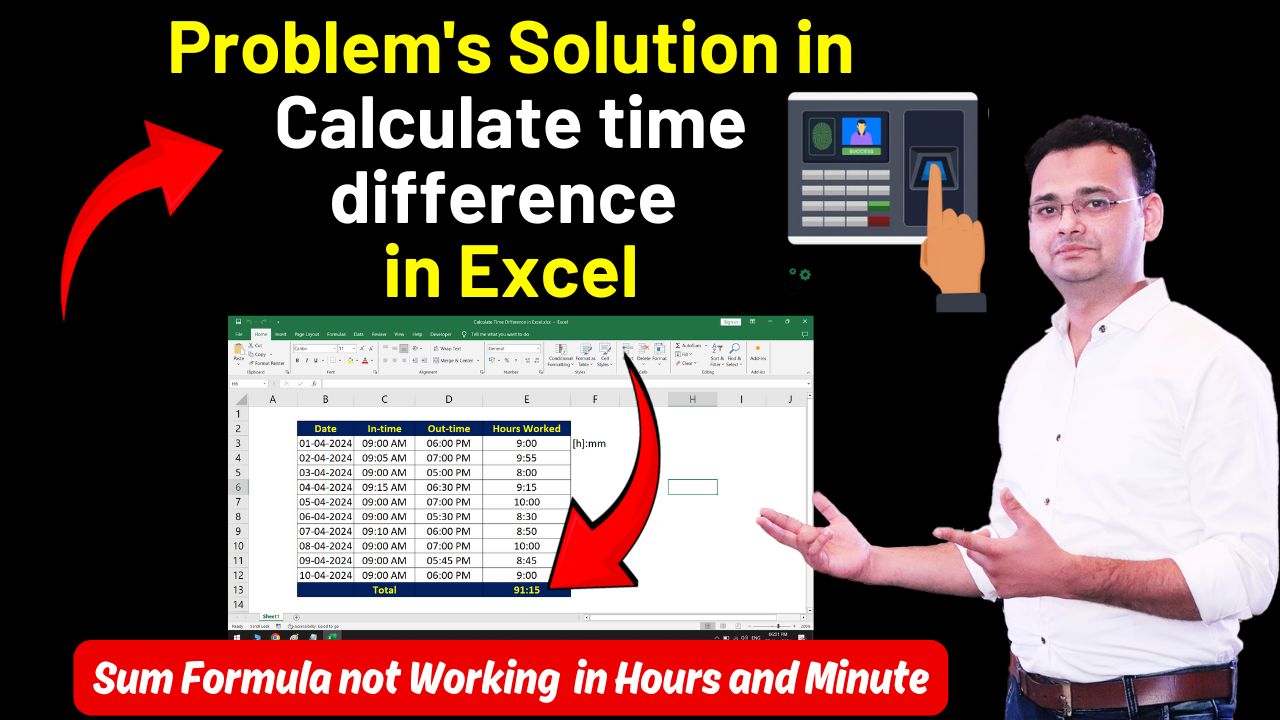







Amazing 👏