Here is the Preview of this TDL file
How to Install the TDL File in Tally
Step 1. Go to Gateway of Tally.
Step 2. Then Press Ctrl+Alt+T button
Step 3. Now Press F4 Button or Click on “Manage Local TDL” button
Step 4. Now do “Yes” to “Loan TDL Files on Startup” option
Step 5. Now in the next line “List of TDL Files to preload on Startup” Enter the TDL File Path or Location Like “E:\File.tdl”
Step 6. Now save the settings
Your TDL File is ready to use.
Watch this Video to Learn
[elementor-template id=”37309″]


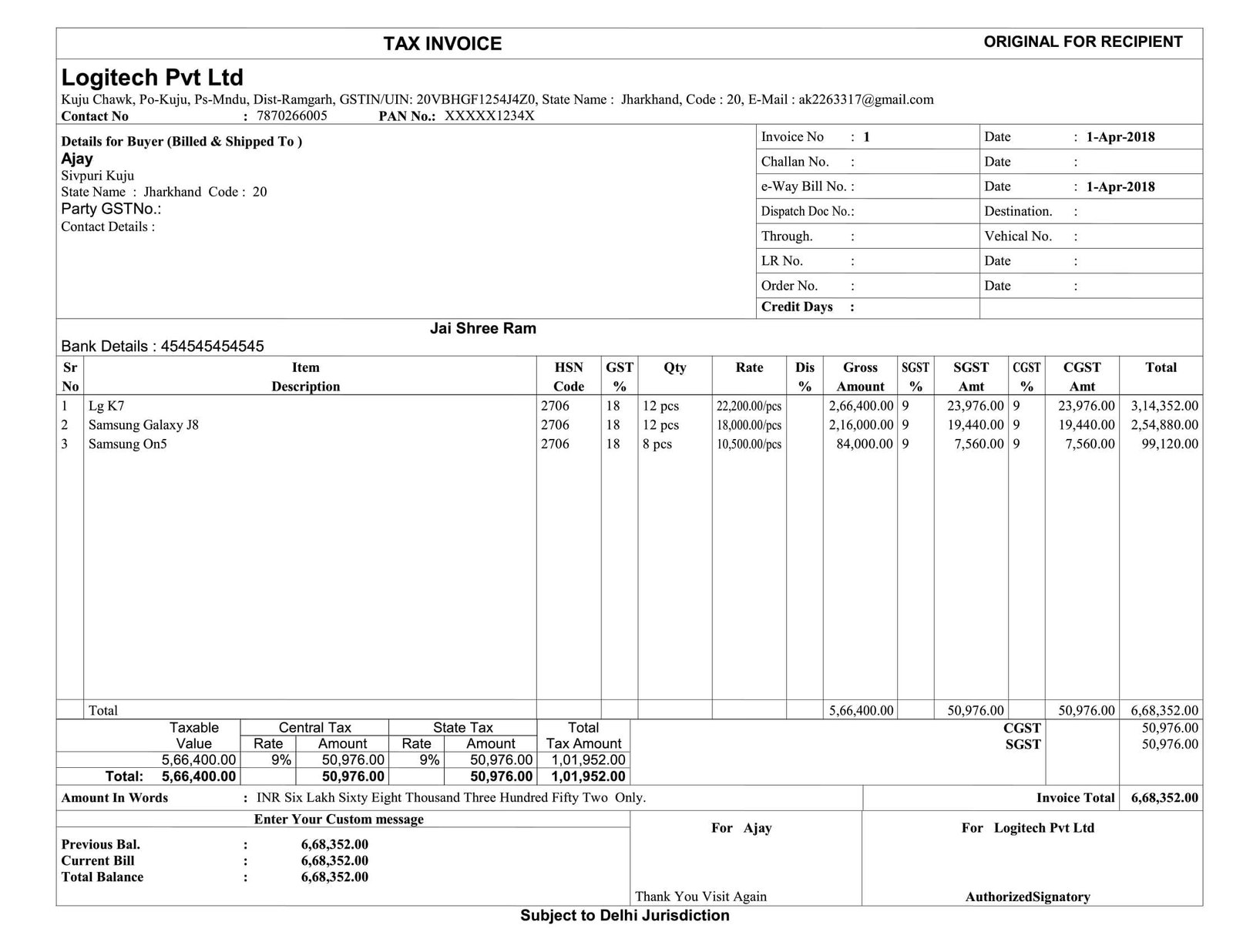








good
PLEASE SEND ME TDL OF REBORN OF DYNAMIC GST INVOICE
Thanks
SIR, IN TOUR TDL – Dynamic GST Invoice TDL with e-Way Bill & Full GST Details for Tally ERP 9
1> I NEED OUR COMPANY NAME PRINT IN MIDDEL
2> GRID LINE AFTER ALL ITEM IN DESCRIPTION.
3> PRINT TERMS AND CONDITION.
4> OUR SIGN IN AUTHORIZE SIGNATOTY.
5> PRINT BUYER NAME IS MAILING DETALS NAME
> DISPATCH DETAILS SOME ITEMS NOT REQUIR
ITEM DESCRIPTIONS NOT SHOW
it is showing error could not find VCHvoucherdetails
REQUIREMENTS TALLY ERP 9.0 TDL FOR GST VERIFACTION
how can download file Dynamic GST Invoice TDL with e-Way Bill & Full GST Details for Tally ERP 9
how can download file Dynamic GST Invoice TDL with e-Way Bill & Full GST Details for Tally ERP 9
error = 403 Forbidden
BRO I NEED MY COMPANY NAME IN LEFT SIDE AND BUYER NAME IN RIGHT SIDE AND I WANT A INCLUSIVE OF RATE IN DIMENSIONAL OF 6*9
how to get this TDL for Tally ERP/ Prime
Dynamic gst invoice tdl
DYNAMIC GST INVOICE TDL
how can i download your tdls
SIR, I want want colour print from tour tdl file name – Dynamic GST Invoice TDL with e-Way Bill & Full GST Details for Tally ERP 9. if possible?
Bank Datailes no
PLEASE SEND ME TDL
harenkumar1995@gmail.com
Hi Sir,
Good TDL for Invoice.
But Eway Bill Number not there.
Kindly update
Thank you
Hi Sir,
Sorry. Item Description and Batch details not available.
Thanks
Hi Sir,
Sorry. Item Description and Batch details not available.
Thanks
Hi Sir,
Sorry. Item Description and batch number details not available.
Kindly update
Thank you
dear sir company logo kaise print karaye
Uploaded sucessfully manage TDL custom invoice inport but not working in license version 6.6.3 in erp.
in this tdl we are getting jai shree ram written and a additional bank column abhove item description
Hi yogesh ji, this tdl is not made by me I have downloaded it from google only, so I can’t change that. but if I got similar tdl then I will replace this one