Here is the Preview of this TDL file
How to Install the TDL File in Tally
Step 1. Go to Gateway of Tally.
Step 2. Then Press Ctrl+Alt+T button
Step 3. Now Press F4 Button or Click on “Manage Local TDL” button
Step 4. Now do “Yes” to “Loan TDL Files on Startup” option
Step 5. Now in the next line “List of TDL Files to preload on Startup” Enter the TDL File Path or Location Like “E:\File.tdl”
Step 6. Now save the settings
Your TDL File is ready to use.
Watch this Video to Learn
[elementor-template id=”37309″]


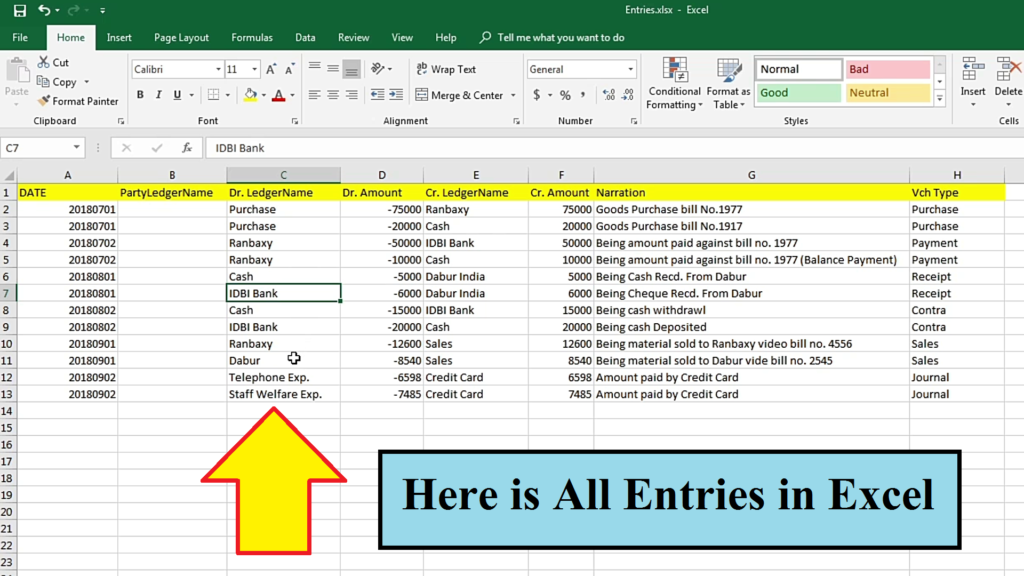
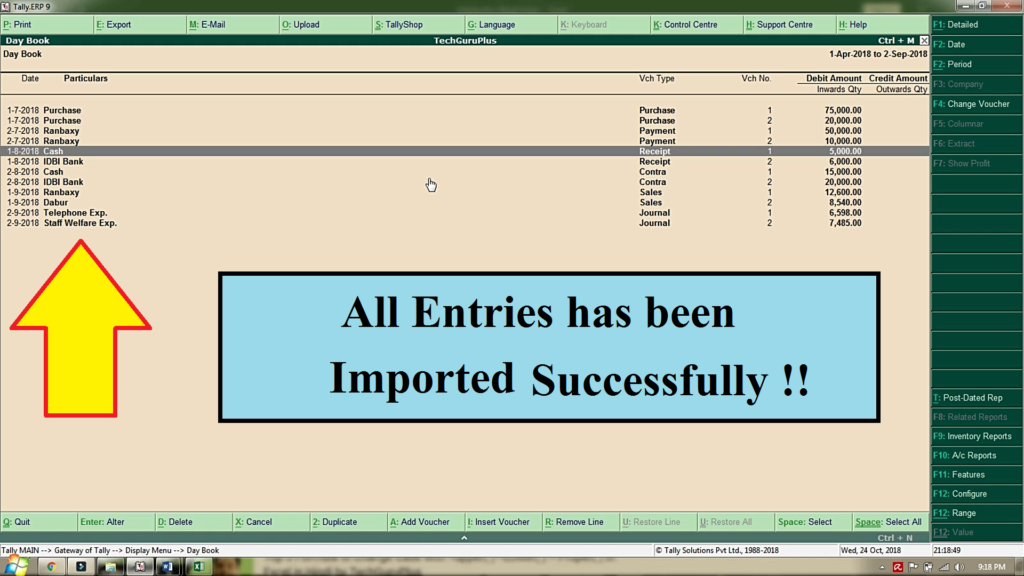








Hi, could you please help me if my entry has 3 elements
By sales A/c credit Rs. 100
To Bank Account Rs. 95
To Bank Charges Rs. 5
Can you provide me excel file for this.
Thanks.
I M interest
Thanks sir
may you please make for import with inventory for sale and purchase
thanks
Hello,
I need TDL for vouchers upload.
Sir, we can change the date DATA to Text value by the excel formula “TEXT(A1,”yyyymmdd”). A1 is the cell where the date value contains.
Hello Sir,
Thanks for this file. How we can import voucher entry in multiple ledger in single entry. so we want to multiple entry xml converter file if possible so give us.
Sir How to import Data, where a company already created?
Sir kindly send me tdl for importing data from excel to tally erp9
Sir i need receipt register upload from excel to tally
All master are created in tally
sir how i make cgst, sgst and discount entry in single voucher with this tdl