This is the Dashboard for knowing the company financial details at a glance the screenshot is given as under, upload it in tally and learn.
Here is the Preview of this TDL file
How to Install the TDL File in Tally
Step 1. Go to Gateway of Tally.
Step 2. Then Press Ctrl+Alt+T button
Step 3. Now Press F4 Button or Click on “Manage Local TDL” button
Step 4. Now do “Yes” to “Loan TDL Files on Startup” option
Step 5. Now in the next line “List of TDL Files to preload on Startup” Enter the TDL File Path or Location Like “E:File.tdl”
Step 6. Now save the settings
Your TDL File is ready to use.


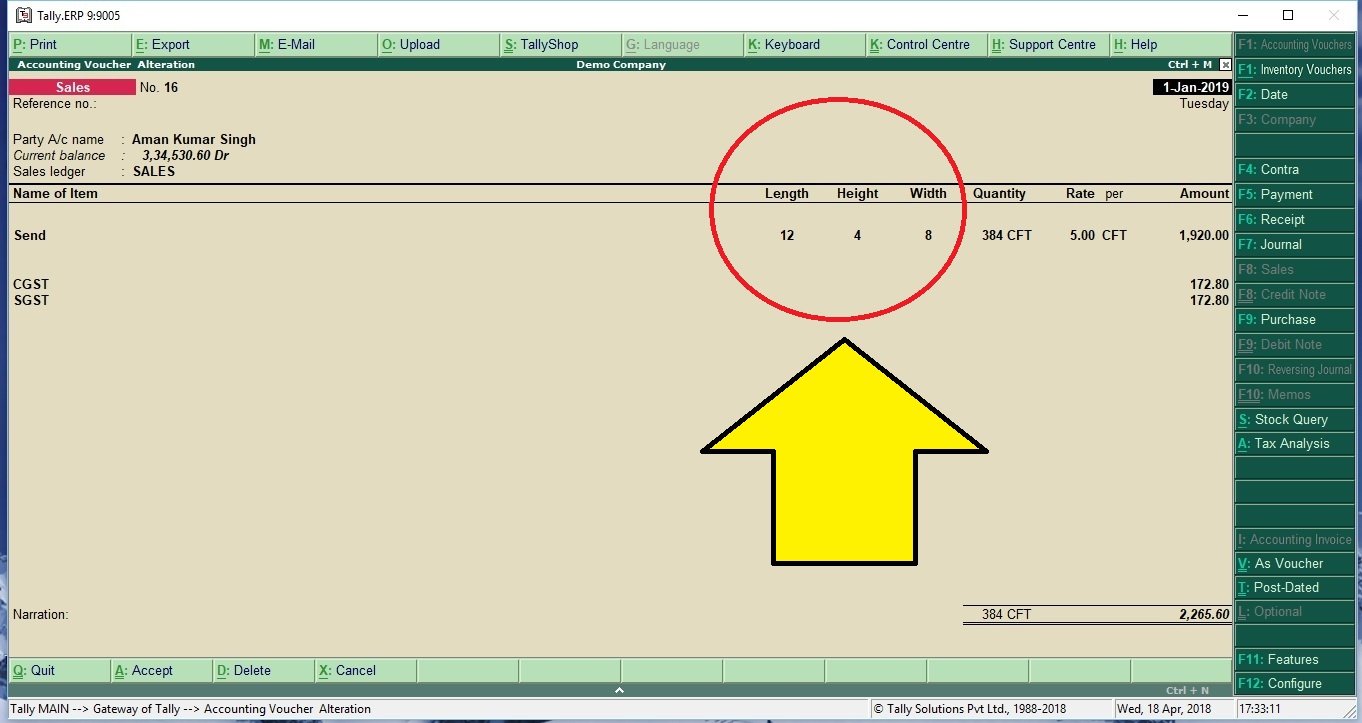








Hello sir i really like your article its very helpful.
we are required for width x length x qty=totalxrate=amt
sir,
not working for this tdl file we are require for weigth x length x qty = total qty x rate = amount
Pls share a tdl file with Width x Height x QTY x Total Sqft x Rate = Amount
Hi,
I require a bit of customization in “Invoicing Enhancement / Invoice Customization TDL” we make a simple invoice with qty & rate. but in additional description be put details. In our case
Bale No. Manual Entry no effect only on stock (Variable factor and not fixed)
No of Pcs. Manual Entry no effect only on stock (Variable factor and not fixed)
Qty in Mtrs. Calculation qty * Rate (Stock will get reduced by this qty)
ENTRY
(Manual) (Manual) (Used for Calculation)
Bale No Pcs Qty Rate Per Amount
1. Printed Cloth – 6 100 31.00 3100
10089 5 80 31.00 2480
– 5 82 31.00 2542
Invoice Total 262 8122
Same in printout