Here you can download the TDL file for Print Bank Details in Tally ERP 9 Software.
How to Install the TDL File in Tally
Step 1. Go to Gateway of Tally.
Step 2. Then Press Ctrl+Alt+T button
Step 3. Now Press F4 Button or Click on “Manage Local TDL” button
Step 4. Now do “Yes” to “Loan TDL Files on Startup” option
Step 5. Now in the next line “List of TDL Files to preload on Startup” Enter the TDL File Path or Location Like “E:\File.tdl”
Step 6. Now save the settings
Your TDL File is ready to use.
Print Bank Details TDL for Tally – Download Here

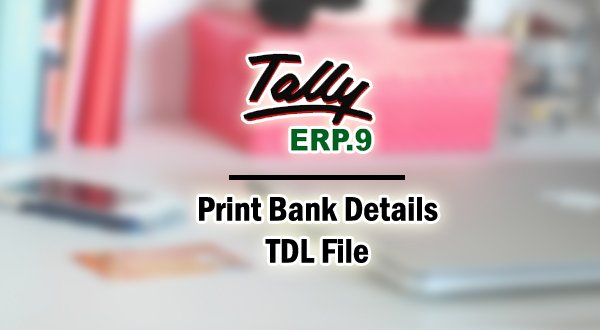








We are intrested in your All TDL Files but we are unable to execute the same in our Tally, Right now we are using cracked Tally ERP9 A series 1.1 version
kirti mehta -9869053422
This is very helpful for making any PPT.
How to Add Bank Detail and export bank details
thank you for TDL files
herewith i want to know how show our bank details in our invoice to make payment by debtors.i download bank details tdl but how it work i don’t know
hi
how cut space in sales invoice.
9300050412
7000719234
aap ke TDL Par click karetho forbidden olke dhikai dera sir
what happened
file download nhi ho rhi
(14) : Erro T0044 Duplicate Description Name Field : Bank Name in user TDL
Error Message
“C/Users\007\Desktop\BankDetails.txt”(14) error T0009: Field Bank Name is a duplicate definition already defined in \src\accreports voucherreports\ledgervoucherreport ledgervoucherfields tdl(68).
Tdl coding for T format Ledger can you make it and send me this