Friends install this tdl file as download link given below & you will get the salesman sales report as given under screen shots.
Screenshot
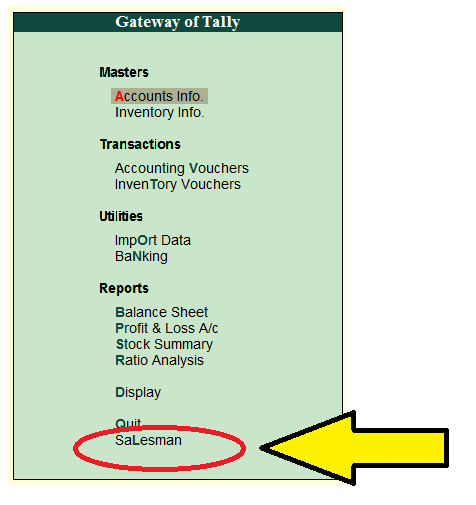
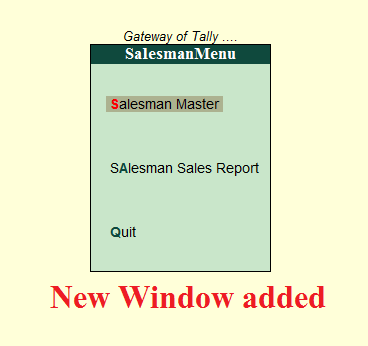

How to Install the TDL File in Tally
Step 1. Go to Gateway of Tally.
Step 2. Then Press Ctrl+Alt+T button
Step 3. Now Press F4 Button or Click on “Manage Local TDL” button
Step 4. Now do “Yes” to “Loan TDL Files on Startup” option
Step 5. Now in the next line “List of TDL Files to preload on Startup” Enter the TDL File Path or Location Like “E:\File.tdl”
Step 6. Now save the settings
Your TDL File is ready to use.
How to Use This TDL – Watch This Video
Salesman Wise Sales Report Add-on TDL File for Tally ERP 9










Can I assign the salesperson in the party ledger.
Need this TDL for Life Time
SHOWING DOWNLOADING ERROR
PLS SUGGEST AND PROVIDE LINK FOR ALL TDL FILE AS SOON AS POSSIBLE
FROM – PAWAN TIWARI
EMAIL ID – anshuchicks@gmail.com
SIR
THANKS FOR SALESMEN ENTRY TDL .. I WANT OTHER WAY ROUND SALESMAN …INSTEAD OF SELECTING SALESMAN EVERY TIME …IN SALES LEDEGER WHY NOT ONE CAN ADD SALESMAN ON LEDGER CREATION OF CUSTOMERS SO NO NEED TO SELECT SALESMAN EVERYTIME WHEN CHOOSING SAME CUSTOMERS….FURTHER ADD IN CUSTOMER CREATION % OF SALESMAN COMMISSION .
CAN YOU MAKE TDL IN THIS WAY..I AM WAITING FOR YOUR RESPONSE.
Salesmen Wise Report
cannot find the download link
sstc@live.in
9769696985
Please send Sales Man Wise TDl File
Dear Sir,
Please provider me sales wise sale report TDL file
Ok
There is no download link.
sir aap agent ki fail bhi dena or lod nanhi ho ra hai sir
Please send tdl file salesman wise sale for my email id rohitnagdev78@gmail.com thanks
Sir,
I am using Tally ERP9 version 6.6.2. Please if you send sales man sales report TDL I will be very helpful. My email id is gndrug@gmail.com
Thanking you
Sabyasachi Guha Neogi
SIR
THANKS FOR SALESMEN ENTRY TDL.BUT I WANT OTHER OPTION ALSO.WHEN I PRINTING INVOICE NEED SHOW SALESMAN NAME ALSO.POSSIBLE SIR.
I AM WAITING FOR YOUR RESPONSE.
HOW CAN I PRINT SALESMAN NAME IN SALES INVOICE.
Please insert net profit column, We are unable to calculate where different levels of GST rates, I am waiting for reply and updates
thank you
we tried to load the saleman wise tcp file & followed your instructions
Step 1. Go to Gateway of Tally.
Step 2. Then Press Ctrl+Alt+T button
Step 3. Now Press F4 Button or Click on “Manage Local TDL” button
Step 4. Now do “Yes” to “Loan TDL Files on Startup” option
Step 5. Now in the next line “List of TDL Files to preload on Startup” Enter the TDL File Path or Location Like “E:\File.tdl”
Step 6. Now save the settings
Your TDL File is ready to use.
but we couldnt load the file pls guide
we tried to load the saleman wise tcp file & followed your instructions
Step 1. Go to Gateway of Tally.
Step 2. Then Press Ctrl+Alt+T button
Step 3. Now Press F4 Button or Click on “Manage Local TDL” button
Step 4. Now do “Yes” to “Loan TDL Files on Startup” option
Step 5. Now in the next line “List of TDL Files to preload on Startup” Enter the TDL File Path or Location Like “E:\File.tdl”
Step 6. Now save the settings
Your TDL File is ready to use.
but we couldnt load the file pls guide
could salesman report show qty details also..????
Please salesman report tdl send my mail
Please i want such an option for drivers can you help me
Please provider me sales wise sale report TDL file
Dear Sir,
Please provider me sales wise sale report TDL file
E-MAIL ID- accounts@getautomtion.in
could salesman report show qty details also..????
could salesman report show qty details also..?
how to set commission on sales to Sales man i.e Total Sales-11500 etc
kindly add this tdl to Tally prime sir
Hello TDL is not working. getting error
Error T0008: Could not find the default TDL definition of Part: CMP AccFeat Left.
Tally ERP ka tdl hai prime nahi works karegi prime ke liye change karna hai one line only.
this tdl is not working in tally prime
Not working Tally Prime Kindly Update This TDL for Tally Prime
SIR
SALESMAN MODULE TALLY PRIMA HO AAPKE PASS TO MUJHE SEND KAR DENA TALLY PRIME
Can you send me for Prime on saurabh.setia@yahoo.com
and also can we see according to item wise sale?
need salesman report
Thank you very much for your video. Could you please send me this TDL file for TallyPrime?
It will be appreciated.
reservation@smarttravelerpark.com
please send the tdl
manoj.vediccare@gmail.com