This TDL will allow you to show your own notification in Sales and Purchase Voucher as you need.
Here is the Preview of this TDL file
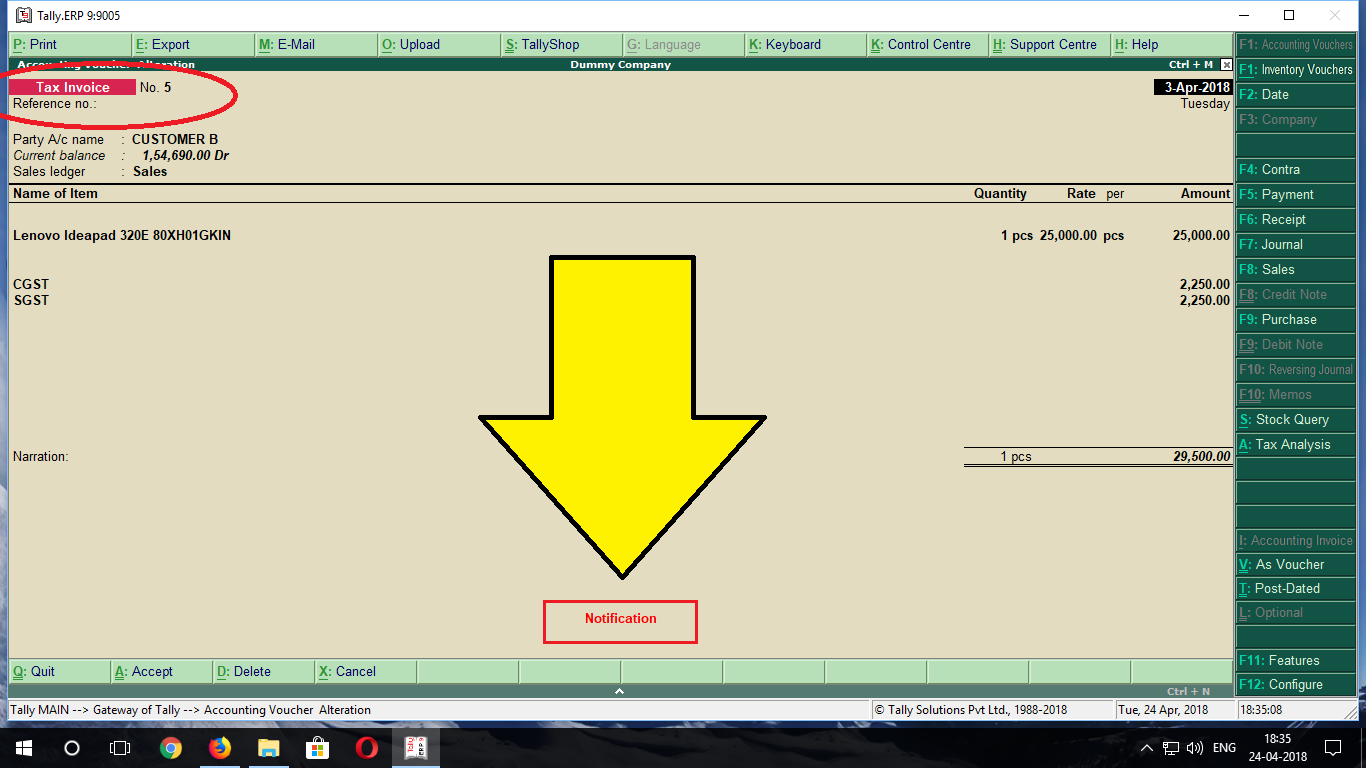
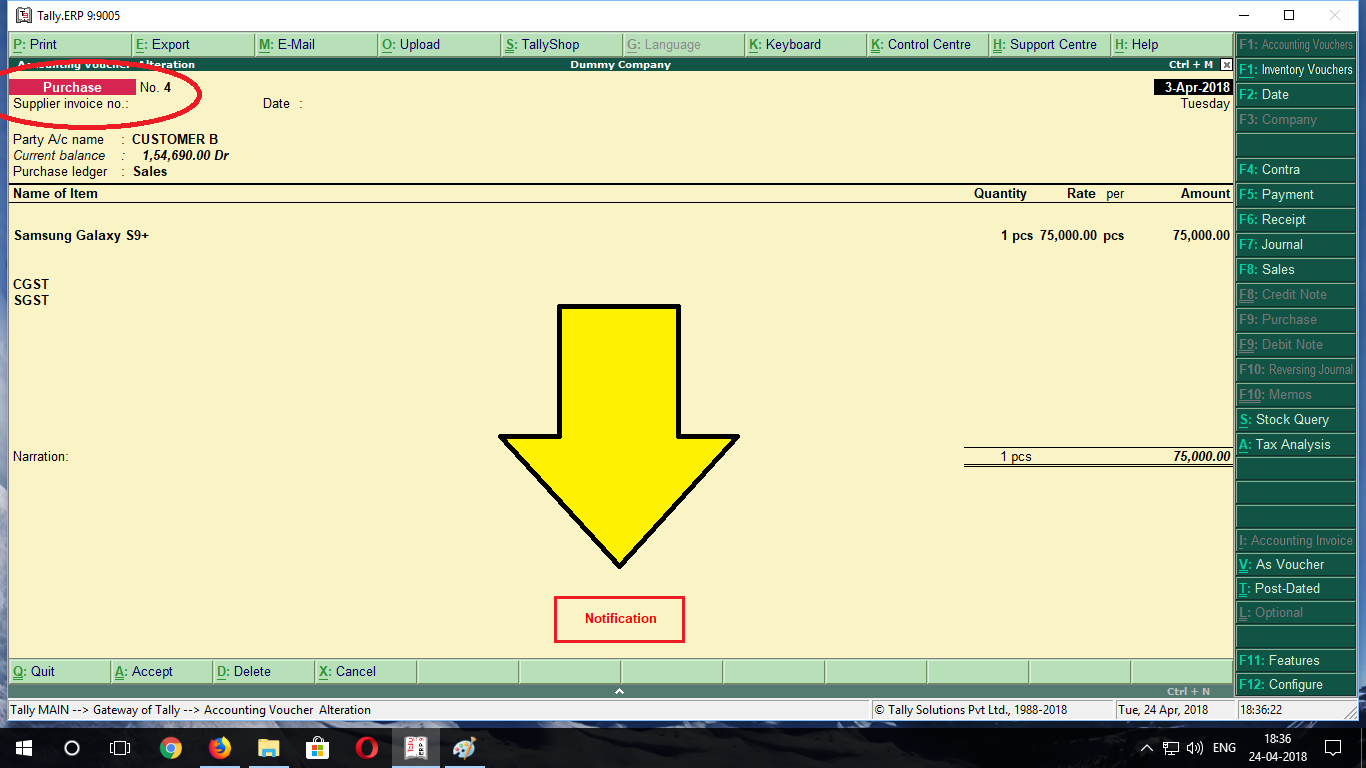
How to Install the TDL File in Tally
Step 1. Go to Gateway of Tally.
Step 2. Then Press Ctrl+Alt+T button
Step 3. Now Press F4 Button or Click on “Manage Local TDL” button
Step 4. Now do “Yes” to “Loan TDL Files on Startup” option
Step 5. Now in the next line “List of TDL Files to preload on Startup” Enter the TDL File Path or Location Like “E:File.tdl”
Step 6. Now save the settings
Your TDL File is ready to use.
Watch this Video to Learn










Sir ji I am Mohammad Aslam. sir ji hamare pass tally erp 9 ka 1.1 cracked version hai usme aap ke sare tdl kaam nahi kar rahe hai kuch kar rahe hai hume pewerpack ,notification bahoot jaroori hai aap in ko is version me load karne ka koi tarika batayen please ya in tdl ka is version ke hisab se tdl banaye or hume send kare please.