How to Install the TDL File in Tally
Step 1. Go to Gateway of Tally.
Step 2. Then Press Ctrl+Alt+T button
Step 3. Now Press F4 Button or Click on “Manage Local TDL” button
Step 4. Now do “Yes” to “Loan TDL Files on Startup” option
Step 5. Now in the next line “List of TDL Files to preload on Startup” Enter the TDL File Path or Location Like “E:\File.tdl”
Step 6. Now save the settings
Your TDL File is ready to use.
Where to Check Power Pack Feature
Step 1 :- Press F11 button
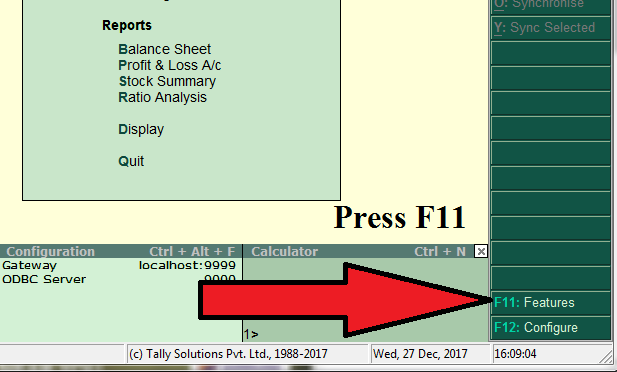
Step 2:- Click on Add-On Features
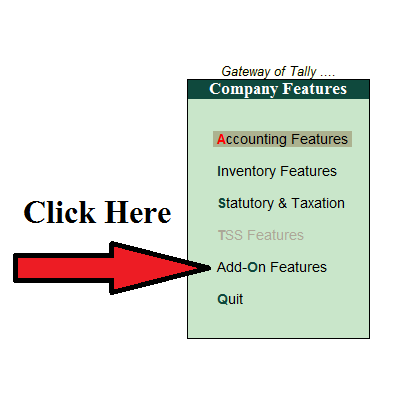
Step 3:- Below window will open, these are the Power Pack Features, You can enable or disable here.
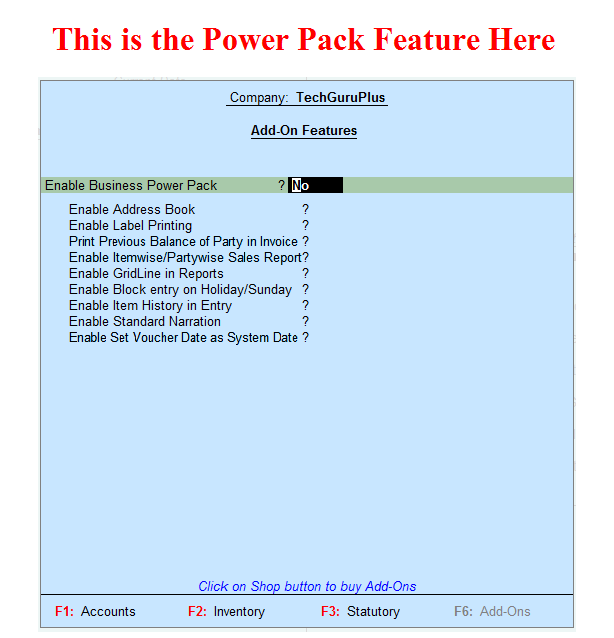
Power pack Add-on TDL File for Tally ERP 9 (Powerpack.tcp)










i have installed depreciation & calendar tdl but not working depreciation is not calculating and in calendar its showing not task for next five days
SIR I have installed power pack its wonderful. but i am not geting previous balance in invoice. i m using multiuser. badkulji@gmail.com
nice bro
bro muje party wice ajent tdl mil sakta hy bro legar me add hona chahiye
Power pack not having any file
i am getting error when loading this tdl
error “T0027”
file not working
PLEASE REMOVE SALES RATE IN SALES INVOICE PRINTING
mujhae bhi btaana agar mil jayae to
In the powerpack add-on, the feature of standard narration is very good but in case there is a voucher with manual entry and needs modfication, after we chose “end of list” of standard narration the narration enetered before is deleted and have to type the narration again. Can this be rectified?
ERROR SHOW IN POWER PACK TDL ITS NOT WORKINHG PLS SEND ME ANOTHER LINK patelbrijesh8464@gmail.com
Want to know more about TDL Powerpack
Pleaded provide this tdls:
1.quick multiple receipt, payment and Contra voucher creation.
2.stock group Wise item selection in Sales voucher.
3.ledger deactivate
4.std.cost and selling price show in Purchase and sales voucher in Item Selection list
5.cash sale ragister
For Item History in Entry for Powerpack it is showing first 9 entries of the year. It is not showing last billing rate. Please help..
please provide power pack tdl file
please send contact no
sir pls powerpack tdl ki file download nahi ho rahi hai pls mail me
koi bhi TDL file tally me lode nahi ho rahi mera licens singal user he T0001 :could not find the file C:\Users\kaj57\Downloads\Powerpack.tcp esa meseg a raha he
power pack tdl sowing 2004 date windows 10
I upload the tcp file yet i get an error about “error T0027: attribute definition started without a valid description”
Which tdl i have to load first to not get the message
I have a Problem while Printing the Sales Bill it shows a Extra Column after loading the TDL saying Sales Price where its Blank next to it i have Rate Column how to Remove this Sales Price Column
Thank You you tdl works like a charm
sir sale rate off karne ka option btao plzzz
How to use Label printing in power pack TDL?
DEAR SIR
ES TDL KO INSTOLL KANE KE BAD INVOICE PRINTING AREAME SALES RATE KA COLAM ADD HO RAHA HAI USKO KAISE NIKALE
I have a Problem while Printing the Sales Bill it shows a Extra Column after loading the TDL saying Sales Price where its Blank next to it i have Rate Column how to Remove this Sales Price Column
nice
t0027: attribute definition started without a valid Description!
Is it not compatible with Tally ERP 9 Series A V1.1. It is giving an error.
Thank you for TDL but in my sale invoice sale price coloum showes cant remove and also rate column is also there so i want to remove or disable sale rate coloum
sir.
Provide power pack TCP for tallyprime, please