What is a Project Timesheet Template?
The Project timesheet template is useful for keeping track of project activities and hours. Along with the project code, the project description can be given. You may specify individual jobs and display clock-in and out times for the day. You may also keep track of project hours on a daily, monthly, and project-by-project basis.
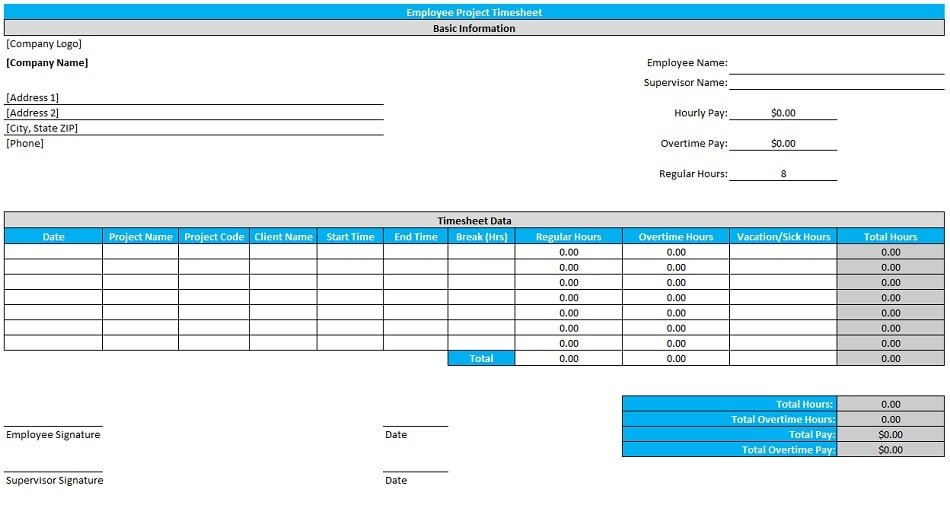
What is the Use of It?
When you deal with many customers and need to compute hours worked on specific projects, you may use the Project timesheet template. It is especially useful in businesses where billable hours must be maintained to issue bills to clients or if an employee’s time is measured against projects.
Project timesheets are necessary to record the start and finish times of tasks as well as the overall duration of the project. This data is critical for creating client invoices, estimating, tracking, and controlling the total project expenses spent during the process. You can quickly combine data, compare data and efforts, and do appropriate analysis by utilizing this timesheet template.
Using a project timesheet template makes it simple to stay informed and keep the project on track. Our project timesheet template is intended to assist you in calculating the total number of hours spent on a certain project.
The File Contains these Sheets
- INSTRUCTIONS SHEET
- PROJECT TIMESHEET SHEET
- Date, Project Name, Project Code, Client Name, Start Time, End Time, Break (Hrs), Regular Hours, Overtime Hours, Vacation/Sick Hours, Total Hours
Project Timesheet Template in Excel (Download.xlsx)







