With the help of this TDL you can deactivate the stock item that you are not using, and whenever you start using you can again activate that stock item.
Here is the Preview of this TDL file
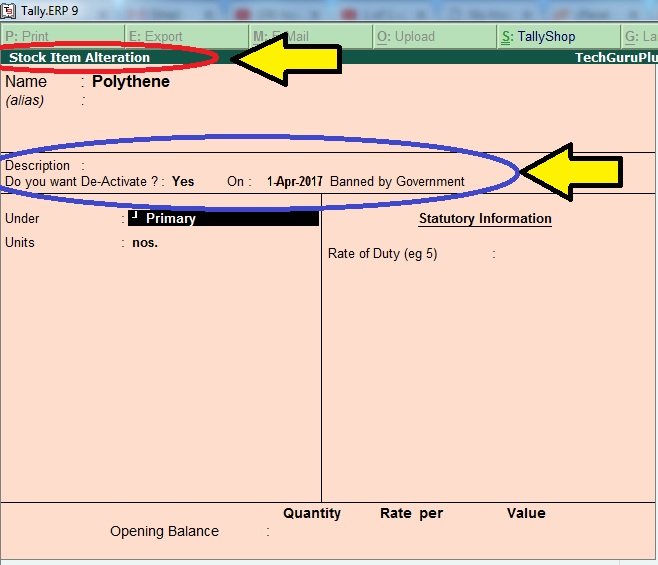

Watch this video to learn this TDL
How to Install the TDL File in Tally
Step 1. Go to Gateway of Tally.
Step 2. Then Press Ctrl+Alt+T button
Step 3. Now Press F4 Button or Click on “Manage Local TDL” button
Step 4. Now do “Yes” to “Loan TDL Files on Startup” option
Step 5. Now in the next line “List of TDL Files to preload on Startup” Enter the TDL File Path or Location Like “E:File.tdl”
Step 6. Now save the settings
Your TDL File is ready to use.










Best TDL, Pls Send TDL my Email Address
want to party wise item wise with value sale/purchase tdl
DEAR SIR,
I NEED TDL TO DEACTIVATE LEDGER ACCOUNT
PLZ SEND ME TDL CODE
I NEED NOT FREE I AM PURCHASE TDL FILE OF STOCK ITEM DEACTIVATE PLEASE GUIDE ME THAT HOW TO PURCHASE IT
I WANT TO PURCHASE STOCK ITEM DEACTIVATE TDL HOW TO PURCHASE PLEASE GUIDE ME
Sirji
i want stock deactivation tdl, Please privide as soon as possible.
Thanks
Regards
Chetan Pathak
Hi,
Its working in sales under accounting vouchers.But in pos sales vouchers all the items are displaying even though its deactivated.kindly do the needful.
Hi I download this TDL and its not working in Tally 6.6 version. Its not giving me option to deactivate.
Thanks. Chirag
Hi, Sorry for inconvenience. Its working. Manage to correct mistake. Wonderful TDL.