नमस्कार दोस्तों कभी-कभी हम Sales, Purchase, Journal और Payment आदि जैसे वाउचर बनाते हैं, और महसूस करते हैं कि क्या यहां कोई Important Scan Document Attach किया जा सकता है। हाँ! टैली वाउचर में Document attachment करने से हमारा बहुत सारा समय फ़ाइलों और अन्य स्थानों में खोज करने में बचता है। बस टैली खोलें और attached document देखें। यह हमारे बहुत से समय को बचाएगा और गलतियों को करने से रोकेगा। इसलिए मेरे पास आपके और आपके व्यवसाय के लिए कुछ सबसे महत्वपूर्ण चीज है। यह अद्भुत मुफ्त Tally ERP 9 और Tally Prime TDL Code हम किसी भी document को attach कर सकते हैं। आपके दस्तावेज़ JPG या Pdf या किसी भी रूप में हो सकते हैं। यह टैली TdL की मदद से किसी भी document को attach कर सकते हैं और यह हमारे काम को अधिक प्रभावी और सटीक बनाता है। तो चलिए देखते हैं कि हम कैसे उपयोग कर सकते हैं इस tdl फ़ाइल का tally prime में ?
TDL Code For Document Attachment in Tally Prime
[#Part:VCHTitle2right]
Option:AttacType:@@IsSales or @@IsPurchase or @@IsPayment
[!Part:AttacType]
Add:Line:AtEnd:AttacTypeLw
[Line:AttacTypeLw]
Field:MediumPrompt,LWAttaType
Local:Field:MediumPrompt:Info:”Attachments:”
Local:Field:MediumPrompt:Width:8% Page
[Field:LWAttaType]
Use:Name Field
Storage:AttahedFileLW
Width:20
SetAs:#LWAttaType
Skip:$$InAlterMode
[#Form:Voucher]
Add:Top Button:At Beginning:OpenDoc
[Button:OpenDoc]
Title:$$LocaleString:”Open Attachment”
Key:Ctrl+O
Action:Browse Url Ex:#LWAttaType
[System:UDF]
AttahedFileLW:String:1101
Step 2 : अब above code को Save करने के बाद Tally Prime पर TDL File अपलोड करें ( और अगर आपको Tally Prime पर TDL File upload करने का तरीका नहीं पता है तो नीचे दिए गए Link पर Click करें जो आपको Tally Prime पर TDL File अपलोड करने के लिए Guide करेगा )
Step3: Now after loading the file open payment, purchase, or sale voucher you will find an option above the voucher as “Attachment” now copy your document path by Right-click on the document> Properties>Security> copy the file path and paste the copied path into the attachment column and do the entry and save the entry as shown below example
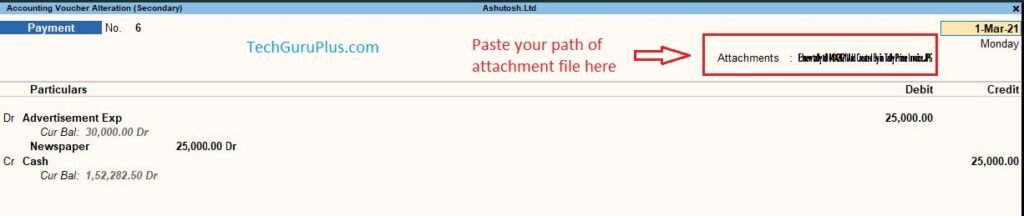
Step 4: Now to View your document goto daybook from the gateway of tally > find the entry where you can copy the attachment path> now you can see on your right hand as “Open Attachment ” or press “CTRL+O ” your attached file will be open
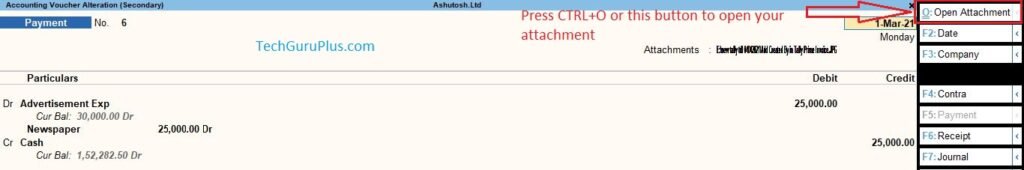
धन्यवाद दोस्तों! अगर आपको ये आर्टिक्ल पसंद आया हैं तो इसको सोशल मीडिया पर अपने दोस्तो के साथ जरूर से शेयर कीजिए, जिससे उनको भी ये जानकारी प्राप्त हो सके।
Download Button पर Click करके फ़ाइल डाउनलोड करें
[elementor-template id=”37309″]

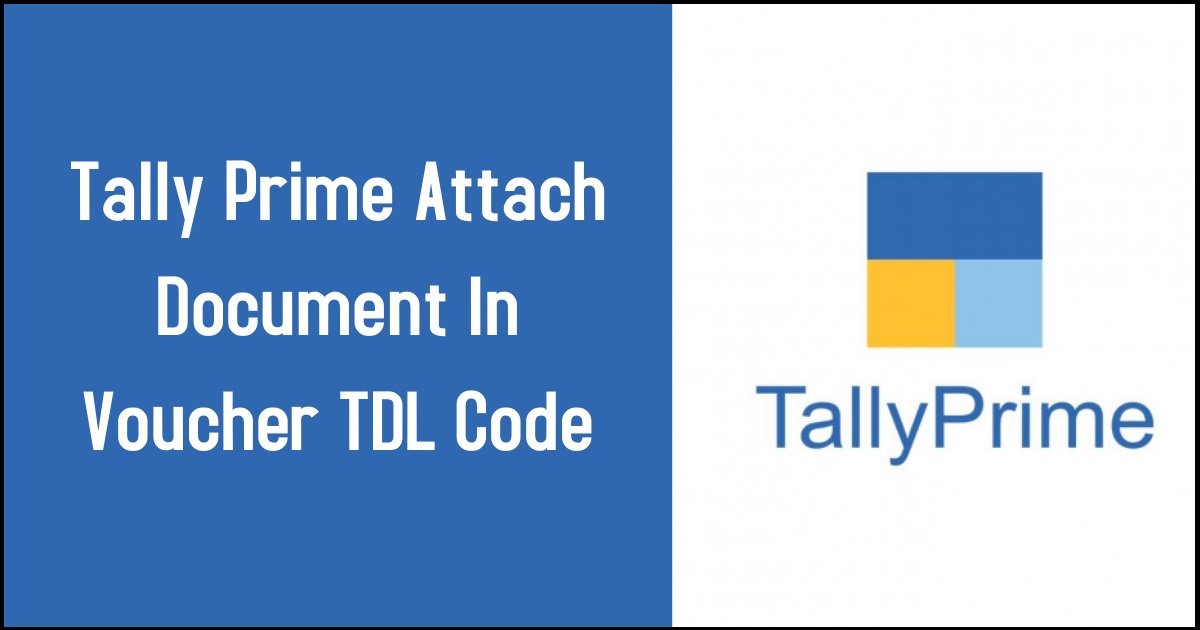







I tried it but it shows bad formula and tally shut down
Sorry above code are not supported in Tally prime….please solve problem attached file in Tally Prime
File Attachment TDL Is not there at Download File
After loading, when we tried it gives an error on “Title:$$LocaleString:”Open Attachment” and tally exits .
above tdl not working tally prime
attachment doc tdl code while loading on prime, it shows bad formula localestring open attachement.
please see.
Sir
I think there is mistake. this download is for who created the voucher and not about attachment
yes I too accept, Kindly update the download link and coding for it…
After loading, when we tried it gives an error on “Title:$$LocaleString:”Open Attachment” and tally exits .
i want to add multiple documents in 1 voucher & i want work in back date also.
Remove the space between name
does that work ?