यदि आप अपने Business की जरूरतों के अनुसार अपने Tally prime के various Customized समाधानों का उपयोग करना चाहते हैं, तो यह लेख आपको यह जानने में मदद करेगा कि Tally Prime में अपने TDL and Add-Ons को कैसे add किया जाए। इसलिए इस विषय में हम TDLs और Add-Ons के deployment procedures के बारे में बात करेंगे।
Various Types of Customizations
4 प्रकार के customization हैं जिन्हें deployment के लिए माना जा सकता है।
- Local TDL: These are compiled TCPs or TDLs available with the user locally.
- Account TDL: These are those TCPs or TDLs which can be deployed centrally from the control center for single or multiple Tally Serial Numbers.
- Remote TDL: These are those TCPs or TDLs which are available on the server but can be only be accessed remotely and don’t have access to these TCPs or TDLs.
- Add-Ons: These are those solutions, which are developed by various Tally Partners across India and those are available on the Tally marketplace called TallyShop.
Steps to Setup TDLs & Add-ons in Tally Prime
Step1: Press F1 OR Go to F1:Help > TDL & Add-On Then select TDL & ADD-Ons, As shown in the below image
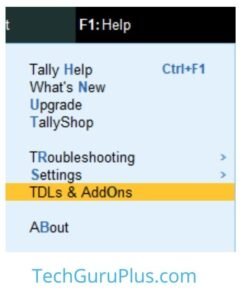
Step 2: Now press F4 or press on the Right-hand side OR click on ” “Manage Local TDL”
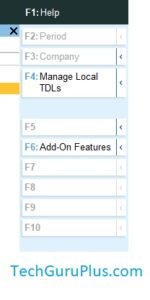
Step 3: एक डायलॉग बॉक्स खुलेगा यह “Load Selected TDL File” दिखाएगा select “Yes” on the box, और “Specify Path” चुनें
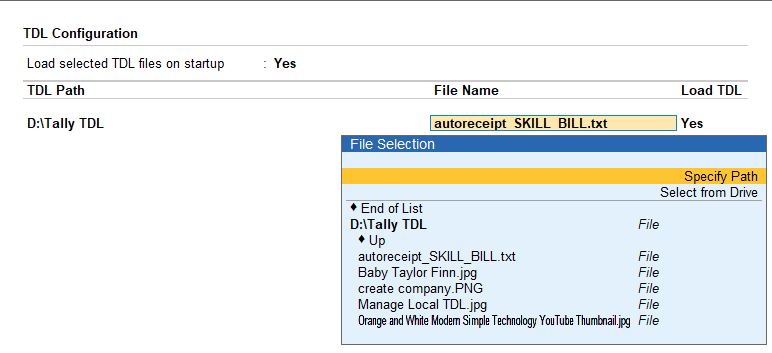
Step 4: अब TDL फ़ाइल के पथ (Path) को कॉपी करें with .txt/TCP extension
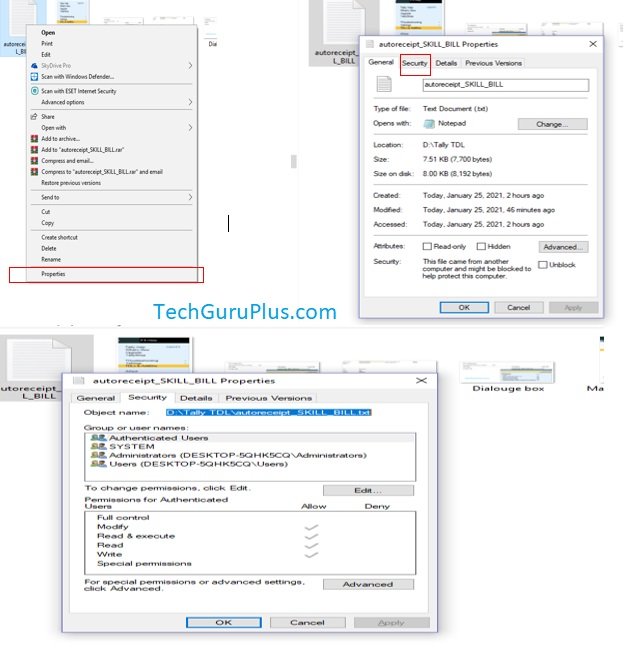
Step 5: अब टैली प्राइम पर “Specify File Path” पर CRTL + ALT + V दबाकर file path पेस्ट करें and Press “Enter”
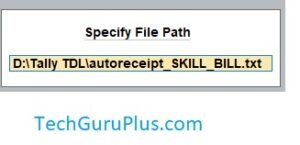
Step 6: Press Enter to “Load TDL” and then Select “End of the list” and your TDL file will be loaded successfully.
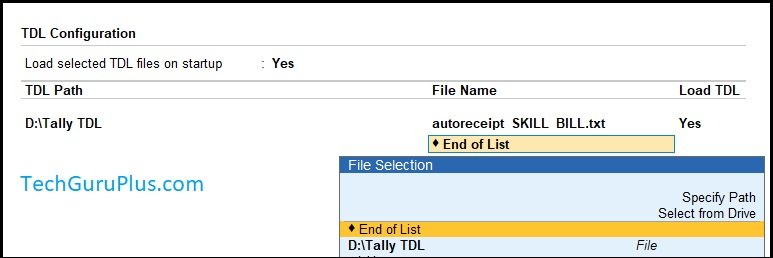
Now press ECS and Go to Gateway of Tally to test the TDL file
Tally Prime Software पर TDL फाइल को हम इसी तरह Load करते हैं, यदि आपके पास TDL फाइल upload से संबंधित कोई प्रश्न है तो कृपया कमेंट बॉक्स पर पूछें, इस Article को पढ़ने के लिए धन्यवाद ! TechGuruPlus.com मे दुबारा Visit करे.









Negative Stock TDL Prime me kaam nahi kor rohe hain.
Error: T0008 could not find default TDL defination of Prt :CMP Inv Feat Right.
contact whatsapp no : 9339944429
what will be effect after loading this TDL in tally prime ?
NEW INVOICE FORMET
how to link nepali date tdl files
Sir muje material out and material in voucher invoice me
HSN CODE, GROSS WT, NET WT, Ka coulam chahiye
mujhe bhi Aisa tdl chahiye
sir
sir do you upload auto narration tdl for tally prime thanks
TDS FILE KAISE BANATE HAI
tally prime tdl file
whatsapp no problem tally prime
Hi
I want to learn how to customized tax invoice
Salesman Option.txt: error : T0008 : could not find the default TDL definition of part : CMP AccFeat Left
WhatsApp TDL Code- Send Invoice Details Directly From Tally Prime to WhatsApp
error found “$$LocaleString:Whatsapp No.”
error Found
$$Localestring
Error found in TDL cannot understand
Bad Formula!
$$Localestring “Whatsapp No:”
“E:\TallyPrime\tdl\address book.txt”(96): error T0009:Field email id is a duplicate definition already defined in . \src\company\cmpcreatereport.tdl(1121).
Colour change tdl file is not working cannot load in tdl management.
TDL File not showing in tally loaded successfully but the starton button is not showing as on press of F6 . PLZ. HELP ME OUT 7008368436
Sir muje material out and material in voucher invoice me
HSN CODE, GROSS WT,TARE WWT , NET WT, Ka coulam chahiye
Sirji tally prime mai tdl file loadhe nahi ho rahi hai plz help