नमस्कार दोस्तों आज हम इस अद्भुत tdl फाइल के बारे में चर्चा करेंगे, इस tdl फाइल की मदद से आप Right Hand साइड और fronts का रंग बदल सकते हैं, तो चलिए देखते हैं कि हम कैसे उपयोग कर सकते हैं इस tdl फ़ाइल का tally prime में ?
TDL code for Color changes in Tally Prime
[#Menu: Gateway of Tally]
Title : " GATEWAY OF TALLY "
[#Theme: Tally Menu]
Menu Title BG : Cyan Blue ;; Black ;; Use Black or Cyan Blue for GATEWAY OF TALLY Background Color
Menu Indented FG : Red ;; Menu Indents (Master/Transactions/Utilities/Reports) in Red
[#Color: Right ButtonBar BG]
RGB : 0,0,0 ;; Color of the Right Tab Buttons Background F1,F2, etc ..... in Black
[Style: Menu Indent]
Use : Normal
Height : 9
[#Style: Indent]
Bold : Yes
Height : @@SmallSize ;; This will increase the size Menu Indents (Master/Transactions/Utilities/Reports)
;; ********** END-OF-FIlE *********
Step 2: अब above code को Save करने के बाद Tally Prime पर TDL File अपलोड करें ( और अगर आपको Tally Prime पर TDL File upload करने का तरीका नहीं पता है तो नीचे दिए गए Link पर Click करें जो आपको Tally Prime पर TDL File अपलोड करने के लिए Guide करेगा )
Step 3: अब अपने Taly Prime से बाहर निकलें by Pressing ESC and “Y” to exit
Step4: Now open Your Tally Prime again and you can see the color changes effect in tally prime as shown in the image below
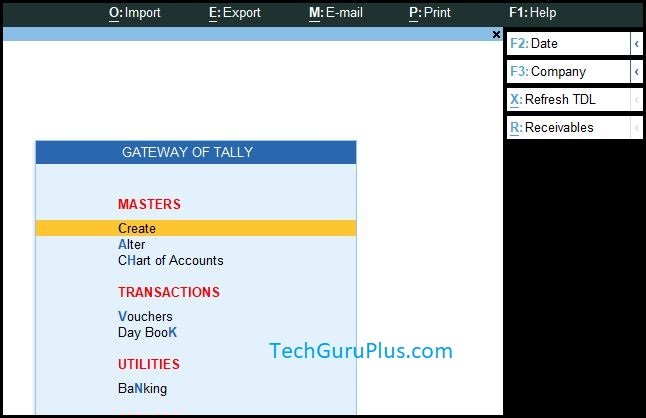
धन्यवाद दोस्तों! अगर आपको ये आर्टिक्ल पसंद आया हैं तो इसको सोशल मीडिया पर अपने दोस्तो के साथ जरूर से शेयर कीजिए, जिससे उनको भी ये जानकारी प्राप्त हो सके।
Download Button पर Click कर के फ़ाइल डाउनलोड करें










It will be better if there will be more colours
required