नमस्कार दोस्तों आज हम एक ऐसे tdl फाइल के बारे में चर्चा करेंगे ,जिसकी मदद से आप अपने Ledger में Driving License No. Put कर सकते है तो चलिए देखते हैं कि हम कैसे उपयोग कर सकते हैं इस tdl फ़ाइल का tally prime में ?
TDL code for Driving License Number
;; PRODUCT: <Enter the product name>
;; PRODUCT-ID: ddae6f71-3b0c-4481-ac68-a1193956efa4
;; AUTHOR: TallyDeveloper
;;UDF definition
[System: UDF]
MyUDF: String: 1000
;;Modify Ledger Master entry screen and add a line
[#Part: LEd Other Details]
Add: Line: MyLine
[Line: My Line]
Field: Short Prompt,My Field
Local: Field: Short Prompt: Set as: “Driving License”
[Field: My Field]
Use: Short Name Field
Storage: MyUDF
Step 2: अब above code को Save करने के बाद Tally Prime पर TDL File अपलोड करें ( और अगर आपको Tally Prime पर TDL File upload करने का तरीका नहीं पता है तो नीचे दिए गए Link पर Click करें जो आपको Tally Prime पर TDL File अपलोड करने के लिए Guide करेगा )
Step 3: Now you can check your TDL from Gateway of tally>create>ledger under ledger you will find a box where you will put driving license number, as shown in images below
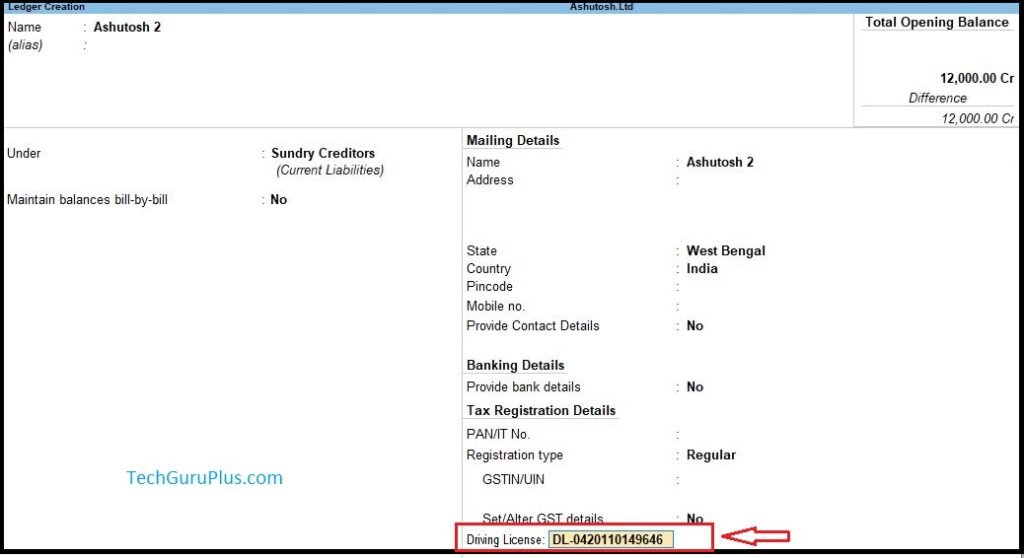
धन्यवाद दोस्तों! अगर आपको ये आर्टिक्ल पसंद आया हैं तो इसको सोशल मीडिया पर अपने दोस्तो के साथ जरूर से शेयर कीजिए, जिससे उनको भी ये जानकारी प्राप्त हो सके।
Download Button पर Click करके फ़ाइल डाउनलोड करें
[elementor-template id=”37309″]










how to fix field width driving license up to 16 digit
Validate :$$StringLength:$$Value = 16