Speed Up Android Phone Make Android Faster And Improve Performance how to make android smooth like iPhone faster speed up your android phone in 10 seconds tips for ram faster on android
Are you searching for Tips & Tricks- That how to faster your Android mobile phone ? Good News that you are at the right place now. In this Article I will explain you 13 tips by using which you can faster your Android mobile phone. I am also using Android mobile and when my I mobile got slow down, then I try these tips and my phone get faster. So I hope these tips will be very helpful for you to make your Android mobile phone very faster.
Tips & Trick to Increase Android Mobile Phone Speed Faster
1. Uninstall or Remove Unused Apps
Friend, Google Play Store is contains many free applications, that’s why we normally install multiple apps but forget to uninstall the unused apps. Do you know ? some of the applications of runs in the background and don’t show in front of our home screen but still they are running in background and consuming the RAM and may be internet also. Apps that are running in the background slow down your mobile phone. so first of all check out the all application and find out the application which are not using for a month. Select these unused apps and uninstall it. now you will feel that your phone is working faster now.
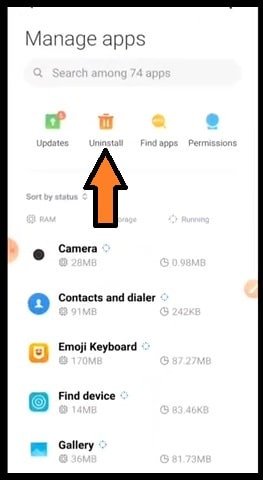
2. Do not use Live Wallpapers
If we use live wallpaper on our homepage. it makes our homepage very pretty but do you know live wallpapers use our mobile RAM very much? live wallpaper slow down our mobile phone speed. so if you are using live wallpaper on your homepage or on lock screen. try to avoid them, don’t use live wallpaper in your Android home page. Remove Live wallpapers and apply static wallpaper. it will increase the performance of your mobile.
3. Stop Syncing
Some applications synchronize every 5 second or every 10 second that is why our Android phone get slower. So check out your applications which are synchronizing in a very short time and convert the timing into a long time like 5 minute or 10 minute. if you increase the synchronize timing then your mobile phone get faster, because synchronizing runs in background and don’t show on home screen of our mobile phone.
For example : Google has the synchronization option that is why our emails synchronize time to time. so if you increase the timing of synchronization then our mobile scan n-word faster.
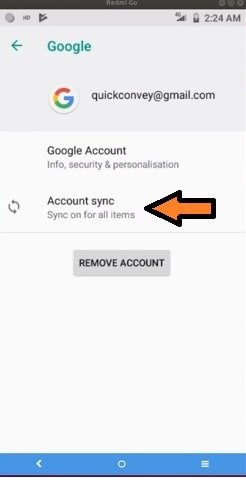
4. Turn off Animations
People uses animations in their Android phone like “fade in animation, fade out animation, flip animation” and lots of other type of animation, but animations do our mobile slower. so if you want to increase your mobile phone speed faster don’t use animations or turn off animation feature in your Android phone.

5. Clear the Cached Data
When we use any application, which are connected with the internet, it is store some background file in our mobile folder. Like Facebook, Twitter, Instagram and other applications download profile pictures and other images in background and store in our mobile, so that next time when we open the application it shows the images from our phone folder, that’s why application Run little faster but lots of Catched data in our mobile phone slow down the speed of it. So you have to clear the cache data in every 2-3 days.
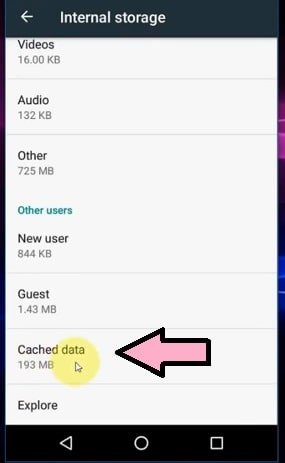
6. Restart Your Android Mobile
Do you remember ? when you lastly restart your Android phone ? “Yes” people forget to restart their mobile phone. This is one of the big reason that our mobile gets slower. Because lots of application run in the background and may be some errors occurs due to not restarting the phone, so if you restart your Android mobile phone all the running application in background will stop and all the minor error will remove and your mobile get feel refresh after restarting your mobile phone. Hence, if your mobile phone get slower, then first of all, Restart your Android device, hopefully your mobile phone speed will faster.
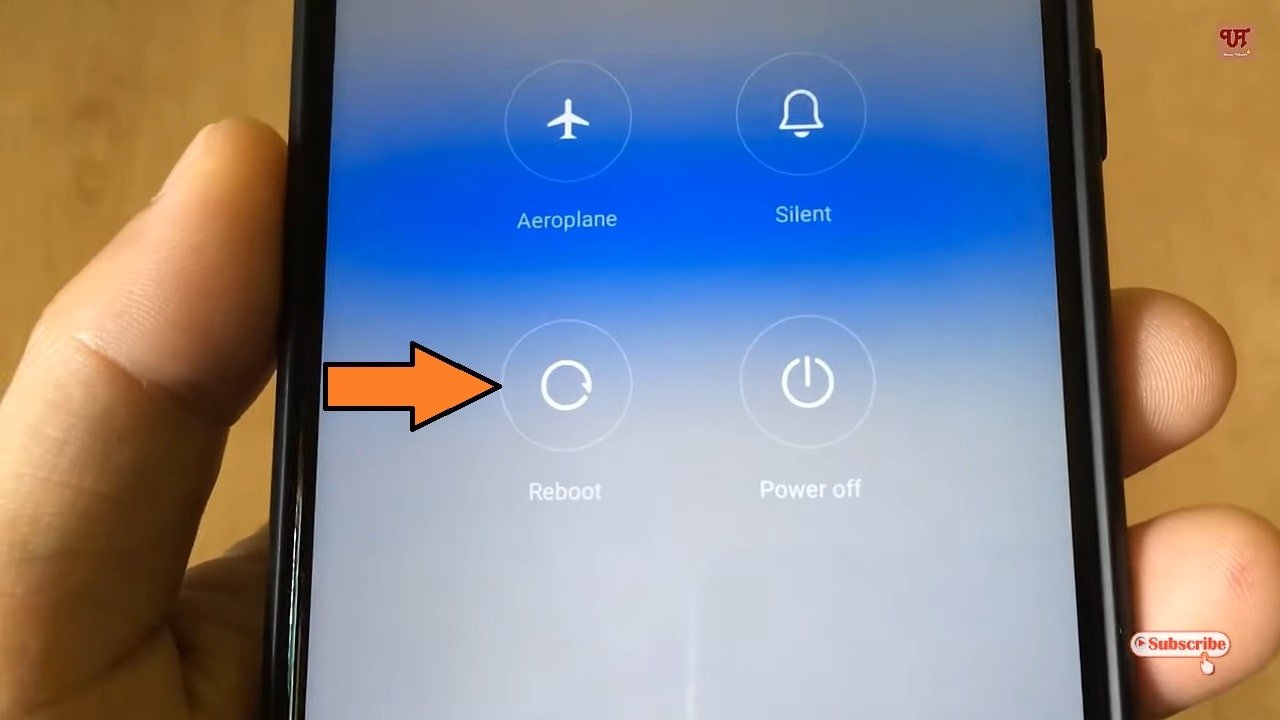
7. Keep Your Phone Updated
Mobile phone companies launch the new updates time to time. The reason is, they remove the minor errors from our Android applications or device they try to increase the performance of our mobile phone. If we update our mobile phone timely it can increase the performance of our mobile phone and get it faster.
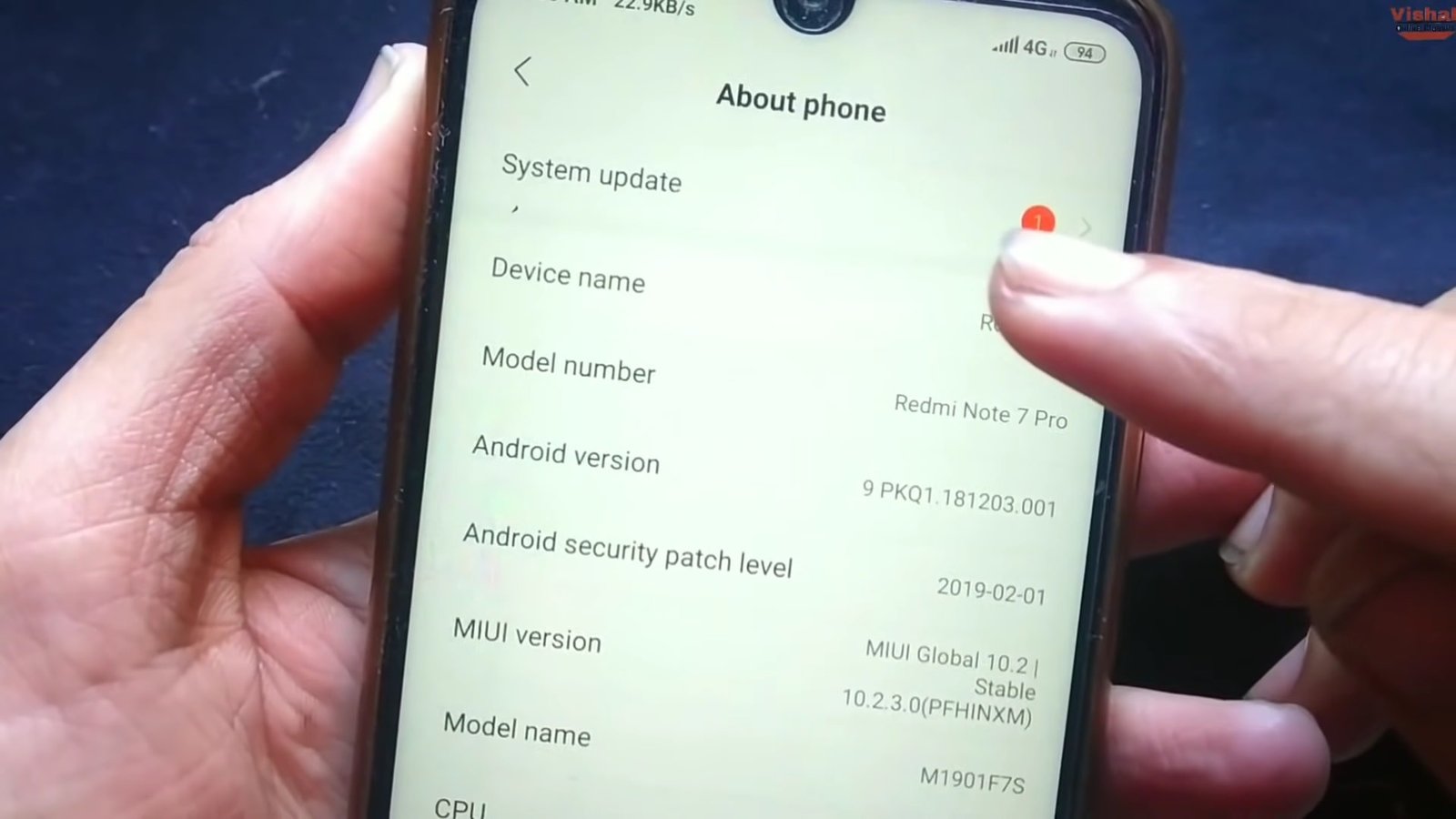
8. Use minimum Apps or Widgets on Home Screen
If you are also among that person who use lots of widgets and applications on your home screen then you are doing a big mistake because keeping the widgets on our home screen slow down our mobile phone speed. So, try to avoid keeping lots of widgets on home screen, try to keep clean home screen use only one widgets so that your Android mobile phone work faster.
9. Use External Memory Card
Internal memory is also one of the reason for your slower mobile phone. If your internal memory is filled then your mobile can work slower. So if you have lots of data in your mobile, try to delete unnecessary data like photos, videos, files and if still your mobile contains lots of important data you should use external memory card and move your all important files in external memory card, so that your mobile feel lightweight In its memory and that’s the chance your mobile phone will work faster.
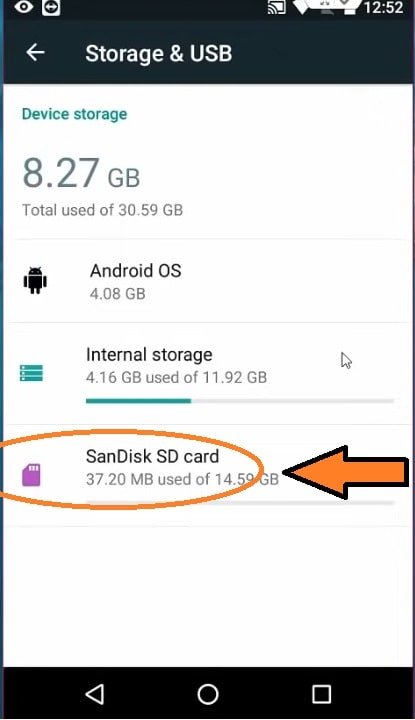
10. Install Apps only from Play Store
Google Play Store contains only trusted applications. When somebody uploads his application on Google Play Store than Google team check that application and approve it. So, there are a minimum chances that the application has any virus. If you are installing any application from outside the Play Store like, from any website or from any WhatsApp group, then the hire charges is that application contains the virus and steal the information from your mobile phone. So never install the application from outside the Play Store whether your friend pressure you to install the application, don’t install such type of application, which are not on Play Store, because it will harm your Android mobile phone device.

11. Use Lite Versions of Apps
Do you know the Social Media company like – Facebook, Twitter, Instagram, LinkedIn and many other companies has launched their lite version application. These lite application takes very low consumption of our mobile phone memory like Ram and internal memory. So try to uninstall the Full version of application and install light version of your social media applications in your Android phone and your phone will work faster.

12. Turn off Automatic Updates Over Mobile Data
Updating your mobile phone is good for your device but if your device is on automatic update over mobile data then try to stop it and update your mobile over Wi-Fi only, because updating on mobile data takes very long time to update. Also don’t select automatic update option, try to update your phone manually and only on Wi-Fi. Hopefully it will increase your mobile phone working speed.
13. Use Cloud Storage
If your mobile storage is full, try to use cloud storage like Google Drive, Google photos, Google files etc. so try to keep empty your internal storage. This trick will help you to work faster your Android phone You can also use external memory card to save your data and try to keep your mobile internal storage empty. it will be very helpful to improve your mobile phone performance.
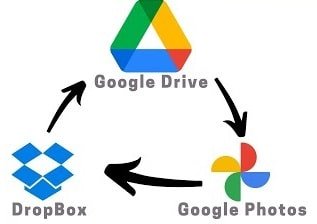
Conclusion
So friends if you apply these settings to your Android mobile phone then your phone definitely start working faster. if you have any other additional trick for speed up mobile phone, kindly send us in the comment box below. Also share this article with your friend on WhatsApp, maybe your friend is also suffering mobile hanging issue.
How To Double Your Smartphone Speed? Real Life Test (TrakinTech)








