Friends if you are buying a second-hand laptop then you have to be very clever before buying it. So we have some important tips and tricks which will help you to check the laptop before buying. Please read the below instruction-
Laptop Invoice
If you are purchasing a second-hand laptop, then take the original Invoice of that laptop from the Seller.
Check Hard Disk
The hard disk is a very important thing in a laptop, if your data is very huge then you have to use at least 500GB Hard Disk or 1,000GB Hard Disk. If you don’t have such data and you are a beginner then 160 GB or 250GB Hard Disk will be sufficient for you. Now the question that how to check the laptop’s hard disk? So here is the solution-
- Go to “Start Menu”.
- Then Right-click on “My computer” and click on the “Manage” option.
- Now Double click on “Disk Management”, this option will show what your laptop or computer hard disk contains.
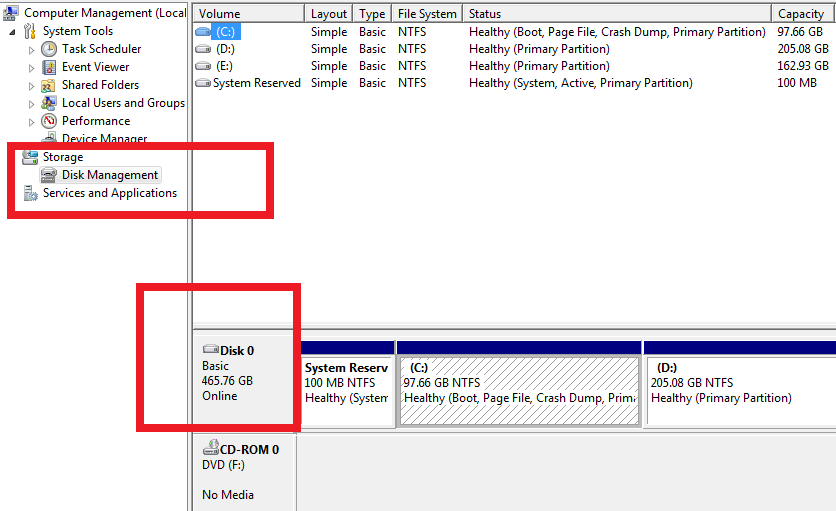
Check Laptop RAM
if you are a website designer or a video editor then you should take 4GB RAM because RAM does your work faster. If you are a beginner then 1GB RAM is also sufficient but I suggest you that take at least 2GB RAM for your laptop that will be helpful if you increase your software workings.
About Processor
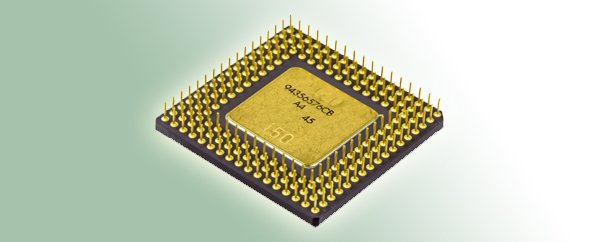 The processor is a very very important factor in a laptop. Before buying check the laptop by doing the following steps:-
The processor is a very very important factor in a laptop. Before buying check the laptop by doing the following steps:-
- Click on the Start menu.
- Right-click on my computer and click on properties.
- Now You will see the Processor Name and GigaHertz.
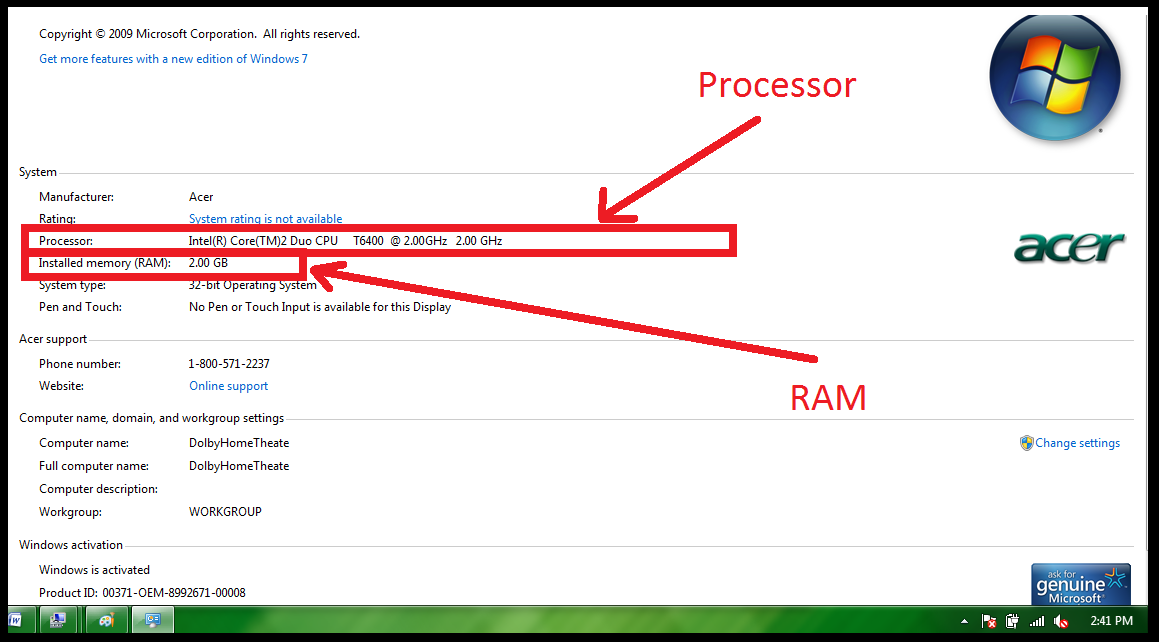
- Your Processor should be “Intel” and should be more than 1.6 GigaHertz. Now these days i3, i5, i7 processor in trends but if you are a beginner then Core 2Duo Processor also sufficient for you.
Check Display
Laptop Display is a very important thing that should be checked very carefully because most people sell their laptops due to display problems. So I am going to tell you how to check the laptop display.
-
- First of all, use that laptop for up to 1 hour in front of you and check is it blinking or not.
- Touch screen politely, if there is any problem with the display then the screen will be shaken, if it is not shaking then the display is fine.
- Open and close the laptop almost 4-5 times and check the hinge if they are breaking or not. If not then laptop Hinge is fine.
Check Keyboard
 You have to check the keyboard also before buying a second-hand laptop. If a single key is not working then you have to purchase a new keyboard because we cannot repair the keyboard of the laptop we have to change the whole keyboard for 1 single button. you can check online keyboard tester to check your keyboard all keys.
You have to check the keyboard also before buying a second-hand laptop. If a single key is not working then you have to purchase a new keyboard because we cannot repair the keyboard of the laptop we have to change the whole keyboard for 1 single button. you can check online keyboard tester to check your keyboard all keys.
Check Wifi
Every buddy needs internet these days, wifi option is also an important factor. To check the wifi is working –
- Go to the control panel then double click on “Network and Sharing Center”
- Click on “Change adaptor Settings” on the top of the left sidebar.
- Now you will see the location connection icon and wifi connection icon, if this is not showing then ask that person that there is no wifi connection in this laptop.
Check Mouse
Make sure that both mouse is working or not, check external USB mouse by attaching in the USB port and check then mouse pad of laptop is working or not.
Check Sound Port, Mice Port, and Speaker
Play a sound on that laptop and listen to the sound in the self speaker of the laptop then attach the external speaker to check the speaker port. Now connect Mice to check mice port working or not.
Battery Backup
 at least 2 hours of battery backup is sufficient for working on a second-hand laptop. So if you have time then work on that laptop for 2 hours and check is it working. There is 1 more option for you is, you can purchase a new battery for a 3-4 hours backup. Battery backup is the backbone of the laptop.
at least 2 hours of battery backup is sufficient for working on a second-hand laptop. So if you have time then work on that laptop for 2 hours and check is it working. There is 1 more option for you is, you can purchase a new battery for a 3-4 hours backup. Battery backup is the backbone of the laptop.
Battery Charger
Sometimes charger shows charging in the notification area but doesn’t charge the battery. So you should pay attention to the percentage of battery increasing. Connect the charger to the laptop and check if the charging of the laptop increasing or not. You can ensure the charging if 2-3 percent increased then you can unplug that because if 2-3 percent increased, then charging is fine for that laptop.
On-Off Button (Power Button)
 Sometimes the power button of the laptop doesn’t work properly and the seller opens the power button very cleverly, so try the power button 2-3 times and make sure that the power button is working properly.
Sometimes the power button of the laptop doesn’t work properly and the seller opens the power button very cleverly, so try the power button 2-3 times and make sure that the power button is working properly.
DVD Writer
Insert a CD or DVD in DVD Writer and check is it playing properly or not. If not working check the lens is clear or dusted, clear the dust from the lens and insert the CD again.
USB Ports
 Take a pen drive and plug-in a USB port then open my computer, your pen drive will be shown there, if it is showing there, then your USB port is working. Check all the ports one by one.
Take a pen drive and plug-in a USB port then open my computer, your pen drive will be shown there, if it is showing there, then your USB port is working. Check all the ports one by one.








