नमस्कार दोस्तों आज हम देखेंगे कि TDL की सहायता से किस तरीके से bill receivable का बटन बनाया जा सकता है। आम तौर पर Tally Prime में bill receivable entry देखने के लिए हमें सब से पहले Gateway of tally>Display>Statements of Accounts>Outstanding>Receivables. इस तरह से आप Bill receivable की entry देख सकते है पर यह बहुत ही लंबा process हो जाता है तथा Time consuming भी है इसलिए हम इस TDL code की मदद से Bill Receivable का एक बटन अपने Gateway of tally मैं बना लेंगे जिससे entry देखना आसान हो जायेगा
Tally Prime TDL code for Bill Receivable
[#Menu : Gateway of Tally]
Add : Button :MTPLTGR
[Button :MTPLTGR]
Title : "Receivables"
key : Alt + R
Action : Trigger Key : DS, Enter:3
Step 2: अब above code को Save करने के बाद Tally Prime पर TDL File अपलोड करें ( और अगर आपको Tally Prime पर TDL File upload करने का तरीका नहीं पता है तो नीचे दिए गए Link पर Click करें जो आपको Tally Prime पर TDL File अपलोड करने के लिए Guide करेगा )
Step 3: After loading the TDL file you can see a new option in gateway of tally as “Receivables”

Step 4: Now Press ALT+R to see Bill Receivable entries in Tally Prime
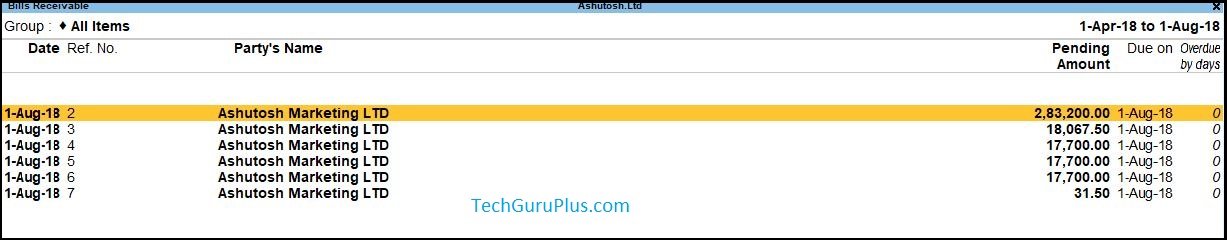 धन्यवाद दोस्तों! अगर आपको ये आर्टिक्ल पसंद आया हैं तो इसको सोशल मीडिया पर अपने दोस्तो के साथ जरूर से शेयर कीजिए, जिससे उनको भी ये जानकारी प्राप्त हो सके।
धन्यवाद दोस्तों! अगर आपको ये आर्टिक्ल पसंद आया हैं तो इसको सोशल मीडिया पर अपने दोस्तो के साथ जरूर से शेयर कीजिए, जिससे उनको भी ये जानकारी प्राप्त हो सके।
Download Button पर Click कर के फ़ाइल डाउनलोड करें

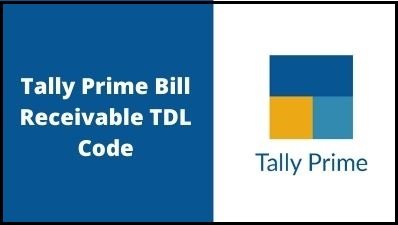








you are in accounts management tdls if any inventory management tdl this is use full for me and i want to like this in inventory movement analyses group analysis any tdl like group analysis