While redesigning a website, it’s important to take care of the SEO aspects to ensure your hard work is not at risk during the revamp. The majority of business owners overlook the importance of looking after SEO implementations while performing the changes. This leads to severe SEO losses and a lot of work needs to be done again to recover from the disaster.
If you are new to search optimization and you are planning to redesign your website, then we have got you covered. In this detailed article, we will have a look at key steps and best practices to avoid SEO disaster. Whether you are into local business or B2B business, keeping these things in mind will help you thrive online in your industry and gain more traction.As the search engine, algorithms are changing drastically, it’s also vital to take care of the latest updates to get the maximum benefits from your SEO and website redesign efforts.
1. Backup the Complete Website
First thing first — before you begin your website redesign, take a complete backup of everything related to your website. You can log into your website’s C-panel and take a full backup of your website to ensure nothing is left without taking a copy. When you copy all the backups along with their root folders, it will become much easier for you then restore the files quickly.
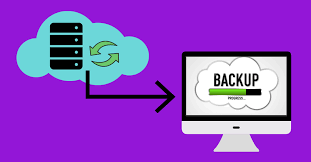 On the other hand, if you use CMS like WordPress, then you will find a lot of plugins that will help you take a complete backup of your website along with the theme, page content, and all necessary things. It happens often that the site might crash due to conflict between two or more scripts or plugins. In such cases, backup comes in handy.
On the other hand, if you use CMS like WordPress, then you will find a lot of plugins that will help you take a complete backup of your website along with the theme, page content, and all necessary things. It happens often that the site might crash due to conflict between two or more scripts or plugins. In such cases, backup comes in handy.
2. Make a URL List
When you have already optimized all the website’s page URLs then it becomes inevitable to download the complete list of URLs in an Excel file. You can use tools like Screaming Frog to quickly generate a URL list and save it for further use. When you have the complete list of URLs, the redirection process becomes much easier and faster once the new website is ready.
 Along with pages’ URL, also take the complete backup of images URL, sitemap, and robots.txt file’s backup to ease the post-development work. For avoiding loss in rankings due to page redesign and wrong redirection, the old list of URLs will help you perform all the URL-related operations correctly. You can reduce the redirection chain length to get more SEO benefits for your domain.
Along with pages’ URL, also take the complete backup of images URL, sitemap, and robots.txt file’s backup to ease the post-development work. For avoiding loss in rankings due to page redesign and wrong redirection, the old list of URLs will help you perform all the URL-related operations correctly. You can reduce the redirection chain length to get more SEO benefits for your domain.
3. Prepare a New Sitemap
Once the new website is ready, it’s important to remove the older sitemap and replace it with the latest one. You can use any available free tool to quickly create a sitemap and boost the indexing process. After you prepare the sitemap, place that file in the root folder of your website so that the search bots can crawl that new sitemap.
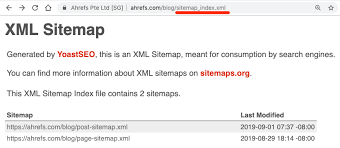 If you are using WordPress, then you can use the Yoast plugin to generate a new sitemap and it will get automatically created. If there is anything missing from the sitemap, consider adding that before the indexing process begins. Most people overlook this factor and it drastically affects the crawl ability of the website. For ensuring all important pages are indexed by search engines, make sure the site map is complete and it’s submitted properly.
If you are using WordPress, then you can use the Yoast plugin to generate a new sitemap and it will get automatically created. If there is anything missing from the sitemap, consider adding that before the indexing process begins. Most people overlook this factor and it drastically affects the crawl ability of the website. For ensuring all important pages are indexed by search engines, make sure the site map is complete and it’s submitted properly.
4. Use 301 with Care
301 or redirects are very convenient while dealing with pages that you have recently deleted or moved. However, these redirects are not SEO-friendly and also affect the user experience. So, keep the redirects as minimum as possible to avoid greater loss.
 You can either implement the 301 redirects manually or use a plugin to do this job in a hassle-free manner. Avoid redirecting most of the pages to home as it might affect the overall SEO juice the internal linking structure a website has. If you are changing the new URL’s structure, ensure they are easy to read and understand by both search engines and visitors. Avoid including dates, numbers, special characters in the URL as they make it difficult for the search bots to scan and understand the URL and the page.
You can either implement the 301 redirects manually or use a plugin to do this job in a hassle-free manner. Avoid redirecting most of the pages to home as it might affect the overall SEO juice the internal linking structure a website has. If you are changing the new URL’s structure, ensure they are easy to read and understand by both search engines and visitors. Avoid including dates, numbers, special characters in the URL as they make it difficult for the search bots to scan and understand the URL and the page.
5. Check on-page Structure
SEO executives spend a lot of time optimizing the on-page structure of website pages and blogs. Once you revamp the website, revisit all the pages and blogs to check that all the on-page implementations are intact and are not disturbed due to the revamp. Check for meta tags, heading structure, keyword placements, images alt tags, and linking with internal and external pages.
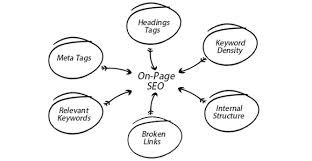 Before making the website live, it’s important to ensure that all these on-page factors are intact and are in place. This quick check will ensure you will not face any traffic dip or change in ranking due to the website’s structure change.
Before making the website live, it’s important to ensure that all these on-page factors are intact and are in place. This quick check will ensure you will not face any traffic dip or change in ranking due to the website’s structure change.
On the other hand, if you are changing a page’s structure and content then don’t forget to optimize all the on-page factors for that page.
6. Check and Optimize the Site’s Speed
Speed is a major ranking factor for all websites and once the redesign is done, you need to re-check if the website is loading faster on both desktop and mobile versions. It’s important that the website should load in less than three seconds on both platforms.
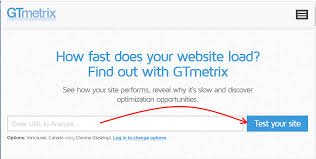 If you notice that loading speed is affected after the revamp, get it fixed on priority from the developers. It’s because slow website speed will increase the bounce rate and it will ultimately affect the SEO rankings. Along with the website’s speed test, also test the website for mobile responsiveness. As search engines are moving towards mobile-first indexing, it’s important that your websites load faster and work seamlessly on all mobile devices.
If you notice that loading speed is affected after the revamp, get it fixed on priority from the developers. It’s because slow website speed will increase the bounce rate and it will ultimately affect the SEO rankings. Along with the website’s speed test, also test the website for mobile responsiveness. As search engines are moving towards mobile-first indexing, it’s important that your websites load faster and work seamlessly on all mobile devices.
These were the most important factors that you need to keep in mind while you redesign the website to avoid SEO disaster. If you don’t have an in-house SEO team, it’s recommended that you hire an SEO professional to take care of all these necessary aspects.
About Author
With over 13 years of experience as a leader in digital marketing, Mansi Rana is Managing Director of EZ Rankings – SEO Company India. Passionate about all things data; providing actionable business intelligence in digital, future tech; and venture bubbles categories for everyone, everywhere.








