Here you can download the TDL file for Aadhar Card in Tally ERP 9 Software.
How to Install the TDL File in Tally
Step 1. Go to Gateway of Tally.
Step 2. Then Press Ctrl+Alt+T button
Step 3. Now Press F4 Button or Click on “Manage Local TDL” button
Step 4. Now do “Yes” to “Loan TDL Files on Startup” option
Step 5. Now in the next line “List of TDL Files to preload on Startup” Enter the TDL File Path or Location Like “E:\File.tdl”
Step 6. Now save the settings
Your TDL File is ready to use.
Aadhar Card TDL for Tally – Download Here

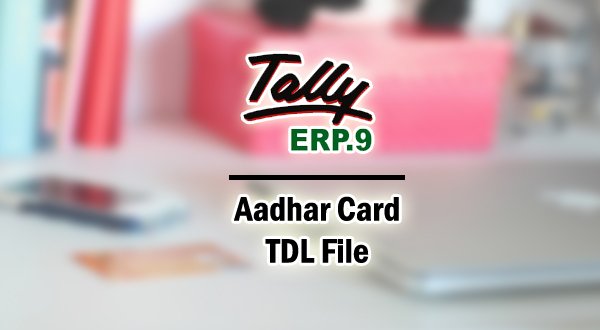








aadhar tdl files
itam name & part no so dashboard entry
SIR JI,
ADHAR NO. INVOICE ME PRINT KAISE HOGA
MOB-9307286903
Installed two TDL file and Not working .
01 Signature in Invoice
02 Addhar Card No in Invoice
Error T0001
aadhar numer bill me kese print hoga