Here you can download the TDL file for Address Book in Tally ERP 9 Software.
How to Install the TDL File in Tally
Step 1. Go to Gateway of Tally.
Step 2. Then Press Ctrl+Alt+T button
Step 3. Now Press F4 Button or Click on “Manage Local TDL” button
Step 4. Now do “Yes” to “Loan TDL Files on Startup” option
Step 5. Now in the next line “List of TDL Files to preload on Startup” Enter the TDL File Path or Location Like “E:\File.tdl”
Step 6. Now save the settings
Your TDL File is ready to use.
Address Book TDL for Tally – Download Here
[elementor-template id=”37309″]

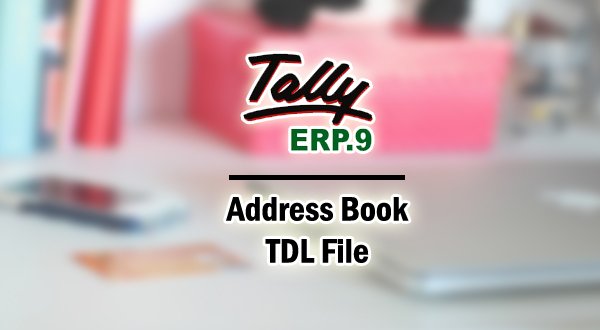








Dear Sir,
Please send me Address book TDL file.
Dear Sir.
Sir plz make TDL files below Mentioned
1 Physical Stock Excel to Tally Import
2 Excel to Tally Stock Item, Rate & Quantity Import
Thank You
Regard
Rohitkhan
Mob 8880415412
tally insalved
I am using Tally Version 6.6.3
after loading Address Book TDL. Tally dont load this TDL and shows MSG as under
Error Msg: Error T0044: Duplicate Description name Field : Email ID in user TDl
PLease check this msg and revert
Duplicate description name field: email id in user tdl
Please send me Address book TDL file.
pls send me address book tdl file
Respected Sir, Please mail me Address book (full) for tally prime use, very thanks to you