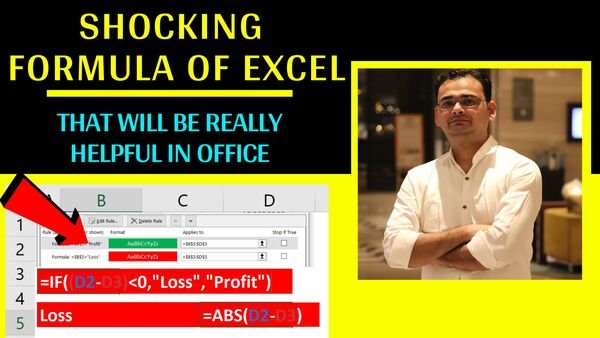Excel is a powerful tool that can help you organize and analyze data efficiently. One of the most commonly used functions in Excel is the “IF” statement, which allows you to specify a condition and then perform an action based on that condition. Another useful function is “ABS”, which returns the absolute value of a number.
In this video, we will explore how to use the “IF” and “ABS” formulas in Excel, and how they can help you simplify your data analysis tasks. Whether you’re a beginner or an advanced Excel user, this tutorial will provide you with valuable insights and practical examples of how to use these formulas effectively. So check the below video to learn.
In addition to the video tutorial, we have also provided a download file that you can use to follow along with the examples in the video. This file contains sample data and pre-built formulas that you can use to practice and experiment with the “IF” and “ABS” functions in Excel.
By downloading this file, you will have a hands-on learning experience that will help you better understand these powerful tools and how to apply them to your own data analysis tasks. So be sure to download the file and get ready to take your Excel skills to the next level!
Video Tutorial
Download Project File for Practice (.xlsx)