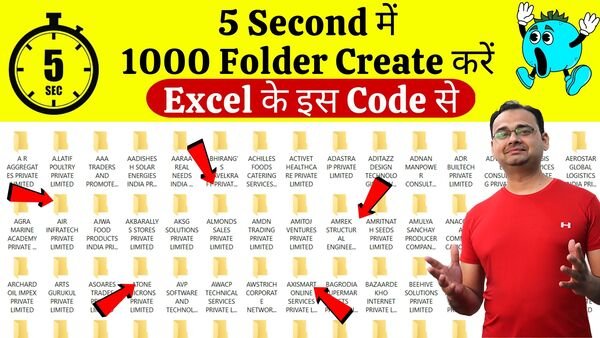Creating bulk folders can be a time-consuming task, especially if you have a large number of folders to create. However, using Excel can help to simplify this process significantly. In this video, I will show you how to create bulk folders by using an Excel spreadsheet. By following a few simple steps, you can easily create multiple folders with different names all at once.
This will save you a significant amount of time and effort, and help to streamline your workflow. Whether you need to organize your files for personal or professional use, this method is a great way to get the job done quickly and efficiently. So, if you want to learn how to create bulk folders using Excel, watch this video and start organizing your files like a pro!
Video Tutorial
Download Project File for Practice (.xlsx)