Here is the Preview of this TDL file
How to Install the TDL File in Tally
Step 1. Go to Gateway of Tally.
Step 2. Then Press Ctrl+Alt+T button
Step 3. Now Press F4 Button or Click on “Manage Local TDL” button
Step 4. Now do “Yes” to “Loan TDL Files on Startup” option
Step 5. Now in the next line “List of TDL Files to preload on Startup” Enter the TDL File Path or Location Like “E:\File.tdl”
Step 6. Now save the settings
Your TDL File is ready to use.
Watch this Video to Learn



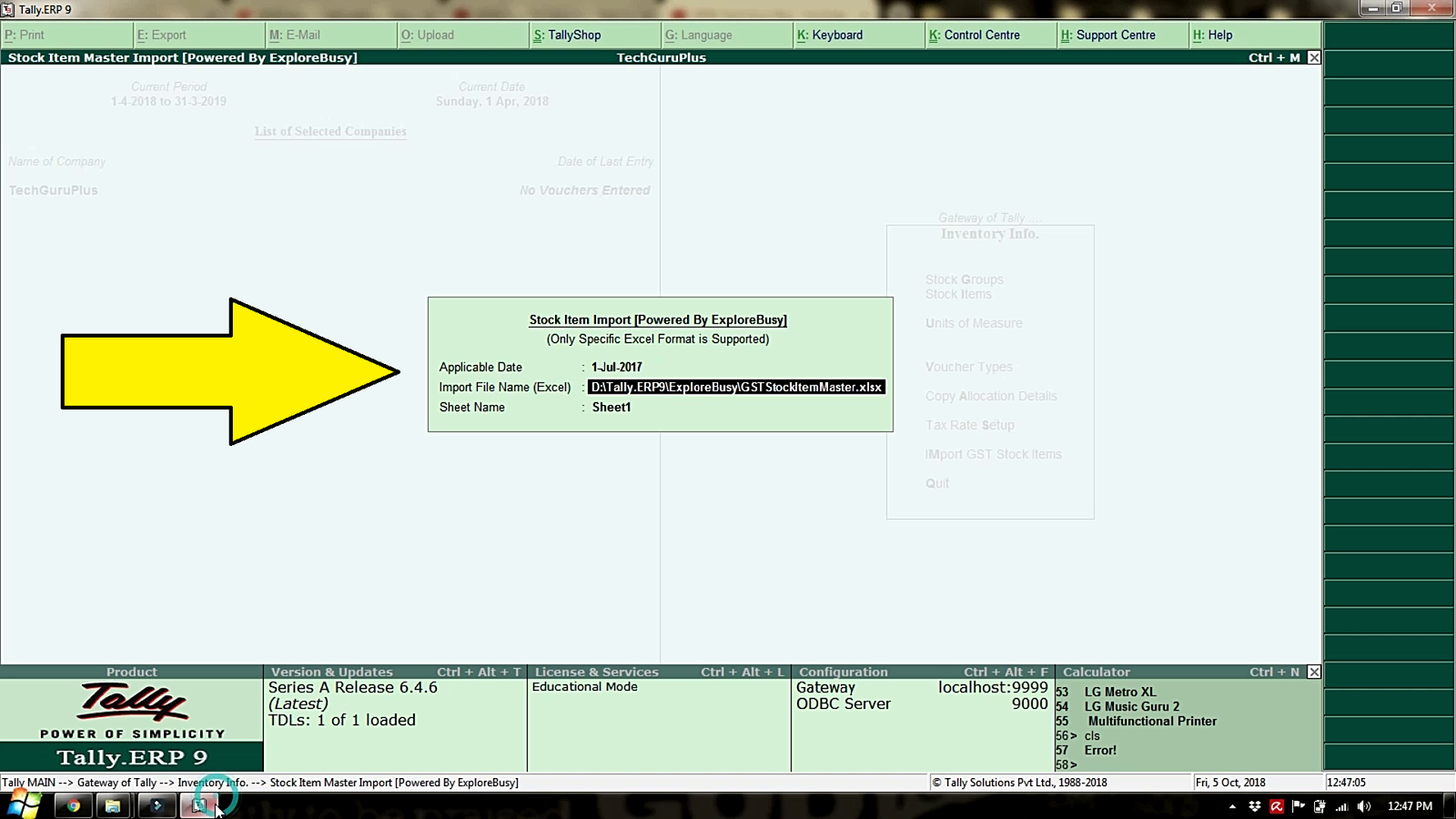








Do you have any opportunities to work in excel (including data mining/data analysis/charting/GIS mapping etc.) from home. if any please let me know,,
Any tdl for Bank entry import from Excel to Tally
Why the tdl files are not loaded in tally
After downloading, is it compulsory to unzip the files.
After unzipping two/three files are extracted.
How to upload in tally all the files so unzipped.
THe massage file not found is coming despite correct path
Sir Import GST stock items ki TDL Kaise Download Kare..plz advise